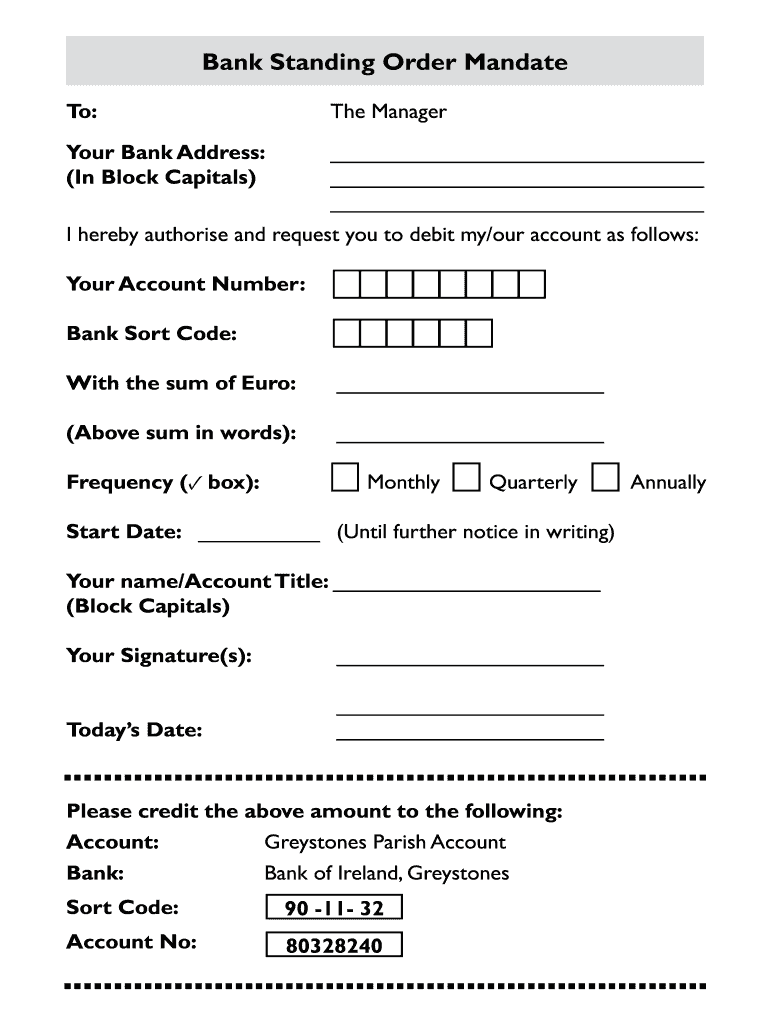
Standing Order Form


What is the standing order?
A standing order is a financial arrangement that allows an individual or business to authorize their bank to automatically transfer a specified amount of money from their account to another account at regular intervals. This method is often used for recurring payments, such as rent, utilities, or subscription services. The standing order mandate form is the document that initiates this process, providing the necessary details for the bank to execute the transactions as instructed.
Steps to complete the standing order
Completing a bank standing order mandate form involves several key steps to ensure accuracy and compliance. Here’s a straightforward guide:
- Gather necessary information, including your bank account details, the recipient's account information, and the amount to be transferred.
- Clearly specify the frequency of the payments, such as weekly, monthly, or quarterly.
- Indicate the start date for the standing order and, if applicable, an end date.
- Review the completed form for any errors or omissions before submission.
- Submit the form to your bank through the preferred method, whether online, by mail, or in person.
Legal use of the standing order
The standing order mandate is legally binding once it is signed and submitted to the bank. It is essential to ensure that the form complies with relevant banking regulations and laws. The bank is obligated to execute the standing order as specified, provided there are sufficient funds in the account. Understanding the legal implications helps protect both the payer and the recipient in case of disputes.
Key elements of the standing order
When filling out a bank standing order mandate form, certain key elements must be included to ensure the order is processed correctly:
- Account holder's name: The name of the individual or business initiating the standing order.
- Bank account number: The account from which funds will be withdrawn.
- Recipient's name: The name of the individual or organization receiving the funds.
- Recipient's account number: The account where the funds will be deposited.
- Amount: The specific sum to be transferred.
- Frequency: How often the payment should occur.
- Start and end dates: When the payments should begin and, if applicable, when they should stop.
How to obtain the standing order
To obtain a bank standing order mandate form, customers can typically access it through their bank's website or by visiting a local branch. Most banks provide a downloadable version of the form online, allowing users to fill it out at their convenience. It is advisable to check with the bank for any specific requirements or additional documentation that may be needed when submitting the form.
Form submission methods
There are several methods for submitting a bank standing order mandate form, depending on the bank's policies:
- Online: Many banks offer online banking services that allow customers to set up standing orders directly through their accounts.
- By mail: Customers can print the completed form and send it to their bank's designated address.
- In person: Visiting a local branch allows customers to submit the form directly to a bank representative.
Quick guide on how to complete standing order 286300852
Complete Standing Order seamlessly on any device
Online document management has gained popularity among businesses and individuals. It serves as a perfect eco-friendly substitute for conventional printed and signed documents, allowing you to obtain the correct form and securely store it online. airSlate SignNow offers you all the tools you need to create, modify, and eSign your documents swiftly without delays. Manage Standing Order on any device with airSlate SignNow Android or iOS applications and enhance any document-related process today.
How to modify and eSign Standing Order effortlessly
- Find Standing Order and then click Get Form to begin.
- Utilize the tools we provide to complete your form.
- Highlight important sections of the documents or obscure sensitive information with the tools that airSlate SignNow offers specifically for that purpose.
- Create your signature using the Sign tool, which takes mere moments and carries the same legal validity as a traditional wet ink signature.
- Review the information and then click on the Done button to save your modifications.
- Select how you wish to share your form: via email, text message (SMS), invitation link, or download it to your computer.
Say goodbye to lost or misplaced documents, tedious form searches, or mistakes that necessitate printing new document copies. airSlate SignNow meets your needs in document management with just a few clicks from your preferred device. Modify and eSign Standing Order and ensure outstanding communication throughout the form preparation process with airSlate SignNow.
Create this form in 5 minutes or less
Create this form in 5 minutes!
How to create an eSignature for the standing order 286300852
How to create an electronic signature for a PDF online
How to create an electronic signature for a PDF in Google Chrome
How to create an e-signature for signing PDFs in Gmail
How to create an e-signature right from your smartphone
How to create an e-signature for a PDF on iOS
How to create an e-signature for a PDF on Android
People also ask
-
What is a bank standing order mandate?
A bank standing order mandate is a tool that allows individuals and businesses to set up automatic payments from their bank account to another account at regular intervals. This can help streamline payment processes for recurring expenses like rent, subscriptions, or invoices.
-
How does airSlate SignNow enhance the bank standing order mandate process?
airSlate SignNow simplifies the creation and management of bank standing order mandates by providing a user-friendly eSignature platform. Users can easily draft, send, and sign mandates digitally, reducing the need for paper documents and speeding up transaction times.
-
What are the pricing options for using airSlate SignNow for bank standing order mandates?
airSlate SignNow offers competitive pricing plans tailored to suit various business needs, including options for both small businesses and large enterprises. Each plan includes features for managing bank standing order mandates, ensuring that users can find a budget-friendly solution.
-
Are there any features specific to managing bank standing order mandates with airSlate SignNow?
Yes, airSlate SignNow offers features like customizable templates for bank standing order mandates, automated reminders for payment due dates, and secure storage for all signed documents. These features help users maintain organization and efficiency in their financial processes.
-
Can I integrate airSlate SignNow with my banking software to manage bank standing order mandates?
Absolutely! airSlate SignNow supports integrations with various banking software and financial systems, making it easy to incorporate bank standing order mandates into your existing workflows. This seamless integration helps streamline your payment operations further.
-
What are the benefits of using airSlate SignNow for bank standing order mandates compared to traditional methods?
Using airSlate SignNow for bank standing order mandates offers several benefits, including faster processing times, reduced paperwork, and enhanced security through digital signatures. This modern approach also enables better tracking and management of your financial obligations.
-
Is it safe to use airSlate SignNow for bank standing order mandate documents?
Yes, airSlate SignNow employs industry-standard security measures, including encryption and secure storage, to protect your bank standing order mandate documents. Users can confidently manage sensitive information knowing that their data is safe.
Get more for Standing Order
- What you should know about eiv form
- City of rowlett permits form
- Visitation inmate form
- Record of continuity of brazer qualification form
- Marion county animal shelter form
- Breakers bookman road elementary after school program richland2 form
- Contact member servicesaiken electric cooperative inc form
- Equestrian release and waiver of liability middleton hunt form
Find out other Standing Order
- Electronic signature Illinois Rental application Myself
- How Can I Electronic signature Georgia Rental lease form
- Electronic signature New York Rental lease form Safe
- Electronic signature Kentucky Standard rental application Fast
- Electronic signature Arkansas Real estate document Online
- Electronic signature Oklahoma Real estate document Mobile
- Electronic signature Louisiana Real estate forms Secure
- Electronic signature Louisiana Real estate investment proposal template Fast
- Electronic signature Maine Real estate investment proposal template Myself
- eSignature Alabama Pet Addendum to Lease Agreement Simple
- eSignature Louisiana Pet Addendum to Lease Agreement Safe
- eSignature Minnesota Pet Addendum to Lease Agreement Fast
- Electronic signature South Carolina Real estate proposal template Fast
- Electronic signature Rhode Island Real estate investment proposal template Computer
- How To Electronic signature Virginia Real estate investment proposal template
- How To Electronic signature Tennessee Franchise Contract
- Help Me With Electronic signature California Consulting Agreement Template
- How To Electronic signature Kentucky Investment Contract
- Electronic signature Tennessee Consulting Agreement Template Fast
- How To Electronic signature California General Power of Attorney Template