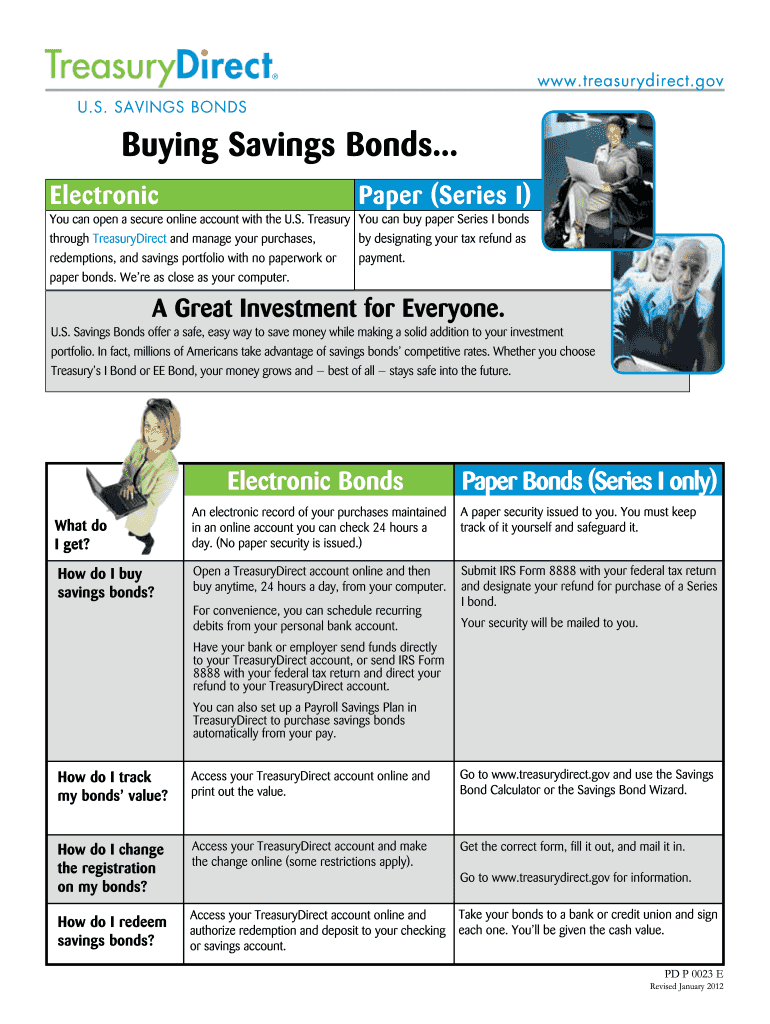
Fs 5444e Form


What is the FS 5444E?
The FS 5444E, also known as the form 5444, is a TreasuryDirect account authorization form used to manage and authorize transactions related to TreasuryDirect accounts. This form is essential for individuals who wish to remove restrictions, such as the T08 hold, from their accounts. It allows account holders to grant permission for specific actions, ensuring that their account can be accessed and modified according to their needs.
Steps to Complete the FS 5444E
Completing the FS 5444E involves a series of straightforward steps:
- Download the form from the official TreasuryDirect website or access it through a digital platform.
- Provide your personal information, including your name, address, and TreasuryDirect account number.
- Indicate the specific actions you are authorizing, such as removing the T08 hold.
- Sign and date the form to validate your request.
- Submit the completed form via the designated method, whether online or by mail.
Legal Use of the FS 5444E
The FS 5444E is legally binding when filled out correctly. To ensure its validity, it must comply with relevant eSignature laws, including the ESIGN Act and UETA. These laws establish that electronic signatures and documents are as enforceable as their paper counterparts, provided that certain criteria are met. Using a reliable digital platform, such as signNow, can help maintain compliance and enhance the security of your submission.
How to Obtain the FS 5444E
The FS 5444E can be obtained through the TreasuryDirect website. Users can download the form in PDF format or fill it out digitally, depending on their preference. It is important to ensure that you are using the most current version of the form to avoid any issues during submission.
Form Submission Methods
The FS 5444E can be submitted through various methods:
- Online: If using a digital platform, follow the instructions for electronic submission.
- Mail: Print the completed form and send it to the appropriate TreasuryDirect address.
- In-Person: Some users may choose to visit a local Treasury office to submit the form directly.
Key Elements of the FS 5444E
Understanding the key elements of the FS 5444E is crucial for successful completion:
- Personal Information: Accurate details about the account holder are essential.
- Authorization Actions: Clearly specify what actions are being authorized.
- Signature: A valid signature is required to authenticate the form.
- Date: The date of signing must be included to establish the timeline of the request.
Quick guide on how to complete fs 5444e
Create Fs 5444e effortlessly on any device
Digital document management is gaining traction among businesses and individuals. It offers an excellent eco-conscious substitute for traditional printed and signed documents, allowing you to locate the necessary form and securely store it online. airSlate SignNow equips you with all the tools required to generate, alter, and eSign your documents quickly and without hassle. Manage Fs 5444e on any platform using airSlate SignNow's Android or iOS applications and simplify any document-related tasks today.
The simplest way to modify and eSign Fs 5444e effortlessly
- Locate Fs 5444e and click Get Form to begin.
- Utilize the tools we offer to fill out your document.
- Emphasize important sections of the documents or redact sensitive information with tools specifically designed for that purpose by airSlate SignNow.
- Create your eSignature using the Sign feature, which only takes seconds and carries the same legal validity as a conventional wet ink signature.
- Review all the details and click on the Done button to finalize your changes.
- Select your preferred method for delivering your form, whether by email, text message (SMS), invitation link, or download it to your computer.
Leave behind the hassle of lost or misfiled documents, tedious form searches, or errors that necessitate reprinting new document copies. airSlate SignNow meets your document management needs in a few clicks from any device of your choice. Edit and eSign Fs 5444e to ensure excellent communication at every phase of the form preparation process with airSlate SignNow.
Create this form in 5 minutes or less
Create this form in 5 minutes!
How to create an eSignature for the fs 5444e
How to create an electronic signature for a PDF online
How to create an electronic signature for a PDF in Google Chrome
How to create an e-signature for signing PDFs in Gmail
How to create an e-signature right from your smartphone
How to create an e-signature for a PDF on iOS
How to create an e-signature for a PDF on Android
People also ask
-
What is the 5444 form and how is it used?
The 5444 form is an essential document used in various industries for compliance and record-keeping. Organizations utilize the 5444 form to ensure accurate information is documented and easily accessible for audits or reviews, leveraging platforms like airSlate SignNow for efficient eSigning.
-
How does airSlate SignNow simplify the signing process for the 5444 form?
airSlate SignNow streamlines the signing process for the 5444 form by allowing users to send, sign, and store documents securely online. With its intuitive interface, users can easily add signers and track the status of their 5444 forms in real-time.
-
Can I integrate airSlate SignNow with other tools when working with the 5444 form?
Yes, airSlate SignNow offers seamless integrations with various applications such as CRM systems, cloud storage, and project management tools. This functionality enhances your workflow when managing 5444 forms, providing flexibility and efficiency across your business operations.
-
What features does airSlate SignNow provide for managing the 5444 form?
airSlate SignNow includes features such as document templates, automated reminders, and audit trails specifically designed for managing the 5444 form. These tools help businesses increase productivity and ensure that all necessary steps are completed efficiently.
-
Is airSlate SignNow a cost-effective solution for signing the 5444 form?
Absolutely! airSlate SignNow offers competitive pricing plans tailored to suit businesses of all sizes. By reducing the time and resources spent on managing physical documents, it provides a cost-effective solution for handling the 5444 form.
-
How secure is airSlate SignNow for storing the 5444 form?
Security is a top priority for airSlate SignNow. The platform uses advanced encryption and complies with industry standards to ensure that your 5444 form and other documents are stored safely and remain confidential.
-
Can I access the 5444 form from mobile devices using airSlate SignNow?
Yes, airSlate SignNow is designed for accessibility across all devices, including smartphones and tablets. This means you can easily manage, sign, and send the 5444 form from anywhere, ensuring that your workflow stays uninterrupted.
Get more for Fs 5444e
- Ethiopian insurance corporation pdf form
- Direct deposit agreement form smokey bones jobs
- American retirement forms
- Spartan waiver form
- Removal of agent harris county appraisal district hcad form
- Are you an innocent spouse required attachments information
- Wellsense fitness reimbursement form
- Restricted stock award agreement template form
Find out other Fs 5444e
- Can I eSignature Texas New hire forms
- How Can I eSignature California New hire packet
- How To eSignature South Carolina Real estate document
- eSignature Florida Real estate investment proposal template Free
- How To eSignature Utah Real estate forms
- How Do I eSignature Washington Real estate investment proposal template
- Can I eSignature Kentucky Performance Contract
- eSignature Nevada Performance Contract Safe
- eSignature California Franchise Contract Secure
- How To eSignature Colorado Sponsorship Proposal Template
- eSignature Alabama Distributor Agreement Template Secure
- eSignature California Distributor Agreement Template Later
- eSignature Vermont General Power of Attorney Template Easy
- eSignature Michigan Startup Cost Estimate Simple
- eSignature New Hampshire Invoice for Services (Standard Format) Computer
- eSignature Arkansas Non-Compete Agreement Later
- Can I eSignature Arizona Non-Compete Agreement
- How Do I eSignature New Jersey Non-Compete Agreement
- eSignature Tennessee Non-Compete Agreement Myself
- How To eSignature Colorado LLC Operating Agreement