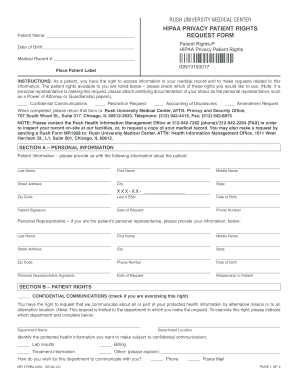
Rush Hospital Doctors Note 2012-2026


What is the Rush Hospital Doctors Note
The rush hospital doctors note serves as an official document issued by healthcare providers to validate a patient's medical condition. This note is often required for various purposes, such as excusing absences from work or school. It typically includes essential details such as the patient's name, the date of the visit, the diagnosis, and the recommended period for recovery or absence. This document is crucial for individuals needing to provide proof of their medical situation to employers or educational institutions.
How to Obtain the Rush Hospital Doctors Note
To obtain a rush hospital doctors note, patients typically need to visit a healthcare provider, such as a doctor or an urgent care facility. During the visit, the healthcare professional will assess the patient's condition and determine if a note is necessary. If deemed appropriate, the provider will issue the note, which can often be printed or sent electronically. It is advisable to have identification and any relevant medical records available to expedite the process.
Key Elements of the Rush Hospital Doctors Note
A valid rush hospital doctors note includes several critical components to ensure its acceptance by employers or schools. These elements typically consist of:
- Patient Information: Full name and date of birth.
- Provider Information: Name, contact details, and signature of the healthcare provider.
- Date of Visit: The specific date when the patient was seen.
- Diagnosis: A brief description of the medical condition.
- Recommended Absence: Duration for which the patient should refrain from work or school.
Steps to Complete the Rush Hospital Doctors Note
Completing a rush hospital doctors note involves several steps to ensure it meets the necessary requirements. These steps include:
- Schedule an appointment with a healthcare provider.
- Discuss your symptoms and medical history with the provider.
- If applicable, request a note during your visit.
- Ensure the note includes all key elements, such as your name, diagnosis, and recommended absence.
- Review the note for accuracy before leaving the office.
Legal Use of the Rush Hospital Doctors Note
The rush hospital doctors note is legally recognized as a valid form of documentation when issued by a licensed healthcare provider. It can be used to justify absences from work or school and may be required for medical leave applications. However, it is essential to ensure that the note complies with relevant state laws and regulations regarding medical documentation. Employers and educational institutions may have specific requirements for accepting such notes, so it is advisable to verify these before submission.
Examples of Using the Rush Hospital Doctors Note
There are various scenarios in which a rush hospital doctors note may be utilized. Common examples include:
- Submitting the note to an employer to excuse a sick day.
- Providing documentation to a school for a student's absence due to illness.
- Using the note to apply for medical leave under the Family and Medical Leave Act (FMLA).
- Presenting it to a sports organization to validate a player's inability to participate due to medical reasons.
Quick guide on how to complete rush hospital doctors note
Complete Rush Hospital Doctors Note effortlessly on any device
Digital document management has gained traction among businesses and individuals alike. It serves as an ideal eco-friendly alternative to traditional printed and signed paperwork, enabling you to access the necessary form and securely keep it online. airSlate SignNow equips you with all the tools you need to create, modify, and electronically sign your documents promptly without delays. Manage Rush Hospital Doctors Note across any platform using airSlate SignNow's Android or iOS applications and streamline any document-centric process today.
The simplest method to alter and eSign Rush Hospital Doctors Note without hassle
- Obtain Rush Hospital Doctors Note and click Get Form to commence.
- Utilize the tools we provide to fill out your form.
- Emphasize signNow parts of your documents or obscure sensitive information with tools that airSlate SignNow specifically offers for this purpose.
- Create your eSignature using the Sign tool, which takes mere seconds and carries the same legal validity as a conventional wet ink signature.
- Review all the information and click on the Done button to save your updates.
- Select your preferred method of delivering the form, whether by email, SMS, or an invitation link, or download it to your computer.
Say goodbye to lost or misfiled documents, tedious form searching, or mistakes that necessitate printing new document copies. airSlate SignNow addresses your document management needs in just a few clicks from any device of your choosing. Edit and eSign Rush Hospital Doctors Note to ensure outstanding communication at every stage of the form preparation process with airSlate SignNow.
Create this form in 5 minutes or less
Create this form in 5 minutes!
How to create an eSignature for the rush hospital doctors note
How to create an electronic signature for a PDF online
How to create an electronic signature for a PDF in Google Chrome
How to create an e-signature for signing PDFs in Gmail
How to create an e-signature right from your smartphone
How to create an e-signature for a PDF on iOS
How to create an e-signature for a PDF on Android
People also ask
-
What is a rush hospital doctors note?
A rush hospital doctors note is an expedited document that provides verification of a patient's visit, which can be crucial for various needs such as work or school. It serves as official proof from healthcare professionals, ensuring that you can quickly address any pressing requirements.
-
How can airSlate SignNow help me obtain a rush hospital doctors note?
With airSlate SignNow, you can easily request and manage the documentation needed for a rush hospital doctors note. Our platform allows you to securely send your requests and receive signed documents quickly, streamlining the process for your convenience.
-
Is there a fee associated with obtaining a rush hospital doctors note through airSlate SignNow?
Pricing for obtaining a rush hospital doctors note through airSlate SignNow varies based on your subscription plan. We offer cost-effective solutions that make it easy to manage and send documents while ensuring you get the necessary documentation without excessive fees.
-
What features does airSlate SignNow offer for handling rush hospital doctors notes?
airSlate SignNow includes features such as document templates, e-signature capabilities, and secure storage, specifically designed to facilitate the quick processing of rush hospital doctors notes. These tools help ensure that your documentation is handled efficiently and accurately.
-
Are there any benefits to using airSlate SignNow for rush hospital doctors notes?
Using airSlate SignNow for rush hospital doctors notes offers numerous benefits, including faster processing times, enhanced security, and ease of access to important documents. This ensures you have the necessary proof when you need it, without hassle.
-
Can I integrate airSlate SignNow with other applications for managing rush hospital doctors notes?
Yes, airSlate SignNow can be easily integrated with various applications to enhance document management, enabling you to streamline your workflow for rush hospital doctors notes. This interoperability helps maintain consistent communication and data handling across platforms.
-
What types of documents can be signed besides a rush hospital doctors note?
In addition to rush hospital doctors notes, airSlate SignNow allows you to sign a variety of documents ranging from contracts to agreements. Our platform supports a wide array of document types, making it a versatile solution for all your e-signature needs.
Get more for Rush Hospital Doctors Note
Find out other Rush Hospital Doctors Note
- How Can I Electronic signature Alabama Finance & Tax Accounting Document
- How To Electronic signature Delaware Government Document
- Help Me With Electronic signature Indiana Education PDF
- How To Electronic signature Connecticut Government Document
- How To Electronic signature Georgia Government PDF
- Can I Electronic signature Iowa Education Form
- How To Electronic signature Idaho Government Presentation
- Help Me With Electronic signature Hawaii Finance & Tax Accounting Document
- How Can I Electronic signature Indiana Government PDF
- How Can I Electronic signature Illinois Finance & Tax Accounting PPT
- How To Electronic signature Maine Government Document
- How To Electronic signature Louisiana Education Presentation
- How Can I Electronic signature Massachusetts Government PDF
- How Do I Electronic signature Montana Government Document
- Help Me With Electronic signature Louisiana Finance & Tax Accounting Word
- How To Electronic signature Pennsylvania Government Document
- Can I Electronic signature Texas Government PPT
- How To Electronic signature Utah Government Document
- How To Electronic signature Washington Government PDF
- How Can I Electronic signature New Mexico Finance & Tax Accounting Word