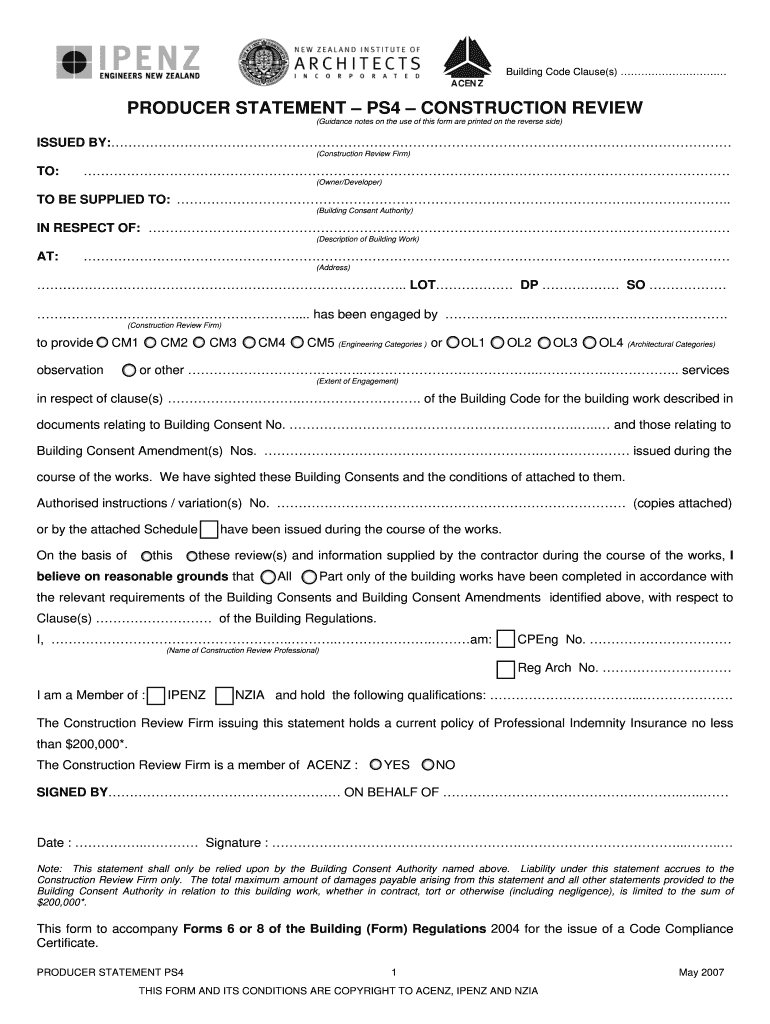
Ps4a Form


What is the Ps4a Form
The Ps4a form, also known as the producer statement ps4, is a crucial document used primarily in the context of construction and building projects. It serves as a declaration from a producer, confirming that the work completed meets specific standards and regulations. This form is essential for ensuring compliance with local building codes and regulations, providing a level of assurance to stakeholders that the work has been executed properly.
How to use the Ps4a Form
Using the Ps4a form involves several key steps. First, ensure that all relevant information regarding the project and the producer is accurately filled out. This includes details about the project location, the nature of the work performed, and any applicable codes or standards. Once completed, the form needs to be signed by the producer, affirming that the information provided is truthful and complete. It is advisable to keep a copy of the signed form for your records, as it may be required for future reference or inspections.
Steps to complete the Ps4a Form
Completing the Ps4a form involves a systematic approach:
- Gather all necessary project documentation, including contracts and specifications.
- Fill out the form with accurate project details, ensuring clarity and completeness.
- Review the form for any errors or omissions before signing.
- Obtain the required signatures from all relevant parties.
- Submit the completed form to the appropriate authority or keep it for your records.
Legal use of the Ps4a Form
The legal use of the Ps4a form is paramount in ensuring that all construction work complies with applicable laws and regulations. This form acts as a formal declaration that the work meets the necessary standards, which can protect both the producer and the property owner in case of disputes. It is essential to understand the legal implications of the information provided in the form, as inaccuracies can lead to penalties or legal challenges.
Key elements of the Ps4a Form
Several key elements must be included in the Ps4a form to ensure its validity:
- Project identification details, including the address and type of work.
- Producer's information, including name, contact details, and qualifications.
- A declaration statement affirming compliance with relevant codes and standards.
- Signature and date from the producer, confirming the accuracy of the information.
Examples of using the Ps4a Form
The Ps4a form is commonly used in various scenarios within the construction industry. For instance, a contractor may need to submit this form after completing a new building to certify that it meets all local building codes. In another example, a renovation project might require the form to confirm that updates comply with safety standards. Each instance highlights the importance of the form in maintaining regulatory compliance and ensuring quality in construction practices.
Quick guide on how to complete ps4a form
Complete Ps4a Form effortlessly on any device
Digital document management has gained traction among businesses and individuals alike. It offers an ideal eco-friendly substitute for conventional printed and signed paperwork, allowing you to locate the necessary form and securely archive it online. airSlate SignNow equips you with all the tools required to generate, modify, and eSign your documents swiftly without delays. Handle Ps4a Form across any platform using airSlate SignNow's Android or iOS applications and streamline any document-related task today.
How to edit and eSign Ps4a Form with ease
- Locate Ps4a Form and click on Get Form to begin.
- Utilize the tools we provide to complete your document.
- Emphasize important sections of the documents or redact sensitive information with tools that airSlate SignNow offers specifically for that purpose.
- Generate your signature using the Sign tool, which takes seconds and carries the same legal validity as a traditional wet ink signature.
- Review the information and click on the Done button to save your modifications.
- Choose how you prefer to submit your form, via email, SMS, invite link, or download it to your computer.
Eliminate concerns about lost or misplaced documents, tedious form searching, or mistakes that necessitate printing new document copies. airSlate SignNow addresses all your document management needs in a few clicks from any device you prefer. Edit and eSign Ps4a Form to ensure excellent communication at every stage of your form preparation process with airSlate SignNow.
Create this form in 5 minutes or less
Create this form in 5 minutes!
How to create an eSignature for the ps4a form
How to create an electronic signature for a PDF online
How to create an electronic signature for a PDF in Google Chrome
How to create an e-signature for signing PDFs in Gmail
How to create an e-signature right from your smartphone
How to create an e-signature for a PDF on iOS
How to create an e-signature for a PDF on Android
People also ask
-
What is a producer statement PS4?
A producer statement PS4 is a specific document that verifies certain aspects of construction projects, ensuring compliance with building code requirements. It provides crucial information from a producer regarding the materials and workmanship used. Using airSlate SignNow, you can easily create, send, and eSign your producer statement PS4 quickly and efficiently.
-
How does airSlate SignNow simplify the process of creating a producer statement PS4?
airSlate SignNow offers a user-friendly interface that allows you to create a producer statement PS4 in just a few steps. With customizable templates and document automation features, drafting this important document has never been easier. You can also collaborate with team members in real-time, streamlining the process further.
-
Is there a cost associated with using airSlate SignNow for producer statement PS4?
Yes, airSlate SignNow provides cost-effective pricing plans designed to meet varying business needs. These plans ensure you can manage your documents, including producer statements PS4, without breaking the bank. You can choose a plan that fits your budget while enjoying the full range of features.
-
What are the key features of airSlate SignNow when handling a producer statement PS4?
With airSlate SignNow, essential features for managing a producer statement PS4 include document templates, eSigning, and secure storage. Additionally, it provides features like real-time tracking and notifications, making it easy to monitor the status of your documents. This enhances clarity and keeps everyone informed throughout the signing process.
-
Can airSlate SignNow integrate with other applications for managing a producer statement PS4?
Absolutely! airSlate SignNow provides seamless integrations with various applications such as Google Drive, Salesforce, and Dropbox. These integrations allow you to easily manage and access your documents, including the producer statement PS4, from one central location. This feature enhances your workflow and efficiency.
-
What benefits can businesses expect from using airSlate SignNow for a producer statement PS4?
Using airSlate SignNow to manage a producer statement PS4 offers signNow benefits, including time savings and improved compliance. The platform simplifies document management, reduces the risk of errors, and ensures that all parties can sign efficiently. This results in faster project timelines and increased overall productivity.
-
Is there a mobile version of airSlate SignNow for managing a producer statement PS4?
Yes, airSlate SignNow is equipped with a mobile-friendly application that allows you to access and manage your producer statement PS4 on the go. This flexibility ensures you can handle document signing and sending from your smartphone or tablet, making it easier to work remotely or while traveling.
Get more for Ps4a Form
Find out other Ps4a Form
- How To eSign Rhode Island Legal Lease Agreement
- How Do I eSign Rhode Island Legal Residential Lease Agreement
- How Can I eSign Wisconsin Non-Profit Stock Certificate
- How Do I eSign Wyoming Non-Profit Quitclaim Deed
- eSign Hawaii Orthodontists Last Will And Testament Fast
- eSign South Dakota Legal Letter Of Intent Free
- eSign Alaska Plumbing Memorandum Of Understanding Safe
- eSign Kansas Orthodontists Contract Online
- eSign Utah Legal Last Will And Testament Secure
- Help Me With eSign California Plumbing Business Associate Agreement
- eSign California Plumbing POA Mobile
- eSign Kentucky Orthodontists Living Will Mobile
- eSign Florida Plumbing Business Plan Template Now
- How To eSign Georgia Plumbing Cease And Desist Letter
- eSign Florida Plumbing Credit Memo Now
- eSign Hawaii Plumbing Contract Mobile
- eSign Florida Plumbing Credit Memo Fast
- eSign Hawaii Plumbing Claim Fast
- eSign Hawaii Plumbing Letter Of Intent Myself
- eSign Hawaii Plumbing Letter Of Intent Fast