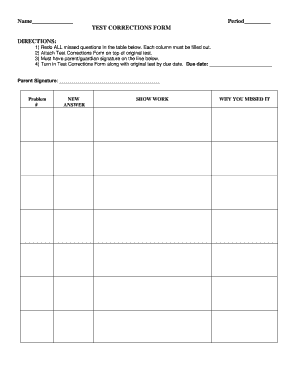
Test Correction Form


What is the Test Correction Form
The test correction form is a structured document designed to allow students to review and amend their answers on a previously submitted test or quiz. This form serves as a tool for educators to facilitate learning by enabling students to understand their mistakes and improve their knowledge. It typically includes sections for original answers, correct answers, and explanations for the corrections made. By utilizing this form, students can engage in a reflective learning process that enhances their academic performance.
How to use the Test Correction Form
Using the test correction form involves several straightforward steps. First, students should obtain the form from their instructor or educational institution. Once in possession of the form, they should carefully review their original test answers alongside the correct answers provided by the educator. Students are encouraged to write down their corrections and provide explanations for each change. This reflective practice not only helps in grasping the subject matter but also prepares them for future assessments.
Steps to complete the Test Correction Form
Completing the test correction form requires attention to detail. Here are the steps to follow:
- Obtain the test correction form from your instructor.
- Review your original test answers and the correct answers.
- Identify mistakes and write the correct answers in the designated sections of the form.
- Provide explanations for each correction to demonstrate understanding.
- Submit the completed form to your instructor by the specified deadline.
Legal use of the Test Correction Form
The legal use of the test correction form is essential in educational settings to ensure that academic integrity is maintained. When properly filled out, this form can serve as documentation of a student's efforts to rectify misunderstandings and enhance their learning. It is important for institutions to have clear policies regarding the use of such forms to ensure that they are used appropriately and do not compromise the integrity of the assessment process.
Key elements of the Test Correction Form
Several key elements comprise the test correction form, making it effective for both students and educators. These include:
- Student Information: Name, class, and date.
- Original Answers: Space to write down the answers originally submitted.
- Correct Answers: Sections to indicate the correct responses.
- Explanations: Areas for students to articulate their reasoning behind each correction.
- Instructor Feedback: Space for teachers to provide comments or additional guidance.
Examples of using the Test Correction Form
Examples of using the test correction form can vary based on the subject matter and educational level. For instance, in a mathematics class, a student may use the form to correct calculation errors and provide the correct formulas used. In a literature class, a student might correct an interpretation of a text and explain their reasoning based on textual evidence. These examples illustrate how the form can be adapted to different subjects, fostering a deeper understanding of the material.
Quick guide on how to complete test correction form
Easily Create Test Correction Form on Any Device
Digital document management has gained traction among businesses and individuals alike. It offers an ideal eco-friendly substitute for traditional printed and signed documents, allowing you to obtain the necessary form and securely store it online. airSlate SignNow provides all the resources required to create, edit, and electronically sign your documents swiftly and without hassle. Manage Test Correction Form on any device through airSlate SignNow’s Android or iOS applications and enhance your document-driven processes today.
How to Edit and Electronically Sign Test Correction Form Effortlessly
- Locate Test Correction Form and click on Get Form to begin.
- Utilize the tools we provide to complete your document.
- Emphasize important sections of the documents or obscure sensitive information with the specialized tools offered by airSlate SignNow.
- Create your electronic signature using the Sign feature, which takes only seconds and carries the same legal validity as a conventional wet ink signature.
- Review the information and click on the Done button to save your changes.
- Select your preferred method to share your form, whether via email, text message (SMS), an invite link, or download it to your computer.
Put an end to lost or misplaced documents, tedious form searches, and mistakes that require printing new copies. airSlate SignNow meets all your document management needs with just a few clicks from your chosen device. Edit and electronically sign Test Correction Form to ensure excellent communication throughout the form preparation process with airSlate SignNow.
Create this form in 5 minutes or less
Create this form in 5 minutes!
How to create an eSignature for the test correction form
How to create an electronic signature for a PDF online
How to create an electronic signature for a PDF in Google Chrome
How to create an e-signature for signing PDFs in Gmail
How to create an e-signature right from your smartphone
How to create an e-signature for a PDF on iOS
How to create an e-signature for a PDF on Android
People also ask
-
What is a test corrections template?
A test corrections template is a customizable document that allows educators to facilitate the feedback and correction process for students. With airSlate SignNow, you can create an effective test corrections template to streamline your grading process, ensuring that students receive clear and actionable insights on their performance.
-
How can the test corrections template improve learning?
The test corrections template helps enhance learning by providing students with structured feedback. This approach encourages reflection on their mistakes and promotes a deeper understanding of the subject, ultimately contributing to better academic performance.
-
What features does the test corrections template offer?
Our test corrections template includes features such as customizable sections for comments, grades, and suggested improvements. With airSlate SignNow, you can also incorporate eSignature options, allowing teachers to approve and send completed templates directly to students.
-
Is there a cost associated with using the test corrections template?
Yes, while we offer various pricing plans for our services, the test corrections template is included in our cost-effective solution. Explore our flexible pricing options to find a plan that meets your needs while accessing the benefits of the test corrections template.
-
Can I integrate the test corrections template with other software?
Absolutely! airSlate SignNow provides integration capabilities with popular platforms such as Google Workspace, Salesforce, and other educational tools. This means you can easily streamline your workflow and include the test corrections template in your existing processes.
-
How does the test corrections template help with remote learning?
The test corrections template is particularly beneficial for remote learning environments, allowing teachers to provide electronic feedback and corrections. With airSlate SignNow, students can receive their reviews quickly, even from a distance, making the learning process efficient and effective.
-
Is the test corrections template customizable?
Yes, the test corrections template is fully customizable to suit various educational needs. You can modify the sections, add your school's branding, and tailor the comments to reflect your teaching style, making it a versatile tool for educators.
Get more for Test Correction Form
- Asq 48 months form
- Morretesinglesa0 form de cadastramento de famlias
- Kappes miller management resale certificate request form
- Income tax calculator form
- Women as primary caregivers in mexico challenges to well being form
- Letter of intent to join the military pdf form
- Physicians written order pleurxtm peritxtm pleural form
- Salary non disclosure agreement template form
Find out other Test Correction Form
- How To eSignature Iowa Doctors Business Letter Template
- Help Me With eSignature Indiana Doctors Notice To Quit
- eSignature Ohio Education Purchase Order Template Easy
- eSignature South Dakota Education Confidentiality Agreement Later
- eSignature South Carolina Education Executive Summary Template Easy
- eSignature Michigan Doctors Living Will Simple
- How Do I eSignature Michigan Doctors LLC Operating Agreement
- How To eSignature Vermont Education Residential Lease Agreement
- eSignature Alabama Finance & Tax Accounting Quitclaim Deed Easy
- eSignature West Virginia Education Quitclaim Deed Fast
- eSignature Washington Education Lease Agreement Form Later
- eSignature Missouri Doctors Residential Lease Agreement Fast
- eSignature Wyoming Education Quitclaim Deed Easy
- eSignature Alaska Government Agreement Fast
- How Can I eSignature Arizona Government POA
- How Do I eSignature Nevada Doctors Lease Agreement Template
- Help Me With eSignature Nevada Doctors Lease Agreement Template
- How Can I eSignature Nevada Doctors Lease Agreement Template
- eSignature Finance & Tax Accounting Presentation Arkansas Secure
- eSignature Arkansas Government Affidavit Of Heirship Online