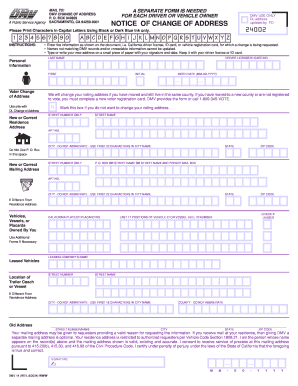
Dmv14 Form


What is the DMV 14 Form
The DMV 14 form, also known as the California DMV form 14, is an important document used for specific transactions related to vehicle registration and title changes in California. This form is primarily utilized for reporting the transfer of ownership of a vehicle, which is essential when buying or selling a car. It ensures that the California Department of Motor Vehicles (DMV) has accurate records of vehicle ownership, helping to prevent fraud and maintain the integrity of vehicle registrations.
How to Use the DMV 14 Form
Using the DMV 14 form involves several straightforward steps. First, you need to obtain the form, which can be accessed online or at a local DMV office. Once you have the form, fill it out with the required information, including details about the vehicle, the seller, and the buyer. After completing the form, it must be signed by both parties to validate the transfer. Finally, submit the completed form to the DMV, either in person or via mail, to officially record the change of ownership.
Steps to Complete the DMV 14 Form
Completing the DMV 14 form requires careful attention to detail. Follow these steps for accurate submission:
- Obtain the DMV 14 form from the DMV website or a local office.
- Fill in the vehicle information, including the make, model, year, and VIN.
- Provide the seller's and buyer's information, including full names and addresses.
- Ensure both parties sign the form to confirm the transfer of ownership.
- Submit the completed form to the DMV, either online, by mail, or in person.
Legal Use of the DMV 14 Form
The DMV 14 form is legally binding when properly completed and submitted. It serves as official documentation of the vehicle ownership transfer, which can be critical in legal disputes or for future reference. To ensure its legal standing, both the seller and buyer must sign the form, and it should be submitted to the DMV within the required timeframe to avoid potential penalties.
Key Elements of the DMV 14 Form
Several key elements must be included in the DMV 14 form for it to be valid:
- Vehicle Information: Make, model, year, and VIN.
- Seller's Information: Full name, address, and signature.
- Buyer's Information: Full name, address, and signature.
- Date of Transfer: The date when the ownership change occurs.
Form Submission Methods
The DMV 14 form can be submitted through various methods to accommodate different preferences:
- Online: If available, submit through the DMV's online portal.
- By Mail: Send the completed form to the appropriate DMV address.
- In-Person: Visit a local DMV office to submit the form directly.
Quick guide on how to complete dmv14 form 54310402
Effortlessly prepare Dmv14 Form on any device
Online document management has become increasingly popular among businesses and individuals. It offers an ideal eco-friendly substitute for conventional printed and signed documents, allowing you to access the correct form and securely store it online. airSlate SignNow provides you with all the necessary tools to create, modify, and eSign your documents swiftly without any delays. Manage Dmv14 Form on any device using airSlate SignNow’s Android or iOS applications and enhance any document-centric process today.
The simplest way to modify and eSign Dmv14 Form with ease
- Obtain Dmv14 Form and click on Get Form to begin.
- Utilize the tools we provide to finalize your document.
- Highlight important parts of your documents or redact confidential information with tools specifically designed for that purpose by airSlate SignNow.
- Create your signature using the Sign tool, which requires only seconds and holds the same legal validity as a conventional wet ink signature.
- Review all details and click on the Done button to save your changes.
- Select your preferred method to send your form, whether by email, SMS, or a shareable link, or download it to your computer.
Eliminate worries about lost or misplaced files, tedious form searches, or mistakes that require printing additional document copies. airSlate SignNow meets your document management needs in just a few clicks from any device you choose. Modify and eSign Dmv14 Form to ensure excellent communication throughout your form preparation process with airSlate SignNow.
Create this form in 5 minutes or less
Create this form in 5 minutes!
How to create an eSignature for the dmv14 form 54310402
How to create an electronic signature for a PDF online
How to create an electronic signature for a PDF in Google Chrome
How to create an e-signature for signing PDFs in Gmail
How to create an e-signature right from your smartphone
How to create an e-signature for a PDF on iOS
How to create an e-signature for a PDF on Android
People also ask
-
What is the DMV 14 form?
The DMV 14 form is a document used for various purposes related to vehicle registration and titling in many states. It may be required when transferring ownership of a vehicle or making updates to your vehicle registration. Using airSlate SignNow, you can easily fill out and eSign the DMV 14 form, simplifying the process.
-
How can I access the DMV 14 form using airSlate SignNow?
You can access the DMV 14 form by logging into your airSlate SignNow account and navigating to the templates section. Here, you'll find an easy-to-use interface to select and fill out the DMV 14 form. With airSlate SignNow, you can quickly complete the document and send it for signatures.
-
Is there a cost associated with using airSlate SignNow for the DMV 14 form?
Yes, airSlate SignNow offers various pricing plans that cater to different business needs. Each plan grants you access to features that help you manage documents like the DMV 14 form efficiently. You can choose a plan that best fits your budget and document needs.
-
What features does airSlate SignNow offer for managing the DMV 14 form?
AirSlate SignNow provides features such as electronic signing, document templates, and real-time tracking for the DMV 14 form. These tools streamline the signing process and ensure that your documents are completed and submitted on time. The user-friendly interface makes it easy for anyone to navigate.
-
Can airSlate SignNow integrate with other applications for handling the DMV 14 form?
Yes, airSlate SignNow integrates seamlessly with various applications, allowing you to manage the DMV 14 form alongside your business tools. This integration enhances workflow efficiency by connecting document signing with customer relationship management or project management software. Check our integrations page for a full list.
-
What are the benefits of using airSlate SignNow for the DMV 14 form?
Using airSlate SignNow for the DMV 14 form offers numerous benefits, including reduced turnaround time for signatures and improved document security. The platform allows you to track the status of the DMV 14 form, ensuring that you can follow up as necessary. This digital solution saves you time and resources.
-
Is it easy to fill out the DMV 14 form with airSlate SignNow?
Absolutely! AirSlate SignNow provides an intuitive interface that guides you through filling out the DMV 14 form step-by-step. This user-friendly approach simplifies the document preparation process, making it accessible for everyone, regardless of their technical skills.
Get more for Dmv14 Form
- Business coaching intake form
- Cardinal stritch university transcripts form
- Odh form 624 state of oklahoma ok
- Form 8949
- Hercules vs superman compare contrast pdf mcgavockenglish1 form
- Consolidation on copper and dual fiber small form factor
- Fundsatwork preservation funds withdrawal form
- Sale of vehicle agreement template form
Find out other Dmv14 Form
- eSignature North Carolina Car Dealer NDA Now
- eSignature Missouri Charity Living Will Mobile
- eSignature New Jersey Business Operations Memorandum Of Understanding Computer
- eSignature North Dakota Car Dealer Lease Agreement Safe
- eSignature Oklahoma Car Dealer Warranty Deed Easy
- eSignature Oregon Car Dealer Rental Lease Agreement Safe
- eSignature South Carolina Charity Confidentiality Agreement Easy
- Can I eSignature Tennessee Car Dealer Limited Power Of Attorney
- eSignature Utah Car Dealer Cease And Desist Letter Secure
- eSignature Virginia Car Dealer Cease And Desist Letter Online
- eSignature Virginia Car Dealer Lease Termination Letter Easy
- eSignature Alabama Construction NDA Easy
- How To eSignature Wisconsin Car Dealer Quitclaim Deed
- eSignature California Construction Contract Secure
- eSignature Tennessee Business Operations Moving Checklist Easy
- eSignature Georgia Construction Residential Lease Agreement Easy
- eSignature Kentucky Construction Letter Of Intent Free
- eSignature Kentucky Construction Cease And Desist Letter Easy
- eSignature Business Operations Document Washington Now
- How To eSignature Maine Construction Confidentiality Agreement