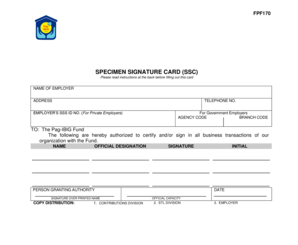
Specimen Signature Form PDF


What is the specimen signature form PDF?
The specimen signature form PDF is a document used to capture an individual's signature for various purposes, such as verifying identity or authorizing transactions. This form is essential for institutions like banks or government agencies that require a reliable record of a person's signature. The PDF version allows for easy distribution and completion, ensuring that users can fill it out digitally and submit it as needed.
How to use the specimen signature form PDF
Using the specimen signature form PDF involves several straightforward steps. First, download the form from a trusted source. Next, open the PDF using a compatible reader, where you can fill in the required fields. After completing the form, you can sign it electronically or print it to sign by hand. Finally, submit the completed form to the requesting institution, ensuring you follow any specific submission guidelines they may have.
Steps to complete the specimen signature form PDF
Completing the specimen signature form PDF can be done efficiently by following these steps:
- Download the form from a reliable source.
- Open the PDF in a PDF reader.
- Fill in your personal information as required.
- Sign the form using an electronic signature tool or print it out to sign manually.
- Save the completed form to your device for your records.
- Submit the form to the relevant institution via their preferred method.
Legal use of the specimen signature form PDF
The specimen signature form PDF holds legal significance when properly executed. It serves as a formal record of an individual's signature, which can be used to authenticate documents and transactions. To ensure its legal validity, the form must be completed in accordance with applicable laws and regulations, including compliance with electronic signature laws such as ESIGN and UETA. Institutions may also require additional verification steps to reinforce the authenticity of the signature.
Key elements of the specimen signature form PDF
Several key elements are essential for the effective use of the specimen signature form PDF:
- Personal Information: This includes the individual's name, address, and contact details.
- Signature Section: A designated area for the individual to provide their signature.
- Date: The date on which the form is completed and signed.
- Institution Details: Information about the institution requesting the form, including any reference numbers or account details.
Examples of using the specimen signature form PDF
The specimen signature form PDF can be utilized in various scenarios, including:
- Opening a bank account, where a financial institution requires a signature on file.
- Applying for loans or credit, where verification of identity is necessary.
- Completing legal documents, such as contracts or agreements, that require a signature for validity.
Quick guide on how to complete specimen signature form pdf
Complete Specimen Signature Form Pdf with ease on any device
Managing documents online has gained popularity among companies and individuals. It offers an excellent eco-friendly substitute for traditional printed and signed papers, as you can easily locate the appropriate form and securely save it online. airSlate SignNow provides you with all the tools necessary to create, edit, and electronically sign your documents promptly without delays. Handle Specimen Signature Form Pdf on any device with airSlate SignNow’s Android or iOS applications and simplify any document-related tasks today.
How to modify and electronically sign Specimen Signature Form Pdf effortlessly
- Locate Specimen Signature Form Pdf and click on Get Form to begin.
- Utilize the tools we offer to complete your document.
- Emphasize pertinent sections of your documents or obscure sensitive information with tools that airSlate SignNow provides specifically for that purpose.
- Create your electronic signature using the Sign feature, which takes just a few seconds and carries the same legal validity as a conventional wet ink signature.
- Review the details and click on the Done button to save your modifications.
- Select how you wish to send your form, whether by email, text message (SMS), invitation link, or download it to your computer.
Forget about lost or misplaced documents, tedious form searches, or mistakes that necessitate printing new document copies. airSlate SignNow addresses all your document management needs with a few clicks from any device of your choice. Modify and electronically sign Specimen Signature Form Pdf to ensure excellent communication at every stage of the form preparation process with airSlate SignNow.
Create this form in 5 minutes or less
Create this form in 5 minutes!
How to create an eSignature for the specimen signature form pdf
How to create an electronic signature for a PDF online
How to create an electronic signature for a PDF in Google Chrome
How to create an e-signature for signing PDFs in Gmail
How to create an e-signature right from your smartphone
How to create an e-signature for a PDF on iOS
How to create an e-signature for a PDF on Android
People also ask
-
What is a specimen signature form pag ibig?
A specimen signature form pag ibig is a document that allows users to submit their signature for verification purposes. This form is essential for transactions related to Pag-IBIG financing, ensuring that the signature matches what is on file. Using this form, you can efficiently provide your authorized signature when needed.
-
How does airSlate SignNow assist with the specimen signature form pag ibig?
airSlate SignNow simplifies the process of signing the specimen signature form pag ibig by allowing users to create, send, and eSign documents quickly. With its user-friendly interface, you can easily upload your specimen signature and attach it to your Pag-IBIG form. This streamlines the approval process and enhances document management.
-
What are the pricing options for using the specimen signature form pag ibig with airSlate SignNow?
airSlate SignNow offers a variety of pricing plans tailored to different business needs, making it affordable to manage your specimen signature form pag ibig. Their plans range from basic to advanced features, allowing smaller businesses or large enterprises to choose what fits their budget. The service is designed to provide maximum value at each price point.
-
What features does airSlate SignNow offer for managing the specimen signature form pag ibig?
airSlate SignNow includes features such as customizable templates, real-time notifications, and secure cloud storage, all crucial for managing your specimen signature form pag ibig. Additionally, the platform allows for easy integration with other tools, enabling seamless workflows. This ensures that your document handling remains efficient and compliant.
-
Can I integrate airSlate SignNow with other tools when using the specimen signature form pag ibig?
Yes, airSlate SignNow can be integrated with various tools and platforms, enhancing your experience with the specimen signature form pag ibig. This includes integrations with popular software such as CRMs, project management tools, and payment systems. Such integrations streamline your processes and improve overall productivity.
-
What are the benefits of using airSlate SignNow for the specimen signature form pag ibig?
Using airSlate SignNow for the specimen signature form pag ibig provides several benefits, including enhanced speed and accuracy in document handling. The platform improves collaboration among teams, as multiple signers can efficiently access and sign documents online. Additionally, it increases security with advanced encryption, ensuring your data remains safe.
-
Is it safe to use airSlate SignNow for submitting my specimen signature form pag ibig?
Absolutely! airSlate SignNow implements high-level security measures, including data encryption and secure cloud storage, to protect your specimen signature form pag ibig. You can trust that your sensitive information is safeguarded while utilizing their easy-to-use platform. Compliance with industry standards also reinforces its reliability.
Get more for Specimen Signature Form Pdf
- Income tax return for single and joint filers with no dependents answers form
- Affidavit of baptism 218024334 form
- Form 505 nevada real estate division red state nv
- Chapter 7 insuring life and health answers form
- Pathway 3 plan verification packet iblce form
- Tssc building broward schools form
- Application for state of illinois non resident dealers form
- 231 woodland beach rd lake mills wi 53551 form
Find out other Specimen Signature Form Pdf
- Sign Ohio Police Promissory Note Template Easy
- Sign Alabama Courts Affidavit Of Heirship Simple
- How To Sign Arizona Courts Residential Lease Agreement
- How Do I Sign Arizona Courts Residential Lease Agreement
- Help Me With Sign Arizona Courts Residential Lease Agreement
- How Can I Sign Arizona Courts Residential Lease Agreement
- Sign Colorado Courts LLC Operating Agreement Mobile
- Sign Connecticut Courts Living Will Computer
- How Do I Sign Connecticut Courts Quitclaim Deed
- eSign Colorado Banking Rental Application Online
- Can I eSign Colorado Banking Medical History
- eSign Connecticut Banking Quitclaim Deed Free
- eSign Connecticut Banking Business Associate Agreement Secure
- Sign Georgia Courts Moving Checklist Simple
- Sign Georgia Courts IOU Mobile
- How Can I Sign Georgia Courts Lease Termination Letter
- eSign Hawaii Banking Agreement Simple
- eSign Hawaii Banking Rental Application Computer
- eSign Hawaii Banking Agreement Easy
- eSign Hawaii Banking LLC Operating Agreement Fast