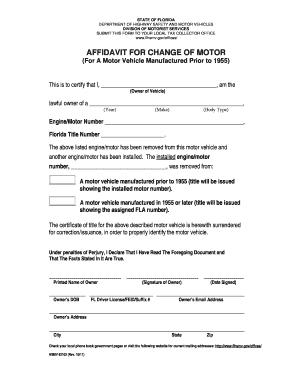
Affidavit of Change Engine Form


What is the affidavit of change engine?
The affidavit of change engine is a legal document used to formally declare a change in the engine of a vehicle. This affidavit serves as a record of the modification, ensuring that the vehicle's registration reflects the new engine details. It is commonly required by state motor vehicle departments to maintain accurate vehicle records. The affidavit must include specific information such as the vehicle identification number (VIN), the old engine number, the new engine number, and the owner's details. This document plays a crucial role in the legal transfer of ownership and compliance with local regulations.
Steps to complete the affidavit of change engine
Completing the affidavit of change engine involves several clear steps to ensure accuracy and compliance. Begin by gathering all necessary information, including the vehicle's VIN, the old engine number, and the new engine number. Next, obtain the appropriate affidavit form from your state's motor vehicle department or website. Fill out the form carefully, ensuring all details are correct. It is essential to sign the affidavit in the presence of a notary public to validate the document. After notarization, submit the completed affidavit to the relevant motor vehicle authority, either online or by mail, as per your state’s submission guidelines.
Legal use of the affidavit of change engine
The affidavit of change engine holds legal significance as it provides a formal record of changes made to a vehicle's engine. This document is essential for ensuring that the vehicle's registration is up to date, which is necessary for legal compliance. In many states, failing to submit this affidavit can result in penalties or complications when transferring ownership. Additionally, the affidavit serves as proof of the modification, which can be important for insurance purposes and future resale of the vehicle. Understanding the legal implications of this document is crucial for vehicle owners.
Required documents for the affidavit of change engine
When preparing the affidavit of change engine, several documents are typically required to support the application. These may include:
- The original vehicle title.
- A copy of the vehicle registration.
- Proof of identity, such as a driver’s license or state ID.
- Documentation of the engine change, which may include receipts or invoices from the mechanic or dealership.
Having these documents ready will facilitate a smoother process when submitting the affidavit to the appropriate authorities.
Form submission methods for the affidavit of change engine
Submitting the affidavit of change engine can typically be done through various methods, depending on state regulations. Common submission methods include:
- Online: Many states offer online portals for submitting vehicle-related documents, including affidavits. This method is often the fastest and most convenient.
- Mail: You can also send the completed affidavit and any required documents to your local motor vehicle department via postal mail.
- In-Person: Visiting a local motor vehicle office allows you to submit the affidavit directly and receive immediate assistance if needed.
It is important to verify the preferred submission method for your state to ensure compliance and avoid delays.
Examples of using the affidavit of change engine
The affidavit of change engine is commonly used in various scenarios. For instance, if a vehicle owner replaces an old engine with a new one, they must complete this affidavit to update the vehicle's registration. Another example is when a vehicle is sold, and the new owner needs to document the engine change to ensure the vehicle's records are accurate. Additionally, in cases of engine modifications for performance enhancements, the affidavit serves as a legal record of the changes made. Each of these examples underscores the importance of maintaining accurate vehicle records through the affidavit.
Quick guide on how to complete affidavit of change engine
Complete Affidavit Of Change Engine effortlessly on any device
Online document management has become increasingly popular among businesses and individuals. It offers an ideal eco-friendly alternative to traditional printed and signed documents, as you can easily find the correct form and securely store it in the cloud. airSlate SignNow equips you with all the necessary tools to create, edit, and electronically sign your documents promptly without delays. Manage Affidavit Of Change Engine on any platform using airSlate SignNow Android or iOS applications and enhance any document-centric process today.
How to edit and eSign Affidavit Of Change Engine effortlessly
- Find Affidavit Of Change Engine and click Get Form to begin.
- Utilize the tools available to complete your form.
- Emphasize important sections of your documents or redact sensitive information with tools that airSlate SignNow provides specifically for this purpose.
- Create your eSignature using the Sign feature, which only takes seconds and holds the same legal validity as a conventional wet ink signature.
- Review all the details and then click the Done button to save your modifications.
- Select your preferred method to send your form via email, SMS, or invite link, or download it to your computer.
Eliminate concerns about lost or misplaced files, tedious form searches, or errors that necessitate printing new document copies. airSlate SignNow streamlines your document management needs in just a few clicks from any device of your choice. Edit and eSign Affidavit Of Change Engine and ensure exceptional communication throughout the form preparation process with airSlate SignNow.
Create this form in 5 minutes or less
Create this form in 5 minutes!
How to create an eSignature for the affidavit of change engine
How to create an electronic signature for a PDF online
How to create an electronic signature for a PDF in Google Chrome
How to create an e-signature for signing PDFs in Gmail
How to create an e-signature right from your smartphone
How to create an e-signature for a PDF on iOS
How to create an e-signature for a PDF on Android
People also ask
-
What is an affidavit of change engine?
An affidavit of change engine is a legal document that officially declares changes concerning a business or financial asset. It serves to notify relevant parties about these modifications, ensuring transparency and legality. With airSlate SignNow, creating and eSigning such affidavits is simplified, allowing for quick processing.
-
How can airSlate SignNow help with creating an affidavit of change engine?
airSlate SignNow provides customizable templates that make generating an affidavit of change engine straightforward. Users can fill in necessary fields and ensure compliance with legal standards with minimal effort. This feature streamlines the document creation process, enhancing efficiency.
-
Is there a cost associated with using airSlate SignNow for affidavit of change engine?
Yes, airSlate SignNow offers various pricing plans that cater to different business needs. Each plan provides access to features that aid in creating legal documents, including the affidavit of change engine. It’s cost-effective and allows businesses to manage their documentation without hefty legal fees.
-
What features does airSlate SignNow offer for affidavit of change engine management?
airSlate SignNow includes features like customizable templates, eSignature capabilities, document tracking, and integration with other tools. These features ensure that the affidavit of change engine is executed properly and maintained securely. Users can also collaborate efficiently within the platform.
-
What are the benefits of using airSlate SignNow for affidavit of change engine?
Using airSlate SignNow for your affidavit of change engine offers numerous benefits, including increased accuracy, speed, and legality in your document processes. The platform is designed to enhance productivity while reducing paperwork and manual errors. Users can confidently handle legal documents in a streamlined manner.
-
Can I integrate airSlate SignNow with other software for handling affidavits?
Absolutely! airSlate SignNow supports integrations with various third-party applications like CRM systems, cloud storage, and productivity tools. This allows for seamless management of the affidavit of change engine within your existing workflow. Integration enhances efficiency by centralizing processes.
-
Is airSlate SignNow secure for handling legal documents like affidavit of change engine?
Yes, airSlate SignNow prioritizes security and compliance. The platform employs advanced encryption and security measures to protect your documents, including the affidavit of change engine. You can trust that your sensitive information remains confidential and secure during and after the signing process.
Get more for Affidavit Of Change Engine
- Als 1101 408170609 form
- Lesson 6 3 standard form answer key
- Uniform domestic relations form 28 ohio supreme court
- Dispossessory proceeding affidavit forsyth county government form
- Boe 345 sp board of equalization state of california boe ca form
- T lol form
- Referral form windsong radiology group
- Service exclusivity agreement template form
Find out other Affidavit Of Change Engine
- How To Submit Sign Form
- Submit Sign Form Online
- How Do I Submit Sign Form
- How To Submit Sign Document
- Submit Sign PPT Myself
- Submit Sign Presentation Myself
- Convert Sign PDF Online
- Convert Sign PDF Now
- Convert Sign PDF Free
- Convert Sign PDF Mac
- Convert Sign Word Online
- How To Convert Sign Word
- Help Me With Convert Sign Word
- Convert Sign Word Now
- Convert Sign Word Later
- How To Convert Sign PDF
- Convert Sign Word Free
- Convert Sign Document Online
- Convert Sign Word Safe
- Convert Sign Document Mac