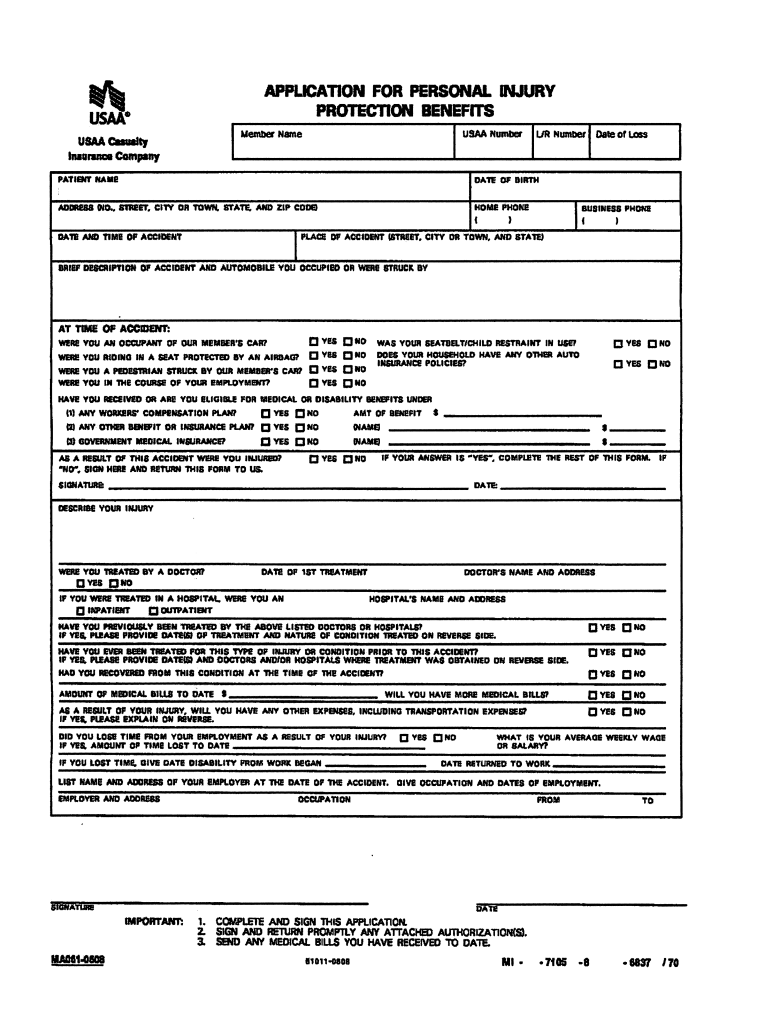
USAA Application for Personal Injury Protection Benefits Form


What is the USAA Application For Personal Injury Protection Benefits
The USAA Application for Personal Injury Protection Benefits is a crucial form designed for individuals seeking coverage for medical expenses and other related costs following an automobile accident. This application enables policyholders to access benefits that can help cover medical bills, lost wages, and other expenses incurred as a result of injuries sustained in an accident. Understanding this application is essential for ensuring that you receive the benefits to which you are entitled under your USAA insurance policy.
Steps to complete the USAA Application For Personal Injury Protection Benefits
Completing the USAA Application for Personal Injury Protection Benefits involves several key steps to ensure accuracy and compliance. Begin by gathering all necessary information, including your policy number, details of the accident, and any medical documentation related to your injuries. Next, fill out the application form carefully, providing all required information. It's important to review the completed application for any errors or omissions before submission. Finally, submit the application through the designated method, whether online, by mail, or in person, depending on your preference and the options available.
Legal use of the USAA Application For Personal Injury Protection Benefits
The legal use of the USAA Application for Personal Injury Protection Benefits is governed by state laws and regulations. In many states, this application is a necessary step in claiming benefits under personal injury protection insurance. It is essential to ensure that the application is filled out in accordance with state-specific requirements to avoid delays or denials. Additionally, understanding the legal implications of submitting this application can help policyholders navigate the claims process effectively.
Eligibility Criteria
To qualify for benefits under the USAA Application for Personal Injury Protection, applicants must meet specific eligibility criteria. Generally, these criteria include being a policyholder of USAA insurance, having a valid personal injury protection coverage as part of your auto insurance policy, and sustaining injuries in an automobile accident. Additionally, the application must be submitted within the time frame specified by state law to ensure that claims are processed without complications.
Required Documents
When completing the USAA Application for Personal Injury Protection Benefits, certain documents are required to support your claim. These typically include a copy of your USAA insurance policy, medical records that detail your injuries and treatments, accident reports, and any other documentation that can substantiate your claim for benefits. Ensuring that you have all necessary documents ready will facilitate a smoother application process and help expedite the review of your claim.
Form Submission Methods
The USAA Application for Personal Injury Protection Benefits can be submitted through various methods, providing flexibility for applicants. Common submission methods include online submission through the USAA website, mailing the completed form to the appropriate address, or delivering it in person at a USAA office. Each method has its advantages, and choosing the right one depends on your convenience and urgency in processing the application.
Quick guide on how to complete usaa application for personal injury protection benefits
Complete USAA Application For Personal Injury Protection Benefits effortlessly on any device
Online document management has gained popularity among businesses and individuals. It offers an ideal eco-friendly alternative to conventional printed and signed documents, allowing you to find the appropriate form and securely store it online. airSlate SignNow equips you with all the necessary tools to swiftly create, modify, and eSign your documents without any delays. Manage USAA Application For Personal Injury Protection Benefits on any device using airSlate SignNow's Android or iOS applications and streamline any document-related task today.
The easiest way to modify and eSign USAA Application For Personal Injury Protection Benefits without hassle
- Find USAA Application For Personal Injury Protection Benefits and click Get Form to begin.
- Utilize the tools we offer to complete your form.
- Emphasize pertinent sections of your documents or obscure sensitive information with the tools that airSlate SignNow provides specifically for that purpose.
- Create your signature using the Sign tool, which takes just seconds and has the same legal validity as a traditional ink signature.
- Verify all the information and click on the Done button to save your changes.
- Select your preferred method to submit your form, whether by email, SMS, or invitation link, or download it to your computer.
Eliminate concerns about lost or misplaced files, tedious form searches, or errors that require printing new document copies. airSlate SignNow meets your document management needs in just a few clicks from any device you choose. Alter and eSign USAA Application For Personal Injury Protection Benefits and guarantee exceptional communication throughout your form preparation process with airSlate SignNow.
Create this form in 5 minutes or less
FAQs
-
How many application forms does a person need to fill out in his/her lifetime?
As many as you want to !
-
How do I fill out an application form to open a bank account?
I want to believe that most banks nowadays have made the process of opening bank account, which used to be cumbersome, less cumbersome. All you need to do is to approach the bank, collect the form, and fill. However if you have any difficulty in filling it, you can always call on one of the banks rep to help you out.
-
How can I fill out the application form for the JMI (Jamia Millia Islamia) 2019?
Form for jamia school have been releaseYou can fill it from jamia siteJamia Millia Islamia And for collegeMost probably the form will out end of this month or next monthBut visit the jamia site regularly.Jamia Millia Islamiacheck whether the form is out or not for the course you want to apply.when notification is out then you have to create the account for entrance and for 2 entrance same account will be used you have to check in the account that the course you want to apply is there in listed or not ….if not then you have to create the different account for that course .If you have any doubts you can freely ask me .
-
How do I fill out the NEET application form for 2018?
For the academic session of 2018-2019, NEET 2018 will be conducted on 6th May 2018.The application form for the same had been released on 8th February 2018.Steps to Fill NEET 2018 Application Form:Registration: Register yourself on the official website before filling the application form.Filling Up The Form: Fill up the application form by providing personal information (like name, father’s name, address, etc.), academic details.Uploading The Images: Upload the scanned images of their photograph, signature and right-hand index finger impression.Payment of The Application Fees: Pay the application fees for NEET 2018 in both online and offline mode. You can pay through credit/debit card/net banking or through e-challan.For details, visit this site: NEET 2018 Application Form Released - Apply Now!
-
How do I fill out an application form for a job at Aersopostale?
Here's a website for you that has information about working at Aeropostale: AéropostaleOne of the answers in the FAQ says that you should visit the store that you'd like to work at so that you can meet the manager and fill out an application. They don't have online applications or printable ones, so going to the store seems like the only option.Good luck! :)
-
How should I fill out an online application form for the KVPY exam?
KVPY Registration 2018 is starting from 11th July 2018. Indian Institute of Science (IISC), Bangalore conducts a national level scholarship programme.How to Fill KVPY Application FormVisit the official and register as a new user by mentioning Name, date of birth, stream, nationality etc.Enter the captcha and click on submit.Enter your basic details such as Name, Date of Birth, Age, E-mail id, the Mobile number for registration, etc. Also select from the drop down menu your class, gender, category & nationality.Now click on the ‘Submit’ tab.
-
How do I fill out the application form for an educational loan online?
Depending on which country you are in and what kind of lender you are going for. There are bank loans and licensed money lenders. If you are taking a large amount, banks are recommended. If you are working, need a small amount for your tuition and in need of it fast, you can try a licensed moneylender.
Create this form in 5 minutes!
How to create an eSignature for the usaa application for personal injury protection benefits
How to generate an electronic signature for the Usaa Application For Personal Injury Protection Benefits online
How to create an eSignature for the Usaa Application For Personal Injury Protection Benefits in Chrome
How to create an eSignature for putting it on the Usaa Application For Personal Injury Protection Benefits in Gmail
How to make an electronic signature for the Usaa Application For Personal Injury Protection Benefits right from your mobile device
How to generate an eSignature for the Usaa Application For Personal Injury Protection Benefits on iOS
How to make an electronic signature for the Usaa Application For Personal Injury Protection Benefits on Android devices
People also ask
-
What is the usaa accident report form?
The usaa accident report form is a standardized document used by USAA members to report vehicle accidents. This form allows for efficient communication of essential details regarding the incident, ensuring all necessary information is captured for insurance purposes.
-
How can airSlate SignNow help with the usaa accident report form?
airSlate SignNow simplifies the process of completing the usaa accident report form by allowing users to fill, sign, and send the document electronically. This facilitates quick submission and reduces the chances of incomplete forms, ensuring a smoother claims process.
-
Is the usaa accident report form available online?
Yes, the usaa accident report form is available online through the USAA website or can be accessed via airSlate SignNow. This accessibility makes it easy for members to complete the form from anywhere, streamlining the reporting process.
-
What are the benefits of using airSlate SignNow for the usaa accident report form?
Using airSlate SignNow for the usaa accident report form provides a range of benefits, such as improved efficiency, secure electronic signatures, and easy document tracking. These features help ensure that your report is processed quickly and accurately.
-
Are there any costs associated with using airSlate SignNow for the usaa accident report form?
airSlate SignNow offers a cost-effective solution for managing documents, including the usaa accident report form. Pricing plans vary, but they typically include options that cater to both individual users and businesses, ensuring affordability and value.
-
Can I integrate airSlate SignNow with other tools for processing the usaa accident report form?
Yes, airSlate SignNow offers integrations with various business tools and applications, which can enhance the efficiency of processing the usaa accident report form. This means that you can easily sync your data and streamline workflows within your existing systems.
-
How secure is the information shared on the usaa accident report form with airSlate SignNow?
The information shared on the usaa accident report form through airSlate SignNow is protected with top-notch security measures, including encryption and secure cloud storage. This ensures that your personal and accident details remain confidential and safe from unauthorized access.
Get more for USAA Application For Personal Injury Protection Benefits
- Premarital agreements package vermont form
- Painting contractor package vermont form
- Framing contractor package vermont form
- Foundation contractor package vermont form
- Plumbing contractor package vermont form
- Brick mason contractor package vermont form
- Roofing contractor package vermont form
- Electrical contractor package vermont form
Find out other USAA Application For Personal Injury Protection Benefits
- How To eSign Rhode Island Overtime Authorization Form
- eSign Florida Payroll Deduction Authorization Safe
- eSign Delaware Termination of Employment Worksheet Safe
- Can I eSign New Jersey Job Description Form
- Can I eSign Hawaii Reference Checking Form
- Help Me With eSign Hawaii Acknowledgement Letter
- eSign Rhode Island Deed of Indemnity Template Secure
- eSign Illinois Car Lease Agreement Template Fast
- eSign Delaware Retainer Agreement Template Later
- eSign Arkansas Attorney Approval Simple
- eSign Maine Car Lease Agreement Template Later
- eSign Oregon Limited Power of Attorney Secure
- How Can I eSign Arizona Assignment of Shares
- How To eSign Hawaii Unlimited Power of Attorney
- How To eSign Louisiana Unlimited Power of Attorney
- eSign Oklahoma Unlimited Power of Attorney Now
- How To eSign Oregon Unlimited Power of Attorney
- eSign Hawaii Retainer for Attorney Easy
- How To eSign Texas Retainer for Attorney
- eSign Hawaii Standstill Agreement Computer