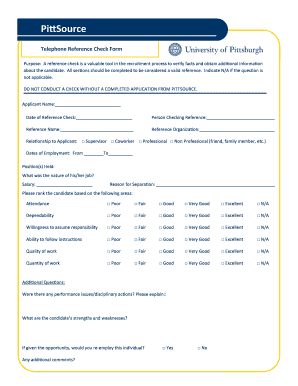
Reference Check Form Filled Sample


What is the reference check form filled sample
The reference check form filled sample is a document used by employers to verify a candidate's background and qualifications through their previous employers or personal references. This form typically includes sections for the reference's contact information, the candidate's relationship with the reference, and specific questions about the candidate's skills, work ethic, and overall performance. By using a filled sample, employers can gain insights into how to structure their own forms and what types of information are most relevant for assessing a candidate's suitability for a position.
How to use the reference check form filled sample
To effectively use a reference check form filled sample, employers should first review the sample to understand the types of questions typically asked. This includes inquiries about the candidate's job performance, strengths, weaknesses, and any areas needing improvement. Employers can then customize their own forms based on the sample, ensuring they align with the specific requirements of the position being filled. It is essential to maintain a professional tone and to seek permission from references before including them in the process.
Steps to complete the reference check form filled sample
Completing a reference check form filled sample involves several key steps:
- Identify the references: Choose individuals who can provide honest and relevant feedback about the candidate.
- Gather contact information: Ensure you have accurate and up-to-date contact details for each reference.
- Customize the form: Tailor the sample form to include specific questions relevant to the position and the candidate's experience.
- Distribute the form: Send the completed form to the references, allowing them sufficient time to respond.
- Review the feedback: Analyze the responses to gain insights into the candidate's qualifications and fit for the role.
Legal use of the reference check form filled sample
When utilizing a reference check form filled sample, it is crucial to adhere to legal guidelines to protect both the employer and the candidate. This includes ensuring that the form complies with privacy laws and regulations, such as obtaining consent from the candidate before contacting references. Additionally, employers should avoid discriminatory questions and focus on job-related inquiries. Maintaining confidentiality and using the information solely for employment decisions is essential to uphold legal and ethical standards.
Key elements of the reference check form filled sample
A well-structured reference check form filled sample typically includes the following key elements:
- Reference's name and contact information: Essential for reaching out to the reference.
- Relationship to the candidate: Provides context for the reference's insights.
- Job title and company: Helps verify the reference's credibility.
- Specific questions: Focused inquiries about the candidate's skills, work ethic, and performance.
- Signature line: Allows the reference to confirm the accuracy of their responses.
Examples of using the reference check form filled sample
Employers can find various examples of filled reference check forms that illustrate how to effectively gather feedback. For instance, a filled sample might show a section where a reference describes the candidate's teamwork skills, providing specific examples of successful projects. Another example could include a reference discussing the candidate's reliability and punctuality, reinforcing their suitability for a position. These examples help employers understand the depth of information that can be obtained through well-structured questions.
Quick guide on how to complete reference check form filled sample
Complete Reference Check Form Filled Sample effortlessly on any device
Digital document management has gained traction among companies and individuals alike. It serves as an ideal eco-friendly alternative to conventional printed and signed papers, as you can easily locate the right template and securely store it online. airSlate SignNow provides you with all the necessary tools to create, alter, and eSign your documents swiftly without complications. Manage Reference Check Form Filled Sample on any device using the airSlate SignNow Android or iOS applications and simplify any document-related task today.
The easiest method to modify and eSign Reference Check Form Filled Sample without hassle
- Locate Reference Check Form Filled Sample and then click Get Form to begin.
- Utilize the tools we offer to finalize your document.
- Highlight important sections of the documents or redact sensitive information with tools specifically developed by airSlate SignNow for that purpose.
- Create your eSignature using the Sign tool, which takes just seconds and holds the same legal validity as a conventional wet ink signature.
- Review the information and then click the Done button to save your changes.
- Select how you wish to send your form, via email, text message (SMS), invitation link, or download it to your computer.
Eliminate worries about lost or misfiled documents, tedious form searching, or errors that necessitate printing new document copies. airSlate SignNow meets your document management needs in just a few clicks from any device you prefer. Edit and eSign Reference Check Form Filled Sample while ensuring excellent communication at any stage of the form preparation process with airSlate SignNow.
Create this form in 5 minutes or less
Create this form in 5 minutes!
How to create an eSignature for the reference check form filled sample
How to create an electronic signature for a PDF online
How to create an electronic signature for a PDF in Google Chrome
How to create an e-signature for signing PDFs in Gmail
How to create an e-signature right from your smartphone
How to create an e-signature for a PDF on iOS
How to create an e-signature for a PDF on Android
People also ask
-
What is a reference check form filled sample?
A reference check form filled sample is a document template that outlines the information collected during a reference check process. This sample helps employers understand candidate qualifications by providing a standardized way to record feedback from references. Utilizing a reference check form filled sample streamlines the hiring process, ensuring consistency and accuracy.
-
How can airSlate SignNow assist with creating a reference check form filled sample?
airSlate SignNow offers customizable templates that allow you to create a reference check form filled sample tailored to your organization's needs. You can easily adjust fields, add your branding, and incorporate specific questions relevant to your hiring process. This functionality helps ensure that your reference checks are thorough and effective.
-
What are the benefits of using a reference check form filled sample with airSlate SignNow?
Using a reference check form filled sample with airSlate SignNow enhances organization and professionalism in the hiring process. It allows you to systematically gather relevant information from references, reducing bias and enhancing fairness. Moreover, an electronic format ensures easy sharing and storage, simplifying the entire process.
-
Is there a cost associated with using airSlate SignNow for a reference check form?
The pricing for airSlate SignNow varies depending on the plan you select, but it is designed to be cost-effective for businesses of all sizes. By using this platform for your reference check form filled sample, you can save costs associated with printing and manual management of documents. Check airSlate SignNow’s website for detailed pricing information and available plans.
-
Can I integrate airSlate SignNow with other HR tools for reference checks?
Yes, airSlate SignNow offers seamless integrations with various HR software and applications. This allows you to automate the process of sending out your reference check form filled sample and keep all related data synchronized in one place. Integrating your tools improves workflow efficiency and enhances your hiring process.
-
How secure is the information collected in a reference check form filled sample?
Security is a priority with airSlate SignNow. All data collected through the reference check form filled sample is encrypted and stored securely, ensuring that both your candidates' and references' information is protected. The platform complies with industry standards for data protection, guaranteeing confidentiality and compliance.
-
Can I track responses to my reference check form filled sample?
Absolutely! airSlate SignNow provides tracking capabilities that allow you to monitor when references complete your reference check form filled sample. You will receive notifications and can easily view responses in real time, helping you make timely hiring decisions based on the feedback provided.
Get more for Reference Check Form Filled Sample
- Non ohip form
- Missing grade form welcome to alabama aampm university www2 aamu
- Eld matrix of grammatical forms
- Sf 70 127 reg estatal definitivo1 chihuahuagobmx form
- Merced county transfer tax affidavit form
- Express scripts writeable mail in order forms
- Transportation commodity flow survey illinois economic census census form
- Small claims settlement agreement template 787747597 form
Find out other Reference Check Form Filled Sample
- Can I eSignature Missouri Courts Document
- How Can I Electronic signature Delaware Banking PDF
- Can I Electronic signature Hawaii Banking Document
- Can I eSignature North Carolina Courts Presentation
- Can I eSignature Oklahoma Courts Word
- How To Electronic signature Alabama Business Operations Form
- Help Me With Electronic signature Alabama Car Dealer Presentation
- How Can I Electronic signature California Car Dealer PDF
- How Can I Electronic signature California Car Dealer Document
- How Can I Electronic signature Colorado Car Dealer Form
- How To Electronic signature Florida Car Dealer Word
- How Do I Electronic signature Florida Car Dealer Document
- Help Me With Electronic signature Florida Car Dealer Presentation
- Can I Electronic signature Georgia Car Dealer PDF
- How Do I Electronic signature Georgia Car Dealer Document
- Can I Electronic signature Georgia Car Dealer Form
- Can I Electronic signature Idaho Car Dealer Document
- How Can I Electronic signature Illinois Car Dealer Document
- How Can I Electronic signature North Carolina Banking PPT
- Can I Electronic signature Kentucky Car Dealer Document