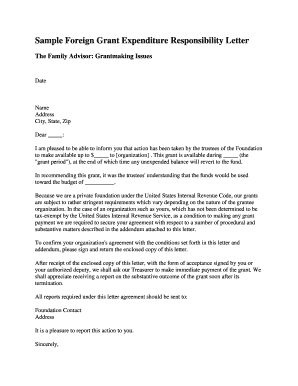
Letter of Expenses Sample Form


What is the letter of expenses sample
The letter of expenses sample serves as a template for individuals or businesses to formally request reimbursement for incurred costs. This document is essential for maintaining transparency and accountability in financial transactions. It typically outlines the nature of the expenses, the amount requested, and the purpose of the expenditure. Using a standardized format helps ensure that all necessary information is included, making it easier for the recipient to process the request.
Key elements of the letter of expenses sample
An effective letter of expenses should include several key elements to ensure clarity and completeness:
- Sender's Information: Name, address, and contact details of the individual or business submitting the letter.
- Recipient's Information: Name and address of the person or organization to whom the letter is addressed.
- Date: The date on which the letter is written.
- Subject Line: A brief statement indicating the purpose of the letter.
- Details of Expenses: A clear breakdown of each expense, including dates, amounts, and descriptions.
- Total Amount Requested: The cumulative total of all expenses listed.
- Signature: The sender's signature to validate the request.
Steps to complete the letter of expenses sample
Completing the letter of expenses involves several straightforward steps:
- Gather Documentation: Collect all receipts and records related to the expenses being claimed.
- Choose a Template: Select a letter of expenses sample that suits your needs.
- Fill in Your Information: Input your details and the recipient's information at the top of the letter.
- Detail the Expenses: Clearly list each expense, ensuring accuracy in amounts and descriptions.
- Review the Letter: Check for any errors or omissions before finalizing the document.
- Sign the Letter: Add your signature to authenticate the request.
Legal use of the letter of expenses sample
The letter of expenses can be legally binding if it meets specific criteria. For it to be recognized legally, it must include accurate information and be signed by the requesting party. Compliance with relevant laws, such as those governing business expenses and reimbursements, is crucial. Additionally, maintaining records of the expenses and the letter itself can provide protection in case of disputes.
Examples of using the letter of expenses sample
There are various scenarios in which a letter of expenses may be utilized:
- Employee Reimbursements: Employees may submit this letter to request reimbursement for travel, meals, or other work-related expenses.
- Project Funding: Freelancers or contractors can use it to request payment for materials or services rendered.
- Non-Profit Organizations: Volunteers may submit expense letters for reimbursement of costs incurred while supporting charitable activities.
How to use the letter of expenses sample
To effectively use the letter of expenses sample, start by customizing the template to reflect your specific situation. Ensure that all relevant details are accurately filled in, and tailor the language to suit the recipient’s expectations. After completing the letter, deliver it through the appropriate channels, whether by email or traditional mail, ensuring that you keep a copy for your records.
Quick guide on how to complete letter of expenses sample
Complete Letter Of Expenses Sample effortlessly on any device
Digital document management has become favored by businesses and individuals alike. It offers an ideal eco-friendly substitute for traditional printed and signed documents, allowing you to access the necessary form and securely store it online. airSlate SignNow provides all the tools you need to create, modify, and eSign your documents swiftly without delays. Manage Letter Of Expenses Sample on any platform with airSlate SignNow Android or iOS applications and simplify any document-related task today.
How to modify and eSign Letter Of Expenses Sample with ease
- Find Letter Of Expenses Sample and click on Get Form to begin.
- Utilize the tools we offer to complete your document.
- Emphasize important sections of your documents or redact sensitive information with tools that airSlate SignNow provides specifically for that purpose.
- Create your signature using the Sign tool, which takes mere seconds and carries the same legal validity as a conventional wet ink signature.
- Review the information and click on the Done button to save your modifications.
- Choose how you want to send your form, whether by email, text message (SMS), or invitation link, or download it to your computer.
Say goodbye to lost or misplaced documents, tedious form searches, or errors that require printing new copies. airSlate SignNow takes care of all your document management needs in just a few clicks from any device you prefer. Edit and eSign Letter Of Expenses Sample to ensure clear communication at any point in your form preparation process with airSlate SignNow.
Create this form in 5 minutes or less
Create this form in 5 minutes!
How to create an eSignature for the letter of expenses sample
How to create an electronic signature for a PDF online
How to create an electronic signature for a PDF in Google Chrome
How to create an e-signature for signing PDFs in Gmail
How to create an e-signature right from your smartphone
How to create an e-signature for a PDF on iOS
How to create an e-signature for a PDF on Android
People also ask
-
What is an expense letter format?
An expense letter format is a structured document that allows individuals to specify and detail their expenses for reimbursement. It typically includes the type of expense, amount, date incurred, and any required receipts. Choosing the right expense letter format ensures clarity and expedites the reimbursement process.
-
How does airSlate SignNow assist with creating an expense letter format?
airSlate SignNow simplifies the creation and submission of an expense letter format by providing easy-to-use templates. Users can customize these templates to meet their specific requirements and seamlessly eSign them. This efficient process reduces time spent on paperwork and enhances productivity.
-
Are there any costs associated with using airSlate SignNow for expense letter formats?
Yes, airSlate SignNow offers various pricing plans that cater to different needs, including budget-friendly options for small businesses. Each plan includes features such as customizable templates for expense letter formats, and users can choose a plan that best fits their requirements. Discounts may be available for annual subscriptions.
-
What features does airSlate SignNow offer for expense letter formats?
airSlate SignNow provides several features to enhance the use of expense letter formats, including customizable templates, cloud storage, and secure eSigning capabilities. The platform ensures that documents can be sent and signed quickly, making it easier for users to manage their expenses. Integration with other tools is also available for streamlined workflows.
-
Can I integrate airSlate SignNow with other financial software for expense letter formats?
Yes, airSlate SignNow offers integrations with various financial and accounting software, making it easy to streamline the process of creating and managing an expense letter format. This integration allows for automatic synchronization of data, further improving productivity and accuracy in expense tracking.
-
How secure is the submission of an expense letter format through airSlate SignNow?
airSlate SignNow prioritizes security and employs encryption protocols to ensure that all documents, including expense letter formats, are safely transmitted. User data is protected, and comprehensive audit trails are maintained. This level of security instills confidence for users handling sensitive financial information.
-
Can airSlate SignNow help with tracking expenses through the expense letter format?
Yes, airSlate SignNow can assist in tracking expenses by providing a digital record of all submitted expense letter formats. Users can monitor the status of their requests, ensuring nothing falls through the cracks. This feature helps organizations keep a proper overview of their expenditures and maintain financial accuracy.
Get more for Letter Of Expenses Sample
- Colorado file lien form
- Affidavit of continuing improvements individual colorado form
- 10 day notice form
- Colorado termination form
- Colorado terminate 497299902 form
- Colorado 3 day form
- 1 day notice to terminate lease of less than one week for residential from landlord to tenant colorado form
- 3 day notice of substantial violation of lease or rental agreement residential colorado form
Find out other Letter Of Expenses Sample
- Can I Electronic signature Utah Non-Profit PPT
- How Do I Electronic signature Nebraska Legal Form
- Help Me With Electronic signature Nevada Legal Word
- How Do I Electronic signature Nevada Life Sciences PDF
- How Can I Electronic signature New York Life Sciences Word
- How Can I Electronic signature North Dakota Legal Word
- How To Electronic signature Ohio Legal PDF
- How To Electronic signature Ohio Legal Document
- How To Electronic signature Oklahoma Legal Document
- How To Electronic signature Oregon Legal Document
- Can I Electronic signature South Carolina Life Sciences PDF
- How Can I Electronic signature Rhode Island Legal Document
- Can I Electronic signature South Carolina Legal Presentation
- How Can I Electronic signature Wyoming Life Sciences Word
- How To Electronic signature Utah Legal PDF
- How Do I Electronic signature Arkansas Real Estate Word
- How Do I Electronic signature Colorado Real Estate Document
- Help Me With Electronic signature Wisconsin Legal Presentation
- Can I Electronic signature Hawaii Real Estate PPT
- How Can I Electronic signature Illinois Real Estate Document