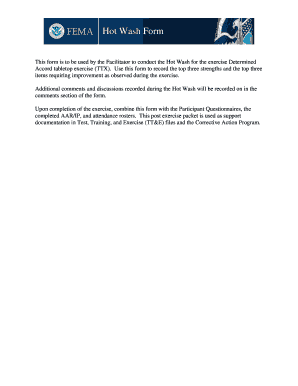
Hotwash Template Form


What is the Hotwash Template
The hotwash template is a structured document used primarily for after-action reviews, enabling teams to reflect on events or projects. This template facilitates a comprehensive evaluation of what occurred, what went well, and what could be improved. It serves as a valuable tool for organizations to gather insights and lessons learned, ensuring that future initiatives benefit from past experiences. The hotwash debrief template is particularly useful in emergency management, project management, and organizational assessments.
How to Use the Hotwash Template
Using the hotwash template involves several key steps. First, gather all relevant participants who were involved in the event or project. Next, distribute the template to ensure everyone understands the format and expectations. Participants should then fill out their sections, focusing on specific aspects such as successes, challenges, and recommendations. Once completed, convene a meeting to discuss the findings collectively. This collaborative approach fosters open communication and encourages diverse perspectives, leading to a richer analysis.
Key Elements of the Hotwash Template
The hotwash template typically includes several essential components. These may consist of:
- Event Overview: A brief description of the event or project.
- Objectives: Clear goals that were set prior to the event.
- Successes: Highlights of what worked well during the event.
- Challenges: Discussion of any obstacles encountered.
- Recommendations: Suggestions for future improvements.
- Action Items: Specific tasks assigned to individuals or teams based on the findings.
Steps to Complete the Hotwash Template
Completing the hotwash template involves a systematic approach. Follow these steps:
- Gather participants and provide them with the template.
- Encourage individual reflection and completion of their sections.
- Schedule a group meeting to discuss the filled templates.
- Compile the feedback into a comprehensive report.
- Distribute the final report to all stakeholders for transparency and accountability.
Legal Use of the Hotwash Template
When utilizing the hotwash template, it is important to ensure that the document adheres to relevant legal standards. This includes maintaining confidentiality of sensitive information and complying with applicable regulations, such as those related to data protection. By using a reliable electronic signature solution, organizations can ensure that the hotwash debrief is legally binding, enhancing its credibility and usability in future assessments.
Examples of Using the Hotwash Template
Organizations can apply the hotwash template in various scenarios. For instance, after a major project launch, teams can evaluate the effectiveness of their strategies. Similarly, emergency response teams may use the template to analyze their performance after a drill or actual event. These examples highlight the versatility of the hotwash template across different sectors, including healthcare, education, and corporate environments.
Quick guide on how to complete hotwash template
Prepare Hotwash Template seamlessly on any device
Online document management has become increasingly favored by businesses and individuals. It offers an ideal eco-friendly alternative to conventional printed and signed documents, allowing you to access the necessary form and securely store it online. airSlate SignNow provides all the resources you require to create, modify, and electronically sign your documents swiftly without delays. Manage Hotwash Template on any platform with airSlate SignNow's Android or iOS applications and enhance any document-focused process today.
The easiest way to modify and electronically sign Hotwash Template effortlessly
- Obtain Hotwash Template and then click Get Form to begin.
- Make use of the tools available to complete your form.
- Emphasize important sections of the documents or conceal sensitive information with the tools that airSlate SignNow provides specifically for that purpose.
- Create your electronic signature with the Sign tool, which takes mere seconds and holds the same legal authority as a traditional handwritten signature.
- Review all the details and then click the Done button to save your modifications.
- Choose how you wish to deliver your form: via email, text message (SMS), invitation link, or download it to your computer.
Eliminate the worry of lost or misfiled documents, tedious form searches, or errors that necessitate printing new document copies. airSlate SignNow addresses all your document management needs in just a few clicks from any device of your choice. Adjust and electronically sign Hotwash Template, ensuring excellent communication at every stage of the form preparation process with airSlate SignNow.
Create this form in 5 minutes or less
Create this form in 5 minutes!
How to create an eSignature for the hotwash template
How to create an electronic signature for a PDF online
How to create an electronic signature for a PDF in Google Chrome
How to create an e-signature for signing PDFs in Gmail
How to create an e-signature right from your smartphone
How to create an e-signature for a PDF on iOS
How to create an e-signature for a PDF on Android
People also ask
-
What is a hotwash template and how can it be used?
A hotwash template is a structured document designed for post-event evaluations, allowing teams to systematically review and learn from their experiences. By utilizing a hotwash template, organizations can identify strengths and weaknesses after meetings or projects, ensuring continuous improvement in future endeavors.
-
How can airSlate SignNow help with creating a hotwash template?
airSlate SignNow provides an easy-to-use platform where you can create, customize, and electronically sign your hotwash template. With intuitive features for document management, your team can collaborate effectively and streamline the evaluation process after events.
-
Is there a cost associated with using the hotwash template in airSlate SignNow?
Yes, airSlate SignNow offers competitive pricing plans that include access to various features, including the hotwash template. The cost-effective solution is designed to provide value, ensuring that your team can efficiently handle document signing and evaluations without breaking the bank.
-
Can I integrate my hotwash template with other tools?
Absolutely! airSlate SignNow supports integrations with numerous third-party applications, making it easier to incorporate your hotwash template into your existing workflows. Whether it’s project management tools or communication platforms, you can optimize collaboration using this powerful feature.
-
What are the benefits of using a hotwash template?
Using a hotwash template ensures that your team reflects on what went well and what can be improved after an event. This leading practice fosters open communication, maximizes learning opportunities, and helps in refining strategies for future projects, ultimately boosting operational efficiencies.
-
How does eSigning a hotwash template work?
With airSlate SignNow, eSigning your hotwash template is a seamless process. After completing the evaluation, team members can electronically sign the document, ensuring a quick turnaround time and eliminating the need for physical paperwork, thus enhancing productivity.
-
Can I customize my hotwash template on airSlate SignNow?
Yes! airSlate SignNow offers customizable templates that allow you to tailor your hotwash template to meet the specific needs of your team. You can add sections, modify questions, and adjust the overall layout to create a document that best suits your evaluation process.
Get more for Hotwash Template
- Motion allocation form
- Instructions for motion for modification of parental responsibilities colorado form
- Support motion form
- Colorado custody form
- Motion enforce time form
- Instructions to file a motion to concerning parenting time disputes colorado form
- Regarding parenting time form
- Allocation parental 497300296 form
Find out other Hotwash Template
- eSignature North Carolina Legal Cease And Desist Letter Safe
- How Can I eSignature Ohio Legal Stock Certificate
- How To eSignature Pennsylvania Legal Cease And Desist Letter
- eSignature Oregon Legal Lease Agreement Template Later
- Can I eSignature Oregon Legal Limited Power Of Attorney
- eSignature South Dakota Legal Limited Power Of Attorney Now
- eSignature Texas Legal Affidavit Of Heirship Easy
- eSignature Utah Legal Promissory Note Template Free
- eSignature Louisiana Lawers Living Will Free
- eSignature Louisiana Lawers Last Will And Testament Now
- How To eSignature West Virginia Legal Quitclaim Deed
- eSignature West Virginia Legal Lease Agreement Template Online
- eSignature West Virginia Legal Medical History Online
- eSignature Maine Lawers Last Will And Testament Free
- eSignature Alabama Non-Profit Living Will Free
- eSignature Wyoming Legal Executive Summary Template Myself
- eSignature Alabama Non-Profit Lease Agreement Template Computer
- eSignature Arkansas Life Sciences LLC Operating Agreement Mobile
- eSignature California Life Sciences Contract Safe
- eSignature California Non-Profit LLC Operating Agreement Fast