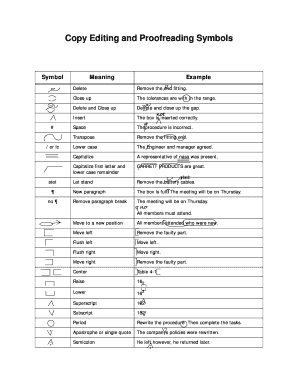
Copy Reading Symbols Form


What are copy reading symbols?
Copy reading symbols are standardized notations used by editors and proofreaders to indicate corrections, changes, or formatting adjustments in written text. These symbols serve as a visual shorthand that enhances communication between writers and editors, ensuring clarity and precision in the editing process. Understanding these symbols is essential for anyone involved in producing written content, from journalists to authors.
How to use copy reading symbols
Using copy reading symbols effectively involves familiarizing yourself with their meanings and applying them consistently. Each symbol represents a specific instruction, such as inserting text, deleting words, or adjusting formatting. When reviewing a document, editors can mark up the text using these symbols to convey their suggestions clearly. This practice not only streamlines the editing process but also helps maintain the integrity of the original content.
Legal use of copy reading symbols
While copy reading symbols are primarily used in editing and proofreading, their legal implications can arise in contexts where precise language is critical. For example, in legal documents, any changes indicated by these symbols must be clearly understood and agreed upon by all parties involved. Ensuring that the use of these symbols complies with relevant legal standards is essential for maintaining the validity of the document.
Examples of using copy reading symbols
Examples of copy reading symbols include the following:
- Insert: A caret (^) indicates where additional text should be inserted.
- Delete: A strikethrough line shows text that should be removed.
- Transpose: Two arrows (↔) indicate that two elements should be switched.
- Stet: The term "stet" means to ignore a previous correction and retain the original text.
These symbols facilitate clear communication and help ensure that the final document meets the desired standards.
Steps to complete the copy reading symbols
Completing the copy reading symbols process involves several key steps:
- Review the document thoroughly to identify areas needing correction.
- Apply the appropriate copy reading symbols next to the relevant text.
- Ensure that all symbols are clear and legible to avoid confusion.
- Share the marked document with the author or relevant stakeholders for review.
- Incorporate feedback and finalize the document based on the agreed-upon changes.
By following these steps, editors can enhance the quality of the written content while ensuring effective collaboration with authors.
Key elements of copy reading symbols
Key elements of copy reading symbols include:
- Consistency: Symbols should be used uniformly throughout the document.
- Clarity: Each symbol must be easily recognizable and convey its intended meaning.
- Context: Understanding the context in which symbols are applied is crucial for effective communication.
- Documentation: Keeping a reference guide for symbols can aid in training new editors and maintaining standards.
These elements contribute to the overall effectiveness of the editing process and help ensure that the final product meets professional standards.
Quick guide on how to complete copy reading symbols
Easily Prepare Copy Reading Symbols on Any Device
Digital document management has gained traction among businesses and individuals alike. It serves as an ideal eco-friendly alternative to conventional printed and signed documents, allowing you to locate the appropriate form and securely store it online. airSlate SignNow equips you with all the tools necessary to create, modify, and electronically sign your documents swiftly without delays. Manage Copy Reading Symbols on any device using the airSlate SignNow applications for Android or iOS and enhance any document-related processes today.
The simplest method to modify and electronically sign Copy Reading Symbols effortlessly
- Locate Copy Reading Symbols and click Get Form to begin.
- Use the tools we provide to complete your document.
- Emphasize relevant sections of your documents or redact sensitive information with tools specifically designed for that purpose by airSlate SignNow.
- Create your electronic signature with the Sign feature, which takes mere seconds and holds the same legal validity as a conventional ink signature.
- Review all information and click on the Done button to save your updates.
- Choose how you wish to send your form, whether by email, text message (SMS), invite link, or download it to your computer.
Forget about lost or misplaced files, tedious searches for forms, or errors that necessitate printing new copies of documents. airSlate SignNow addresses all your document management needs in just a few clicks from any device you prefer. Modify and electronically sign Copy Reading Symbols and ensure excellent communication at every stage of your form preparation process with airSlate SignNow.
Create this form in 5 minutes or less
Create this form in 5 minutes!
How to create an eSignature for the copy reading symbols
How to create an electronic signature for a PDF online
How to create an electronic signature for a PDF in Google Chrome
How to create an e-signature for signing PDFs in Gmail
How to create an e-signature right from your smartphone
How to create an e-signature for a PDF on iOS
How to create an e-signature for a PDF on Android
People also ask
-
What are copy reading symbols?
Copy reading symbols are standard notations used by editors to mark corrections and modifications in written text. Understanding these symbols can greatly enhance the editing process, making it easier to convey your ideas clearly and effectively.
-
How can airSlate SignNow help with copy reading symbols?
airSlate SignNow allows users to seamlessly incorporate copy reading symbols into their documents for clear communication. With the eSigning feature, you can review and finalize edits quickly, ensuring everyone is on the same page.
-
What features does airSlate SignNow offer for document editing?
airSlate SignNow provides various features such as templates, real-time collaboration, and advanced editing tools that support the use of copy reading symbols. This makes it easier for teams to work together effectively within the platform.
-
Is airSlate SignNow cost-effective for small businesses?
Yes, airSlate SignNow offers competitive pricing plans designed to cater to small businesses. You can utilize the benefits of document management and signing without breaking the bank, including the use of copy reading symbols in your workflows.
-
Can I integrate airSlate SignNow with other tools I use?
Absolutely! airSlate SignNow integrates well with various applications, allowing you to streamline your workflow. This includes platforms where you might also be using copy reading symbols, ensuring that your editing and signing processes are efficient.
-
What are the benefits of using airSlate SignNow for document signing?
Using airSlate SignNow for document signing simplifies the process and saves time. The platform supports copy reading symbols, which means your edits can be communicated clearly, leading to faster approvals and reduced back-and-forth.
-
Is there a trial version available for airSlate SignNow?
Yes, airSlate SignNow offers a free trial for prospective users. This allows you to explore its features, including its capability to facilitate the use of copy reading symbols before committing to a subscription.
Get more for Copy Reading Symbols
Find out other Copy Reading Symbols
- Electronic signature Finance & Tax Accounting Word South Carolina Later
- How Do I Electronic signature Illinois Healthcare / Medical Purchase Order Template
- Electronic signature Louisiana Healthcare / Medical Quitclaim Deed Online
- Electronic signature Louisiana Healthcare / Medical Quitclaim Deed Computer
- How Do I Electronic signature Louisiana Healthcare / Medical Limited Power Of Attorney
- Electronic signature Maine Healthcare / Medical Letter Of Intent Fast
- How To Electronic signature Mississippi Healthcare / Medical Month To Month Lease
- Electronic signature Nebraska Healthcare / Medical RFP Secure
- Electronic signature Nevada Healthcare / Medical Emergency Contact Form Later
- Electronic signature New Hampshire Healthcare / Medical Credit Memo Easy
- Electronic signature New Hampshire Healthcare / Medical Lease Agreement Form Free
- Electronic signature North Dakota Healthcare / Medical Notice To Quit Secure
- Help Me With Electronic signature Ohio Healthcare / Medical Moving Checklist
- Electronic signature Education PPT Ohio Secure
- Electronic signature Tennessee Healthcare / Medical NDA Now
- Electronic signature Tennessee Healthcare / Medical Lease Termination Letter Online
- Electronic signature Oklahoma Education LLC Operating Agreement Fast
- How To Electronic signature Virginia Healthcare / Medical Contract
- How To Electronic signature Virginia Healthcare / Medical Operating Agreement
- Electronic signature Wisconsin Healthcare / Medical Business Letter Template Mobile