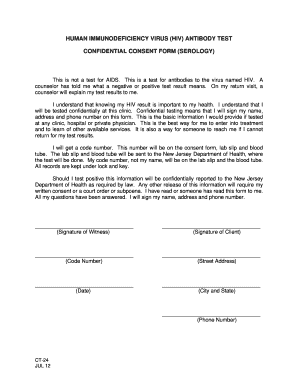
Hiv Consent Form Template


What is the HIV consent form template?
The HIV consent form template is a standardized document designed to obtain informed consent from individuals undergoing HIV testing. This form outlines the purpose of the test, the procedures involved, and the potential risks and benefits. It ensures that the individual understands their rights and the implications of the test results. By using this template, healthcare providers can maintain compliance with legal and ethical standards while protecting patient confidentiality.
Key elements of the HIV consent form template
Several critical components make up the HIV consent form template. These include:
- Patient Information: Basic details such as name, date of birth, and contact information.
- Purpose of Testing: A clear explanation of why the test is being conducted.
- Risks and Benefits: Information about potential risks associated with testing and the benefits of knowing one's HIV status.
- Confidentiality Assurance: Statements ensuring that the individual's information will remain private.
- Signature Section: A designated area for the patient to sign, indicating their consent.
Steps to complete the HIV consent form template
Completing the HIV consent form template involves several straightforward steps:
- Review the Form: Carefully read through the entire document to understand its contents.
- Fill in Personal Information: Provide accurate personal details as requested in the form.
- Understand the Risks and Benefits: Take time to comprehend the implications of the test, as outlined in the form.
- Ask Questions: If anything is unclear, consult with a healthcare provider for clarification.
- Sign the Form: Once comfortable, sign and date the form to indicate consent.
Legal use of the HIV consent form template
The legal use of the HIV consent form template is governed by various regulations and laws that protect patient rights. In the United States, compliance with the Health Insurance Portability and Accountability Act (HIPAA) is essential to ensure confidentiality and security of health information. Additionally, the form must meet state-specific requirements, which may vary regarding the age of consent and the information that must be disclosed to the patient. Using a legally compliant template helps healthcare providers mitigate risks associated with liability and ensures ethical standards are upheld.
How to obtain the HIV consent form template
Obtaining the HIV consent form template can be done through several channels. Healthcare institutions often provide these templates as part of their patient intake processes. Additionally, reputable health organizations and public health departments may offer downloadable versions on their websites. It is essential to ensure that the template used is up-to-date and complies with current legal standards.
Examples of using the HIV consent form template
The HIV consent form template can be utilized in various scenarios, including:
- Routine Testing: Used by healthcare providers during regular health check-ups to screen for HIV.
- High-Risk Populations: Implemented in clinics that serve populations at higher risk for HIV exposure.
- Research Studies: Employed in clinical trials where HIV testing is part of the study protocol.
Quick guide on how to complete hiv consent form template
Complete Hiv Consent Form Template effortlessly on any device
Virtual document management has become widely adopted by businesses and individuals. It serves as an ideal eco-friendly alternative to traditional printed and signed documents, allowing you to locate the correct form and securely store it online. airSlate SignNow equips you with all the necessary tools to create, modify, and electronically sign your documents swiftly without delays. Handle Hiv Consent Form Template on any device with airSlate SignNow's Android or iOS applications and enhance any document-related workflow today.
How to alter and eSign Hiv Consent Form Template with ease
- Find Hiv Consent Form Template and click on Get Form to begin.
- Use the tools we offer to complete your document.
- Mark relevant sections of the documents or obscure confidential information with tools provided by airSlate SignNow specifically for that purpose.
- Create your signature with the Sign tool, which takes mere seconds and holds the same legal validity as a conventional wet ink signature.
- Review all the details and click on the Done button to save your changes.
- Choose how you want to send your form, via email, SMS, invitation link, or download it to your computer.
Forget about lost or misplaced documents, tedious form searching, or errors that necessitate printing new document copies. airSlate SignNow fulfills your document management needs in just a few clicks from any device you prefer. Modify and eSign Hiv Consent Form Template and ensure outstanding communication at any stage of the form preparation process with airSlate SignNow.
Create this form in 5 minutes or less
Create this form in 5 minutes!
How to create an eSignature for the hiv consent form template
How to create an electronic signature for a PDF online
How to create an electronic signature for a PDF in Google Chrome
How to create an e-signature for signing PDFs in Gmail
How to create an e-signature right from your smartphone
How to create an e-signature for a PDF on iOS
How to create an e-signature for a PDF on Android
People also ask
-
What is a consent form and how is it used in airSlate SignNow?
A consent form is a document used to obtain permission from individuals before proceeding with an action, such as data collection or processing. airSlate SignNow allows you to create, send, and eSign consent forms quickly, ensuring that your business meets compliance requirements without complication.
-
How does airSlate SignNow ensure the security of my consent forms?
airSlate SignNow prioritizes security by employing industry-standard encryption protocols to protect your consent forms. With features like user authentication and audit trails, you can trust that your sensitive information is secure during the signing process.
-
Can I customize my consent forms on airSlate SignNow?
Yes, airSlate SignNow provides extensive customization options for your consent forms. You can add your branding, adjust layouts, and include specific fields necessary for your business, making it easy to tailor documents to meet your unique needs.
-
What are the pricing options for using airSlate SignNow for consent forms?
airSlate SignNow offers flexible pricing plans tailored for businesses of all sizes. Depending on your needs, you can choose from various subscription models, enabling you to effectively manage your budget while gaining access to powerful features for consent forms.
-
What features does airSlate SignNow offer for consent forms?
AirSlate SignNow offers a variety of features for managing consent forms, including templates, automated workflows, and secure eSignature options. These features streamline the process, making it easier to collect necessary permissions efficiently.
-
Is it easy to integrate airSlate SignNow with other tools for managing consent forms?
Absolutely! airSlate SignNow supports seamless integration with various applications like Google Drive, Dropbox, and CRM systems. This integration allows you to manage your consent forms alongside other essential business processes for enhanced workflow efficiency.
-
How does using airSlate SignNow benefit my consent form management?
Using airSlate SignNow for your consent form management transforms a traditionally cumbersome process into a straightforward task. Its user-friendly interface and efficient eSigning capabilities save time and increase accuracy, allowing you to focus on more critical aspects of your business.
Get more for Hiv Consent Form Template
- Massachusetts form 2
- Brokeragelink application union form
- Sehr geehrter dienstgeber dem acrobat reader nicht mglich ist und smtliche form
- How to complete your highmark blue cross blue shield enrollment form
- A4 form
- Invitasjon fra referanse norway the official form
- Stock options agreement template form
- Stock purchase agreement template form
Find out other Hiv Consent Form Template
- Can I Sign Georgia Charity Warranty Deed
- How To Sign Iowa Charity LLC Operating Agreement
- Sign Kentucky Charity Quitclaim Deed Myself
- Sign Michigan Charity Rental Application Later
- How To Sign Minnesota Charity Purchase Order Template
- Sign Mississippi Charity Affidavit Of Heirship Now
- Can I Sign Nevada Charity Bill Of Lading
- How Do I Sign Nebraska Charity Limited Power Of Attorney
- Sign New Hampshire Charity Residential Lease Agreement Online
- Sign New Jersey Charity Promissory Note Template Secure
- How Do I Sign North Carolina Charity Lease Agreement Form
- How To Sign Oregon Charity Living Will
- Sign South Dakota Charity Residential Lease Agreement Simple
- Sign Vermont Charity Business Plan Template Later
- Sign Arkansas Construction Executive Summary Template Secure
- How To Sign Arkansas Construction Work Order
- Sign Colorado Construction Rental Lease Agreement Mobile
- Sign Maine Construction Business Letter Template Secure
- Can I Sign Louisiana Construction Letter Of Intent
- How Can I Sign Maryland Construction Business Plan Template