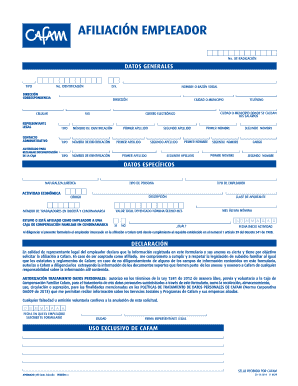
0629 Afiliacin Empresas V4 Cafam Form


Understanding the 0629 Afiliación Empresas V4 Cafam
The 0629 Afiliación Empresas V4 Cafam is a crucial document for businesses looking to affiliate with Cafam, a prominent compensation fund in Colombia. This form serves as a formal application for companies to register their employees under Cafam's benefits, which include health services, education, and recreational activities. Understanding the purpose and implications of this form is essential for compliance and to ensure that employees receive the benefits they are entitled to.
Steps to Complete the 0629 Afiliación Empresas V4 Cafam
Completing the 0629 Afiliación Empresas V4 Cafam involves several key steps to ensure accuracy and compliance:
- Gather necessary information, including company details and employee data.
- Fill out the form accurately, ensuring all required fields are completed.
- Review the form for any errors or omissions before submission.
- Submit the form electronically or in person at a designated Cafam office.
Legal Use of the 0629 Afiliación Empresas V4 Cafam
The legal use of the 0629 Afiliación Empresas V4 Cafam is governed by regulations that ensure the protection of employee rights and benefits. When properly completed and submitted, this form is legally binding, making it essential for businesses to adhere to all requirements. Compliance with local laws and Cafam regulations is necessary to avoid penalties and ensure that employees can access their entitled benefits.
Required Documents for the 0629 Afiliación Empresas V4 Cafam
To successfully complete the 0629 Afiliación Empresas V4 Cafam, businesses must provide specific documents. These typically include:
- Company registration documents.
- Identification documents for the legal representative.
- Employee information, including identification numbers and contact details.
How to Obtain the 0629 Afiliación Empresas V4 Cafam
Obtaining the 0629 Afiliación Empresas V4 Cafam can be done through various channels. Businesses can download the form from Cafam's official website or request a physical copy at local Cafam offices. It is advisable to ensure that the most recent version of the form is used to avoid any issues during the application process.
Examples of Using the 0629 Afiliación Empresas V4 Cafam
Businesses may use the 0629 Afiliación Empresas V4 Cafam in various scenarios, such as:
- When establishing a new company and registering employees for the first time.
- When expanding a business and adding new employees who need to be affiliated with Cafam.
- When transitioning from one compensation fund to Cafam to provide better benefits for employees.
Quick guide on how to complete 0629 afiliacin empresas v4 cafam
Complete 0629 Afiliacin Empresas V4 Cafam effortlessly on any device
Digital document management has become increasingly popular among businesses and individuals. It offers an ideal eco-friendly alternative to conventional printed and signed paperwork, allowing you to obtain the necessary form and securely store it online. airSlate SignNow provides all the tools you require to create, modify, and eSign your documents quickly without delays. Handle 0629 Afiliacin Empresas V4 Cafam on any device using airSlate SignNow's Android or iOS applications and simplify any document-related task today.
How to edit and eSign 0629 Afiliacin Empresas V4 Cafam with ease
- Access 0629 Afiliacin Empresas V4 Cafam and click on Get Form to begin.
- Make use of the tools we offer to complete your form.
- Emphasize important sections of your documents or obscure sensitive data with tools specifically available through airSlate SignNow.
- Create your eSignature using the Sign feature, which takes only seconds and holds the same legal validity as a traditional ink signature.
- Review all the details and click on the Done button to save your changes.
- Select your preferred method to send your form, whether by email, text message (SMS), invite link, or download it to your computer.
Eliminate the concern of lost or misplaced documents, tedious form searches, or mistakes that require printing new document copies. airSlate SignNow fulfills all your document management needs in just a few clicks from any device you choose. Edit and eSign 0629 Afiliacin Empresas V4 Cafam and guarantee excellent communication at every step of the form preparation process with airSlate SignNow.
Create this form in 5 minutes or less
Create this form in 5 minutes!
How to create an eSignature for the 0629 afiliacin empresas v4 cafam
How to create an electronic signature for a PDF online
How to create an electronic signature for a PDF in Google Chrome
How to create an e-signature for signing PDFs in Gmail
How to create an e-signature right from your smartphone
How to create an e-signature for a PDF on iOS
How to create an e-signature for a PDF on Android
People also ask
-
What is a cafam certificado de afiliacion?
The cafam certificado de afiliacion is a vital document issued by Cafam to confirm a member's affiliation with the organization. This certificate is often required for accessing various benefits and services offered to members. It serves as proof of membership in Cafam's community and is necessary for various administrative processes.
-
How can I obtain my cafam certificado de afiliacion?
You can obtain your cafam certificado de afiliacion by visiting the official Cafam website or directly contacting their customer service. Alternatively, members can access their accounts online to download the certificate. Ensure you have your membership details handy for a smooth process.
-
What features does airSlate SignNow offer for managing cafam certificado de afiliacion?
airSlate SignNow provides a user-friendly platform for signing and managing documents like the cafam certificado de afiliacion. Features include eSignature capabilities, document storage, and secure sharing options. This helps ensure your certificate is not only signed but also stored safely for future reference.
-
Is airSlate SignNow cost-effective for handling documents like the cafam certificado de afiliacion?
Yes, airSlate SignNow offers a cost-effective solution for handling documents such as the cafam certificado de afiliacion. With competitive pricing plans, businesses can send, sign, and store their documents without breaking the bank. This affordability makes it an excellent choice for both individuals and organizations.
-
What are the benefits of using airSlate SignNow for my cafam certificado de afiliacion?
Using airSlate SignNow for your cafam certificado de afiliacion streamlines the signing process, improving efficiency and reducing paperwork. The platform offers secure eSignatures, ensuring your document's authenticity and compliance. Additionally, you can track the status of your documents in real-time, ensuring peace of mind.
-
Can I integrate airSlate SignNow with other software to manage my cafam certificado de afiliacion?
Absolutely! airSlate SignNow offers seamless integrations with various applications, making it easy to manage your cafam certificado de afiliacion alongside other tools you use. Whether you're leveraging CRM systems or cloud storage, integration ensures a smooth workflow and better document management.
-
How does airSlate SignNow protect my cafam certificado de afiliacion?
airSlate SignNow employs advanced security measures to protect your cafam certificado de afiliacion. This includes encryption, secure cloud storage, and compliance with industry standards. Your documents are safeguarded against unauthorized access, ensuring that sensitive information remains confidential.
Get more for 0629 Afiliacin Empresas V4 Cafam
- District of columbia assets form
- Essential documents for the organized traveler package district of columbia form
- Essential documents for the organized traveler package with personal organizer district of columbia form
- Postnuptial agreements package district of columbia form
- Letters of recommendation package district of columbia form
- Storage business package district of columbia form
- Child care services package district of columbia form
- Special or limited power of attorney for real estate sales transaction by seller district of columbia form
Find out other 0629 Afiliacin Empresas V4 Cafam
- eSignature California Proforma Invoice Template Simple
- eSignature Georgia Proforma Invoice Template Myself
- eSignature Mississippi Proforma Invoice Template Safe
- eSignature Missouri Proforma Invoice Template Free
- Can I eSignature Mississippi Proforma Invoice Template
- eSignature Missouri Proforma Invoice Template Simple
- eSignature Missouri Proforma Invoice Template Safe
- eSignature New Hampshire Proforma Invoice Template Mobile
- eSignature North Carolina Proforma Invoice Template Easy
- Electronic signature Connecticut Award Nomination Form Fast
- eSignature South Dakota Apartment lease agreement template Free
- eSignature Maine Business purchase agreement Simple
- eSignature Arizona Generic lease agreement Free
- eSignature Illinois House rental agreement Free
- How To eSignature Indiana House rental agreement
- Can I eSignature Minnesota House rental lease agreement
- eSignature Missouri Landlord lease agreement Fast
- eSignature Utah Landlord lease agreement Simple
- eSignature West Virginia Landlord lease agreement Easy
- How Do I eSignature Idaho Landlord tenant lease agreement