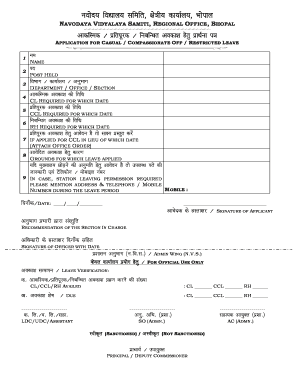
Nvs Form PDF


What is the NVS Form PDF?
The NVS form, commonly referred to as the नवोदय विद्यालय फॉर्म pdf, is an essential document used for admissions into Navodaya Vidyalayas, which are government-funded schools in India. These schools aim to provide quality education to children from rural areas. The form captures vital information about the applicant, including personal details, educational background, and parental information. It is crucial for ensuring that the selection process is fair and transparent, allowing eligible students to gain access to quality education.
How to Obtain the NVS Form PDF
To obtain the NVS form pdf, interested candidates can visit the official Navodaya Vidyalaya Samiti website. The form is typically available for download during the admission season. Users should navigate to the admissions section of the website, where they can find the link to download the form. It is advisable to check for any announcements regarding the admission schedule and related documents to ensure timely access to the form.
Steps to Complete the NVS Form PDF
Filling out the NVS form pdf requires careful attention to detail. Here are the steps to complete the form:
- Download the NVS form pdf from the official website.
- Print the form on A4-sized paper for clarity.
- Fill in personal details, including name, age, and address, ensuring accuracy.
- Provide educational details, including the last school attended and grades achieved.
- Include parental information, such as names and occupations.
- Attach any required documents, such as proof of age and residence.
- Review the completed form for any errors before submission.
Legal Use of the NVS Form PDF
The NVS form pdf is a legally recognized document for the admission process into Navodaya Vidyalayas. It must be completed accurately and submitted within the specified deadlines. Any discrepancies or false information can lead to disqualification from the admission process. Therefore, it is essential to ensure that all details provided are truthful and verifiable.
Key Elements of the NVS Form PDF
The NVS form pdf includes several key elements that are crucial for the admission process. These elements typically include:
- Personal Information: Name, date of birth, and contact details.
- Educational Background: Previous school attended and academic performance.
- Parental Information: Details about the parents or guardians.
- Documents Required: List of documents that need to be submitted along with the form.
Form Submission Methods
The NVS form pdf can be submitted through various methods, ensuring convenience for applicants. The primary submission methods include:
- Online Submission: Some regions may allow online submission through the official website.
- Mail: Applicants can print the completed form and send it via postal service to the designated Navodaya Vidyalaya.
- In-Person: Forms can also be submitted directly at the school office during the admission period.
Quick guide on how to complete nvs form pdf
Finish Nvs Form Pdf seamlessly on any gadget
Digital document management has become increasingly popular among businesses and individuals alike. It serves as an ideal environmentally friendly alternative to conventional printed and signed documents, since you can locate the correct form and safely store it online. airSlate SignNow equips you with all the tools necessary to create, modify, and eSign your documents quickly without any holdups. Manage Nvs Form Pdf on any device with airSlate SignNow's Android or iOS applications and enhance any document-oriented process today.
Ways to modify and eSign Nvs Form Pdf effortlessly
- Locate Nvs Form Pdf and then click Get Form to commence.
- Utilize the tools we provide to fill out your form.
- Highlight pertinent sections of the documents or obscure sensitive details with tools specifically designed for that purpose by airSlate SignNow.
- Create your eSignature using the Sign tool, which takes seconds and carries the same legal validity as a traditional wet ink signature.
- Verify all the details and then click the Done button to save your modifications.
- Select how you wish to send your form—via email, SMS, invite link, or download it to your computer.
Eliminate worries about lost or misfiled documents, tiresome form searching, or errors that necessitate printing new copies. airSlate SignNow addresses your document management needs in just a few clicks from your chosen device. Modify and eSign Nvs Form Pdf to guarantee excellent communication at any stage of the form preparation journey with airSlate SignNow.
Create this form in 5 minutes or less
Create this form in 5 minutes!
How to create an eSignature for the nvs form pdf
How to create an electronic signature for a PDF online
How to create an electronic signature for a PDF in Google Chrome
How to create an e-signature for signing PDFs in Gmail
How to create an e-signature right from your smartphone
How to create an e-signature for a PDF on iOS
How to create an e-signature for a PDF on Android
People also ask
-
What is the नवोदय विद्यालय फॉर्म pdf and how can I use it?
The नवोदय विद्यालय फॉर्म pdf is a downloadable form required for admission to Navodaya Vidyalayas. You can use it to easily apply online or offline by filling out the necessary details, printing it, and submitting it to the respective school.
-
Is there a fee associated with downloading the नवोday विद्यालय फॉर्म pdf?
No, downloading the नवोदय विद्यालय फॉर्म pdf is completely free of charge. You can access the form from the official Navodaya Vidyalaya website or other educational resources without any cost.
-
What features make the नवोदय विद्यालय फॉर्म pdf easy to fill out?
The नवोदय विद्यालय फॉर्म pdf is designed with user-friendly fields that simplify the filling process. It can also be filled electronically, allowing you to save time and ensure accuracy before printing.
-
Are there any benefits to using the नवोदय विद्यालय फॉर्म pdf over other application methods?
Filling the नवोदय विद्यालय फॉर्म pdf provides a clear structure and official format required by the schools. It reduces the chances of errors and allows for clear submission to the admissions department.
-
Can I integrate the नवोदय विद्यालय फॉर्म pdf into my online application system?
Yes, if you have an online application system, the नवोदय विद्यालय फॉर्म pdf can be integrated into it as a part of your submission process, making it easier for applicants to apply for admissions.
-
How do I ensure that I have the most current version of the नवोदय विद्यालय फॉर्म pdf?
To ensure you have the most current version of the नवोदय विद्यालय फॉर्म pdf, always download it directly from the official Navodaya Vidyalaya website. This guarantees that you are using the latest form with all necessary updates and instructions.
-
What should I do if I encounter issues with the नवोदय विद्यालय फॉर्म pdf?
If you encounter issues with the नवोदय विद्यालय फॉर्म pdf, check the official website for troubleshooting tips or contact their support team for assistance. They can help resolve any concerns or clarify doubts regarding the application.
Get more for Nvs Form Pdf
- Stipulation of dismissal delaware form
- Delaware praecipe form
- Waiver of notice and consent guardianship fill in form pro se only delaware
- Waiver of rights under the quotservicemembers civil relief actquot delaware form
- Petition specific performance
- Affidavit of mailing delaware 497302414 form
- Final order for appointment of co guardians of the person and property delaware form
- Final order for appointment of guardians of the person delaware form
Find out other Nvs Form Pdf
- How Do I eSignature North Carolina Construction LLC Operating Agreement
- eSignature Arkansas Doctors LLC Operating Agreement Later
- eSignature Tennessee Construction Contract Safe
- eSignature West Virginia Construction Lease Agreement Myself
- How To eSignature Alabama Education POA
- How To eSignature California Education Separation Agreement
- eSignature Arizona Education POA Simple
- eSignature Idaho Education Lease Termination Letter Secure
- eSignature Colorado Doctors Business Letter Template Now
- eSignature Iowa Education Last Will And Testament Computer
- How To eSignature Iowa Doctors Business Letter Template
- Help Me With eSignature Indiana Doctors Notice To Quit
- eSignature Ohio Education Purchase Order Template Easy
- eSignature South Dakota Education Confidentiality Agreement Later
- eSignature South Carolina Education Executive Summary Template Easy
- eSignature Michigan Doctors Living Will Simple
- How Do I eSignature Michigan Doctors LLC Operating Agreement
- How To eSignature Vermont Education Residential Lease Agreement
- eSignature Alabama Finance & Tax Accounting Quitclaim Deed Easy
- eSignature West Virginia Education Quitclaim Deed Fast