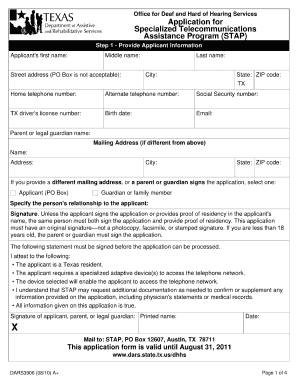
Stap Application Form


What is the Stap Application
The Stap application, specifically known as the Form 3906, is designed for individuals seeking specialized telecommunications assistance. This program aims to provide financial support to eligible customers who may face challenges in affording essential telecommunications services. By filling out the Stap application, applicants can access various benefits, ensuring they remain connected to vital communication services.
How to Obtain the Stap Application
The Stap application can be obtained through several channels. Individuals can visit the official website of the telecommunications provider or the relevant state agency overseeing the program. Additionally, physical copies may be available at local offices or community centers that assist with telecommunications services. It is crucial to ensure that the correct version of the application form is used to avoid processing delays.
Steps to Complete the Stap Application
Completing the Stap application involves several key steps to ensure accuracy and compliance. First, gather all necessary personal information, including identification and proof of income. Next, fill out the application form carefully, ensuring all sections are completed. After completing the form, review it for any errors or omissions. Finally, submit the application either online or via mail, depending on the submission methods available in your state.
Legal Use of the Stap Application
The Stap application is legally binding when completed correctly and submitted according to the guidelines set forth by the relevant authorities. To ensure its legal standing, applicants must provide accurate information and comply with all requirements outlined in the application process. Using a reliable electronic signature tool, such as airSlate SignNow, can further enhance the legal validity of the submitted application.
Eligibility Criteria
Eligibility for the Stap application is determined by specific criteria, which may vary by state. Generally, applicants must demonstrate a need for financial assistance, often based on income levels or participation in other assistance programs. It is essential to review the eligibility requirements specific to your state to ensure that you meet all necessary conditions before applying.
Required Documents
When applying for the Stap program, several documents are typically required to verify eligibility. Commonly requested documents include:
- Proof of identity, such as a driver's license or state ID
- Income verification, such as pay stubs or tax returns
- Proof of residence, such as a utility bill or lease agreement
Having these documents ready can streamline the application process and help avoid delays.
Form Submission Methods
Applicants can submit the Stap application through various methods, depending on the options provided by their state. Common submission methods include:
- Online submission through the telecommunications provider's website
- Mailing a physical copy of the application to the designated office
- In-person submission at local offices or community centers
Choosing the appropriate submission method is essential for ensuring timely processing of the application.
Quick guide on how to complete stap application
Effortlessly Prepare Stap Application on Any Device
Digital document management has become increasingly popular among businesses and individuals. It serves as an excellent eco-friendly alternative to traditional printed and signed papers, allowing you to access the necessary form and securely store it online. airSlate SignNow equips you with all the resources required to create, modify, and electronically sign your documents quickly and without delays. Manage Stap Application on any device using airSlate SignNow's Android or iOS applications and simplify your document-related processes today.
Edit and eSign Stap Application with Ease
- Obtain Stap Application and click Get Form to begin.
- Utilize the tools we provide to complete your document.
- Emphasize important sections of the documents or redact sensitive information with the tools that airSlate SignNow specifically offers for that purpose.
- Generate your electronic signature using the Sign tool, which takes mere seconds and has the same legal validity as a traditional handwritten signature.
- Review all the details and then click on the Done button to save your changes.
- Choose your preferred method to share your form, via email, SMS, or invitation link, or download it to your computer.
Say goodbye to lost or misplaced files, tedious form searching, or errors that require printing new document copies. airSlate SignNow addresses your document management needs in just a few clicks from any device you prefer. Edit and eSign Stap Application to maintain excellent communication at every stage of your form preparation process with airSlate SignNow.
Create this form in 5 minutes or less
Create this form in 5 minutes!
How to create an eSignature for the stap application
How to create an electronic signature for a PDF online
How to create an electronic signature for a PDF in Google Chrome
How to create an e-signature for signing PDFs in Gmail
How to create an e-signature right from your smartphone
How to create an e-signature for a PDF on iOS
How to create an e-signature for a PDF on Android
People also ask
-
What is the stap application 2019?
The stap application 2019 is a digital solution that streamlines the process of sending and eSigning documents. With this application, businesses can easily manage their paperwork and ensure that all necessary signatures are collected efficiently. airSlate SignNow leverages the stap application 2019 to provide a user-friendly experience for all users.
-
How much does the stap application 2019 cost?
The cost of the stap application 2019 varies depending on the subscription plan chosen. airSlate SignNow offers multiple pricing tiers to accommodate the needs of different businesses, providing flexibility and scalability. For a detailed pricing breakdown, it is best to visit our pricing page.
-
What features are included in the stap application 2019?
The stap application 2019 includes a range of features designed to optimize document management, such as reusable templates, automated reminders, and real-time tracking of signatures. Additionally, users can customize workflows to suit their specific needs, making the application highly adaptable. These features ensure that your document processes are efficient and effective.
-
What are the benefits of using the stap application 2019?
Using the stap application 2019 offers numerous benefits, including increased productivity, reduced turnaround times, and enhanced security for your documents. Businesses can save time previously spent on manual signatures and paperwork, signNowly improving operational efficiency. Furthermore, airSlate SignNow ensures that all documents are stored securely and can be accessed anytime from anywhere.
-
Can the stap application 2019 be integrated with other software?
Yes, the stap application 2019 can be seamlessly integrated with various third-party software, facilitating a smoother workflow for businesses. Popular integrations include CRM systems, document storage solutions, and project management tools. This flexibility allows users to leverage their existing tools while enhancing overall productivity.
-
Is the stap application 2019 suitable for small businesses?
Absolutely, the stap application 2019 is designed to be user-friendly and cost-effective, making it ideal for small businesses. With its affordable pricing plans and robust feature set, small businesses can easily manage their document workflows without the need for extensive resources. This empowers smaller companies to compete effectively in today's digital landscape.
-
How secure is the stap application 2019?
The stap application 2019 prioritizes security by incorporating advanced encryption methods to protect sensitive documents. airSlate SignNow follows industry standards for data privacy and compliance, ensuring your information is kept safe. Users can confidently eSign and store documents knowing that their data is secure.
Get more for Stap Application
- Orthotic fitter competency attestation form american board for abcop
- Chinook indian enrollment form
- Patient registrationencounter form urology associates of south
- Form 1625
- Course delivery feedback form rtitb home
- Form 536
- Web 8 23 d 403 partnership income tax return form
- Web7 23d 400tc individual income tax cred form
Find out other Stap Application
- How Can I eSign Maine Legal NDA
- eSign Maryland Legal LLC Operating Agreement Safe
- Can I eSign Virginia Life Sciences Job Description Template
- eSign Massachusetts Legal Promissory Note Template Safe
- eSign West Virginia Life Sciences Agreement Later
- How To eSign Michigan Legal Living Will
- eSign Alabama Non-Profit Business Plan Template Easy
- eSign Mississippi Legal Last Will And Testament Secure
- eSign California Non-Profit Month To Month Lease Myself
- eSign Colorado Non-Profit POA Mobile
- How Can I eSign Missouri Legal RFP
- eSign Missouri Legal Living Will Computer
- eSign Connecticut Non-Profit Job Description Template Now
- eSign Montana Legal Bill Of Lading Free
- How Can I eSign Hawaii Non-Profit Cease And Desist Letter
- Can I eSign Florida Non-Profit Residential Lease Agreement
- eSign Idaho Non-Profit Business Plan Template Free
- eSign Indiana Non-Profit Business Plan Template Fast
- How To eSign Kansas Non-Profit Business Plan Template
- eSign Indiana Non-Profit Cease And Desist Letter Free