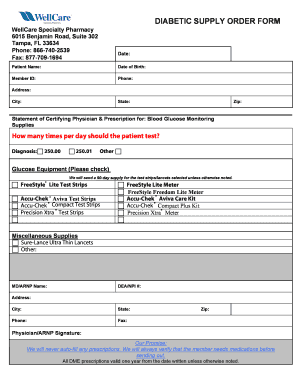
Wellcare Diabetic Testing Supplies Form


What is the Wellcare Diabetic Testing Supplies
The Wellcare Diabetic Testing Supplies include essential items for managing diabetes, such as test strips, lancets, and glucose meters. These supplies are crucial for individuals who need to monitor their blood sugar levels regularly. Wellcare provides coverage for these items under specific health plans, ensuring that members have access to the tools they need for effective diabetes management. Understanding what constitutes Wellcare diabetic testing supplies helps patients make informed decisions about their health care needs.
How to obtain the Wellcare Diabetic Testing Supplies
To obtain Wellcare diabetic testing supplies, members must first ensure that their health plan covers these items. This typically involves consulting with a healthcare provider who can provide a prescription for the necessary supplies. Once a prescription is obtained, members can order supplies through approved pharmacies or suppliers that accept Wellcare insurance. It is important to verify that the supplier is in-network to maximize benefits and minimize out-of-pocket costs.
Steps to complete the Wellcare Diabetic Testing Supplies
Completing the process for obtaining Wellcare diabetic testing supplies involves several key steps:
- Consult with your healthcare provider to determine the necessary supplies.
- Obtain a prescription for the required diabetic testing supplies.
- Choose a pharmacy or supplier that accepts Wellcare insurance.
- Submit your prescription to the chosen supplier.
- Receive your supplies and ensure they meet your needs.
Key elements of the Wellcare Diabetic Testing Supplies
Key elements of Wellcare diabetic testing supplies include:
- Test Strips: Used to measure blood glucose levels.
- Lancets: Small needles used to obtain blood samples.
- Glucose Meters: Devices that analyze blood samples and display glucose levels.
- Prescriptions: Required for obtaining supplies through insurance coverage.
- Insurance Coverage: Varies by plan, so it's essential to check eligibility.
Legal use of the Wellcare Diabetic Testing Supplies
The legal use of Wellcare diabetic testing supplies is governed by health care regulations and insurance policies. To ensure compliance, members must use the supplies as prescribed by their healthcare provider. Additionally, it is important to maintain accurate records of prescriptions and transactions to avoid issues with insurance claims. Understanding these legal aspects can help members navigate their health care benefits more effectively.
Examples of using the Wellcare Diabetic Testing Supplies
Examples of using Wellcare diabetic testing supplies include:
- Regularly checking blood glucose levels to manage diabetes effectively.
- Using test strips and lancets to perform self-monitoring at home.
- Documenting blood sugar readings to share with healthcare providers during appointments.
- Adjusting diet and medication based on glucose level readings.
Quick guide on how to complete wellcare diabetic testing supplies
Effortlessly Prepare Wellcare Diabetic Testing Supplies on Any Device
Digital document management has become increasingly favored by businesses and individuals alike. It serves as an ideal eco-friendly alternative to traditional printed and signed documents, as you can easily access the necessary form and securely store it online. airSlate SignNow equips you with all the resources necessary to create, modify, and eSign your documents swiftly without delays. Handle Wellcare Diabetic Testing Supplies on any device with airSlate SignNow's Android or iOS applications and enhance any document-driven process today.
The easiest way to modify and eSign Wellcare Diabetic Testing Supplies with ease
- Find Wellcare Diabetic Testing Supplies and click on Get Form to begin.
- Utilize the resources we offer to complete your document.
- Emphasize important sections of your documents or conceal sensitive information with tools that airSlate SignNow specifically provides for that purpose.
- Generate your eSignature using the Sign tool, which takes only seconds and possesses the same legal authority as a conventional wet ink signature.
- Review all the details and click on the Done button to save your modifications.
- Select your preferred method of delivering your form, whether by email, SMS, or invitation link, or download it to your computer.
No more concerns about lost or misplaced documents, arduous form searching, or errors that require new printed copies. airSlate SignNow meets all your document management needs in a few clicks from any device you prefer. Edit and eSign Wellcare Diabetic Testing Supplies and guarantee outstanding communication at every step of the document preparation process with airSlate SignNow.
Create this form in 5 minutes or less
Create this form in 5 minutes!
How to create an eSignature for the wellcare diabetic testing supplies
How to create an electronic signature for a PDF online
How to create an electronic signature for a PDF in Google Chrome
How to create an e-signature for signing PDFs in Gmail
How to create an e-signature right from your smartphone
How to create an e-signature for a PDF on iOS
How to create an e-signature for a PDF on Android
People also ask
-
What is a lancets prescription example?
A lancets prescription example outlines how healthcare providers prescribe lancets for patients requiring regular glucose monitoring. Typically, these prescriptions include specific details like quantity and usage instructions to ensure patients effectively manage their health needs.
-
How can I get a lancets prescription example?
To obtain a lancets prescription example, consult your healthcare provider or a diabetes specialist. They can provide you with the necessary documentation that exemplifies how lancets should be prescribed, tailored to your individual medical requirements.
-
Are there different types of lancets included in a lancets prescription example?
Yes, a lancets prescription example may include various types of lancets designed for different monitoring needs. These can range from standard lancets to those specifically designed for people with sensitive skin or varying skin thickness.
-
How much do lancets typically cost with a prescription?
The cost of lancets with a prescription can vary, typically ranging from $10 to $50, depending on the brand and type specified in the lancets prescription example. Many insurance plans may cover part or all of this cost, so it's advisable to check with your provider.
-
Can I use my lancets prescription example to buy lancets online?
Absolutely! A lancets prescription example can often be used to purchase lancets online from various pharmacies and medical suppliers. Just ensure that your chosen supplier accepts the prescription and complies with relevant regulations.
-
Are there benefits to having a lancets prescription example?
Having a lancets prescription example ensures you receive the correct type and dosage of lancets tailored to your blood sugar monitoring needs. It also helps prevent unnecessary purchases and can optimize your healthcare budget.
-
What features should I look for in lancets mentioned in a prescription example?
In reviewing a lancets prescription example, consider features like the gauge of the lancet, which affects pain level and blood sample size. Additionally, look for lancets with comfort technology to minimize discomfort during use.
Get more for Wellcare Diabetic Testing Supplies
- Smoke detector amp fire extinguisher agreement form
- School entrance health form arlington public schools apsva
- Shipping approval form
- Identify the topic sentence reading worksheets spelling form
- Caps check form
- Microsoft word tc309 form
- Telecommunications service level agreement template form
- Telework agreement template form
Find out other Wellcare Diabetic Testing Supplies
- Sign Wyoming Insurance LLC Operating Agreement Simple
- Sign Kentucky Life Sciences Profit And Loss Statement Now
- How To Sign Arizona Non-Profit Cease And Desist Letter
- Can I Sign Arkansas Non-Profit LLC Operating Agreement
- Sign Arkansas Non-Profit LLC Operating Agreement Free
- Sign California Non-Profit Living Will Easy
- Sign California Non-Profit IOU Myself
- Sign California Non-Profit Lease Agreement Template Free
- Sign Maryland Life Sciences Residential Lease Agreement Later
- Sign Delaware Non-Profit Warranty Deed Fast
- Sign Florida Non-Profit LLC Operating Agreement Free
- Sign Florida Non-Profit Cease And Desist Letter Simple
- Sign Florida Non-Profit Affidavit Of Heirship Online
- Sign Hawaii Non-Profit Limited Power Of Attorney Myself
- Sign Hawaii Non-Profit Limited Power Of Attorney Free
- Sign Idaho Non-Profit Lease Agreement Template Safe
- Help Me With Sign Illinois Non-Profit Business Plan Template
- Sign Maryland Non-Profit Business Plan Template Fast
- How To Sign Nevada Life Sciences LLC Operating Agreement
- Sign Montana Non-Profit Warranty Deed Mobile