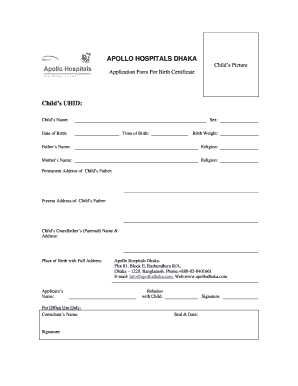
Hospital Birth Certificate Format PDF


What is the hospital birth certificate format PDF?
The hospital birth certificate format PDF is a standardized document used to officially record the birth of a child in a medical facility. This format typically includes essential information such as the child's name, date of birth, time of birth, place of birth, and the names of the parents. The PDF version allows for easy sharing and printing, making it a convenient choice for hospitals and parents alike. It serves as a legal document that may be required for various purposes, including obtaining a Social Security number, enrolling in school, and applying for government benefits.
Key elements of the hospital birth certificate format PDF
Understanding the key elements of the hospital birth certificate format PDF is crucial for ensuring that all necessary information is accurately recorded. The primary components usually include:
- Child's Full Name: The complete name as it will appear on the birth certificate.
- Date and Time of Birth: Precise details regarding when the child was born.
- Place of Birth: The name and address of the hospital or facility where the birth occurred.
- Parents' Information: Names, addresses, and possibly Social Security numbers of the parents.
- Attending Physician: The name of the doctor or midwife who assisted in the birth.
Steps to complete the hospital birth certificate format PDF
Filling out the hospital birth certificate format PDF involves several steps to ensure accuracy and compliance with legal requirements. Here’s a straightforward guide:
- Gather Required Information: Collect all necessary details about the child and parents.
- Access the PDF Form: Obtain the hospital birth certificate format PDF from the hospital or relevant state department.
- Fill Out the Form: Carefully enter all required information, ensuring there are no errors.
- Review for Accuracy: Double-check all entries for correctness before submission.
- Submit the Form: Follow the hospital's or state’s guidelines for submitting the completed form.
Legal use of the hospital birth certificate format PDF
The hospital birth certificate format PDF holds significant legal weight as it serves as the official record of a child's birth. It is recognized by government agencies, educational institutions, and other organizations. This document is essential for various legal processes, including:
- Applying for a Social Security number.
- Enrolling in school or daycare.
- Establishing parental rights and responsibilities.
It is important to ensure that the information on the birth certificate is accurate, as discrepancies can lead to legal complications.
How to obtain the hospital birth certificate format PDF
Obtaining the hospital birth certificate format PDF typically involves contacting the hospital where the birth took place. Parents can request the form directly from the hospital's administrative office. In some cases, hospitals may provide the form online through their website. Additionally, parents may need to provide identification and proof of their relationship to the child when requesting the document. If the birth occurred some time ago, obtaining a certified copy from the state vital records office may be necessary.
State-specific rules for the hospital birth certificate format PDF
Each state in the U.S. has its own regulations regarding the hospital birth certificate format PDF. These rules can dictate the information required, submission methods, and timelines for filing. It is essential for parents to familiarize themselves with their state's specific guidelines to ensure compliance. Some states may have additional requirements, such as notarization or specific forms of identification. Checking with the local health department or vital records office can provide clarity on these rules.
Quick guide on how to complete hospital birth certificate format pdf
Effortlessly Prepare Hospital Birth Certificate Format Pdf on Any Device
Managing documents online has gained signNow popularity among businesses and individuals alike. It offers an ideal environmentally friendly alternative to traditional printed and signed documents, as you can easily locate the correct template and securely store it online. airSlate SignNow equips you with all the necessary tools to generate, modify, and electronically sign your documents quickly and efficiently. Handle Hospital Birth Certificate Format Pdf on any platform using airSlate SignNow’s Android or iOS applications, and enhance your document-focused processes today.
Edit and eSign Hospital Birth Certificate Format Pdf with Ease
- Obtain Hospital Birth Certificate Format Pdf and click Get Form to begin.
- Make use of the tools we offer to complete your document.
- Emphasize important sections of your documents or conceal sensitive information with the tools provided by airSlate SignNow designed for that purpose.
- Generate your eSignature with the Sign tool, which takes moments and has the same legal validity as a conventional ink signature.
- Verify the information and click the Done button to save your changes.
- Choose how you wish to send your form, whether by email, SMS, or invite link, or download it to your computer.
Eliminate the worry of lost or misfiled documents, tedious form searching, or issues that necessitate printing new copies. airSlate SignNow addresses all your document management needs with just a few clicks from any device you prefer. Modify and eSign Hospital Birth Certificate Format Pdf to ensure outstanding communication at every stage of your document preparation with airSlate SignNow.
Create this form in 5 minutes or less
Create this form in 5 minutes!
How to create an eSignature for the hospital birth certificate format pdf
How to create an electronic signature for a PDF online
How to create an electronic signature for a PDF in Google Chrome
How to create an e-signature for signing PDFs in Gmail
How to create an e-signature right from your smartphone
How to create an e-signature for a PDF on iOS
How to create an e-signature for a PDF on Android
People also ask
-
What is a birth certificate medicine proforma?
A birth certificate medicine proforma is a standardized document that healthcare providers use to efficiently manage the documentation of birth-related medical services. This proforma streamlines the process of creating records, ensuring that all necessary information is accurately captured and easily accessible for future needs.
-
How does airSlate SignNow help with birth certificate medicine proforma?
airSlate SignNow offers a user-friendly platform to create, send, and eSign birth certificate medicine proforma documents effortlessly. With customizable templates, you can tailor the proforma to meet specific healthcare needs while ensuring compliance with legal requirements.
-
What are the benefits of using airSlate SignNow for birth certificate documentation?
Using airSlate SignNow for birth certificate medicine proforma documentation enhances efficiency by reducing the time spent on paperwork. Additionally, it provides enhanced security, real-time tracking, and easy integration with existing systems, making it a valuable tool for healthcare professionals.
-
Is airSlate SignNow cost-effective for handling birth certificate medicine proformas?
Yes, airSlate SignNow is designed to be a cost-effective solution for managing birth certificate medicine proformas. With flexible pricing plans and no hidden fees, you can optimize your document management without straining your budget, making it accessible for healthcare providers of all sizes.
-
Can I integrate airSlate SignNow with other healthcare software for birth certificate management?
Absolutely! airSlate SignNow easily integrates with various healthcare software applications, ensuring seamless management of your birth certificate medicine proforma and other documents. These integrations help streamline workflows and enhance overall operational efficiency.
-
What features does airSlate SignNow offer for the birth certificate medicine proforma?
airSlate SignNow provides features such as customizable templates, e-signature functionality, and document tracking specifically tailored for the birth certificate medicine proforma. These features simplify the documentation process, improving accuracy and accessibility for healthcare providers.
-
How can I ensure compliance when using the birth certificate medicine proforma?
With airSlate SignNow, compliance is a top priority. The platform is designed to adhere to legal standards for birth certificate documentation, ensuring that all necessary information is properly captured and stored in accordance with regulatory requirements, providing peace of mind for users.
Get more for Hospital Birth Certificate Format Pdf
- Preferred homecare cpap order form 405250997
- Key bank ach form
- St louis county certificate of value form
- Dbpr freab 16 change of status form doc
- Child care subsidy saskatchewan form
- Nsp rental application indiantown non profit housing inphi form
- Level b application for renewal skilled trades bc form
- Truck dispatch service agreement template form
Find out other Hospital Birth Certificate Format Pdf
- How To eSign Wisconsin Education PDF
- Help Me With eSign Nebraska Finance & Tax Accounting PDF
- How To eSign North Carolina Finance & Tax Accounting Presentation
- How To eSign North Dakota Finance & Tax Accounting Presentation
- Help Me With eSign Alabama Healthcare / Medical PDF
- How To eSign Hawaii Government Word
- Can I eSign Hawaii Government Word
- How To eSign Hawaii Government Document
- How To eSign Hawaii Government Document
- How Can I eSign Hawaii Government Document
- Can I eSign Hawaii Government Document
- How Can I eSign Hawaii Government Document
- How To eSign Hawaii Government Document
- How To eSign Hawaii Government Form
- How Can I eSign Hawaii Government Form
- Help Me With eSign Hawaii Healthcare / Medical PDF
- How To eSign Arizona High Tech Document
- How Can I eSign Illinois Healthcare / Medical Presentation
- Can I eSign Hawaii High Tech Document
- How Can I eSign Hawaii High Tech Document