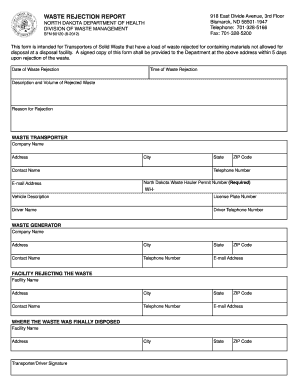
Material Rejection Note Format in Excel


What is the material rejection note format in Excel
The material rejection note format in Excel is a structured document used to formally record and communicate the rejection of materials that do not meet specified quality or compliance standards. This format typically includes essential details such as the item description, reason for rejection, quantity, and any relevant dates. By utilizing Excel, businesses can easily manage and track these rejections, ensuring that all necessary information is documented systematically. This format is particularly useful in manufacturing and supply chain management, where maintaining quality control is critical.
Key elements of the material rejection note format in Excel
When creating a material rejection note in Excel, several key elements should be included to ensure clarity and compliance. These elements typically encompass:
- Item Description: A clear identification of the rejected material.
- Quantity: The number of units that have been rejected.
- Reason for Rejection: A detailed explanation of why the material does not meet standards.
- Date of Rejection: The date when the rejection was noted.
- Supplier Information: Details about the supplier of the rejected material.
- Authorized Signature: Space for the signature of the person approving the rejection.
Including these elements helps ensure that all stakeholders are informed and that there is a clear record for future reference.
Steps to complete the material rejection note format in Excel
Completing the material rejection note format in Excel involves a series of straightforward steps:
- Open Excel: Start by launching Microsoft Excel and creating a new spreadsheet.
- Set Up the Header: Create a header row that includes the key elements such as item description, quantity, reason for rejection, date, and supplier information.
- Input Data: Enter the relevant data for each rejected item in the corresponding columns.
- Review Information: Double-check all entries for accuracy and completeness.
- Save the Document: Save your completed note in a secure location for future reference.
Following these steps ensures that the material rejection note is properly filled out and ready for distribution.
Legal use of the material rejection note format in Excel
The material rejection note format in Excel can be legally binding if it meets specific requirements. To ensure its legal validity, it should include accurate information, be signed by authorized personnel, and comply with relevant industry regulations. Additionally, maintaining a digital record of the note can enhance its legitimacy, especially when using secure electronic signature solutions. This compliance is essential for businesses to protect themselves from disputes and maintain transparent communication with suppliers.
How to use the material rejection note format in Excel
Using the material rejection note format in Excel effectively requires understanding its purpose and ensuring proper documentation. Start by filling out the template with accurate information regarding the rejected materials. Once completed, distribute the note to relevant stakeholders, such as suppliers and quality control teams. Regularly review and update your records to maintain an accurate inventory of rejected materials. This practice not only helps in tracking quality issues but also aids in improving supplier relationships by providing clear communication regarding material standards.
Quick guide on how to complete material rejection note format in excel
Effortlessly prepare Material Rejection Note Format In Excel on any device
Web-based document management has gained popularity among businesses and individuals alike. It offers a perfect sustainable alternative to traditional printed and signed paperwork, allowing you to obtain the correct form and securely keep it online. airSlate SignNow provides you with all the tools necessary to create, modify, and electronically sign your documents swiftly without delays. Manage Material Rejection Note Format In Excel on any device with airSlate SignNow's Android or iOS applications and enhance any document-related process today.
The easiest way to edit and electronically sign Material Rejection Note Format In Excel without hassle
- Find Material Rejection Note Format In Excel and click on Get Form to begin.
- Utilize the tools we offer to fill out your form.
- Highlight important sections of your documents or redact sensitive information with tools that airSlate SignNow provides specifically for that purpose.
- Create your eSignature using the Sign tool, which takes mere seconds and holds the same legal validity as a conventional wet ink signature.
- Review the information and click on the Done button to save your changes.
- Choose how you would like to send your form, via email, SMS, or invitation link, or download it to your computer.
Say goodbye to lost or misplaced documents, tedious form hunting, or mistakes that necessitate printing new document copies. airSlate SignNow effectively meets your document management needs in just a few clicks from any device of your choice. Modify and electronically sign Material Rejection Note Format In Excel and ensure excellent communication at any stage of the form preparation process with airSlate SignNow.
Create this form in 5 minutes or less
Create this form in 5 minutes!
How to create an eSignature for the material rejection note format in excel
How to create an electronic signature for a PDF online
How to create an electronic signature for a PDF in Google Chrome
How to create an e-signature for signing PDFs in Gmail
How to create an e-signature right from your smartphone
How to create an e-signature for a PDF on iOS
How to create an e-signature for a PDF on Android
People also ask
-
What is the monthly rejection report format in excel?
The monthly rejection report format in excel is a structured template designed to track and analyze document rejections over a month. It allows businesses to categorize reasons for rejection, helping them identify patterns and areas for improvement.
-
How can I generate a monthly rejection report format in excel using airSlate SignNow?
With airSlate SignNow, you can easily export rejection data to create a monthly rejection report format in excel. Simply access the reports section after completing your eSigning processes, customize your report preferences, and export the data directly into Excel format.
-
Are there any costs associated with accessing the monthly rejection report format in excel?
No additional costs are incurred for generating a monthly rejection report format in excel with airSlate SignNow. All users have access to this feature within their subscription plans, making it a cost-effective solution for tracking documentation.
-
What features does the airSlate SignNow monthly rejection report format in excel include?
The monthly rejection report format in excel includes detailed metrics on rejection reasons, timestamps, and the number of affected documents. This data helps businesses efficiently assess their document process and improve overall workflow.
-
How does using a monthly rejection report format in excel benefit my business?
Utilizing a monthly rejection report format in excel helps your business identify rejection trends and optimize document processes. This optimization leads to faster approvals and reduced delays, enhancing overall efficiency and productivity.
-
Can I integrate other tools with the monthly rejection report format in excel?
Yes, airSlate SignNow allows for seamless integration with various tools, enabling you to enhance the monthly rejection report format in excel. This capability ensures that you can consolidate data from different sources for comprehensive reporting.
-
Is the monthly rejection report format in excel customizable?
Absolutely! The monthly rejection report format in excel generated by airSlate SignNow can be customized to meet specific reporting needs. You can select various parameters or columns to include, ensuring the report aligns perfectly with your business objectives.
Get more for Material Rejection Note Format In Excel
Find out other Material Rejection Note Format In Excel
- Sign Indiana Healthcare / Medical Moving Checklist Safe
- Sign Wisconsin Government Cease And Desist Letter Online
- Sign Louisiana Healthcare / Medical Limited Power Of Attorney Mobile
- Sign Healthcare / Medical PPT Michigan Now
- Sign Massachusetts Healthcare / Medical Permission Slip Now
- Sign Wyoming Government LLC Operating Agreement Mobile
- Sign Wyoming Government Quitclaim Deed Free
- How To Sign Nebraska Healthcare / Medical Living Will
- Sign Nevada Healthcare / Medical Business Plan Template Free
- Sign Nebraska Healthcare / Medical Permission Slip Now
- Help Me With Sign New Mexico Healthcare / Medical Medical History
- Can I Sign Ohio Healthcare / Medical Residential Lease Agreement
- How To Sign Oregon Healthcare / Medical Living Will
- How Can I Sign South Carolina Healthcare / Medical Profit And Loss Statement
- Sign Tennessee Healthcare / Medical Business Plan Template Free
- Help Me With Sign Tennessee Healthcare / Medical Living Will
- Sign Texas Healthcare / Medical Contract Mobile
- Sign Washington Healthcare / Medical LLC Operating Agreement Now
- Sign Wisconsin Healthcare / Medical Contract Safe
- Sign Alabama High Tech Last Will And Testament Online