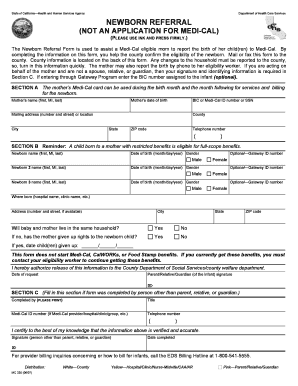
Mc 330 Form


What is the MC 330
The MC 330 form, also known as the medical newborn referral form, is a crucial document used in the healthcare sector. It is primarily designed to facilitate the referral process for newborns requiring specialized medical care. This form captures essential information about the infant's health status, the referring physician, and the receiving healthcare provider. By standardizing the referral process, the MC 330 ensures that newborns receive timely and appropriate medical attention.
How to Use the MC 330
Using the MC 330 form involves several straightforward steps. First, the referring physician must complete the form with accurate and detailed information regarding the newborn's medical condition. This includes the baby's name, date of birth, and specific health concerns that necessitate the referral. Next, the form should be signed by the referring physician to validate the referral. Once completed, it can be submitted to the receiving healthcare provider, ensuring they have all necessary information to provide care. Utilizing a digital platform like signNow can simplify this process, allowing for easy eSigning and secure document sharing.
Steps to Complete the MC 330
Completing the MC 330 form requires careful attention to detail. Follow these steps for accurate completion:
- Gather necessary information about the newborn, including full name and date of birth.
- Document the medical history relevant to the referral, including any diagnoses or treatments.
- Fill in the details of the referring physician, including contact information.
- Provide information about the receiving healthcare provider.
- Review the form for accuracy and completeness.
- Sign the form to authenticate the referral.
Legal Use of the MC 330
The MC 330 form is legally binding when filled out correctly and signed by the referring physician. It is essential to ensure that all information is accurate to avoid any legal implications that may arise from incorrect data. Compliance with healthcare regulations, including HIPAA, is necessary to protect patient privacy and confidentiality. Using a secure platform for submission can further enhance the legal standing of the document.
Key Elements of the MC 330
Several key elements must be included in the MC 330 form to ensure its effectiveness and legality:
- Patient Information: Full name, date of birth, and any relevant medical history.
- Referring Physician Details: Name, contact information, and signature.
- Receiving Provider Information: Name and contact details of the healthcare provider receiving the referral.
- Medical Necessity: A clear explanation of why the referral is necessary, including specific health concerns.
Form Submission Methods
The MC 330 form can be submitted through various methods to accommodate different preferences and situations. Options include:
- Online Submission: Utilizing secure digital platforms for quick and efficient processing.
- Mail: Sending a physical copy of the form to the receiving healthcare provider.
- In-Person Delivery: Handing the form directly to the receiving provider during a visit.
Quick guide on how to complete mc 330
Effortlessly Prepare Mc 330 on Any Device
Managing documents online has become increasingly popular among businesses and individuals. It offers an excellent eco-friendly substitute for traditional printed and signed files, allowing you to obtain the correct form and securely store it online. airSlate SignNow provides you with all the necessary tools to create, modify, and eSign your documents quickly without delays. Handle Mc 330 on any platform with airSlate SignNow's Android or iOS applications and enhance any document-based procedure today.
The Easiest Way to Modify and eSign Mc 330 with Ease
- Locate Mc 330 and click Get Form to begin.
- Utilize the tools we offer to fill out your form.
- Emphasize relevant parts of your documents or conceal sensitive information using tools specifically designed by airSlate SignNow for this purpose.
- Create your eSignature with the Sign feature, which takes moments and carries the same legal validity as a conventional wet ink signature.
- Review the information and then click the Done button to save your changes.
- Choose how you wish to send your form, whether by email, text message (SMS), or invite link, or download it to your computer.
Eliminate concerns about lost or misplaced files, tedious form navigation, or mistakes that require generating new document copies. airSlate SignNow fulfills all your document management needs in just a few clicks from any device you prefer. Modify and eSign Mc 330 and ensure excellent communication at any stage of your form preparation journey with airSlate SignNow.
Create this form in 5 minutes or less
Create this form in 5 minutes!
How to create an eSignature for the mc 330
How to create an electronic signature for a PDF online
How to create an electronic signature for a PDF in Google Chrome
How to create an e-signature for signing PDFs in Gmail
How to create an e-signature right from your smartphone
How to create an e-signature for a PDF on iOS
How to create an e-signature for a PDF on Android
People also ask
-
What is MC 330 in the context of airSlate SignNow?
MC 330 refers to a robust electronic signature solution provided by airSlate SignNow. It allows businesses to streamline their document signing process with a user-friendly interface, making it easy for teams to manage eSignatures efficiently.
-
How does airSlate SignNow ensure the security of MC 330?
airSlate SignNow employs advanced security measures to protect documents signed with MC 330. This includes end-to-end encryption, secure cloud storage, and compliance with eSignature laws, ensuring that your sensitive information remains safe.
-
Is MC 330 a cost-effective solution for businesses?
Yes, airSlate SignNow's MC 330 is designed to be a cost-effective solution for businesses of all sizes. With flexible pricing plans, it helps organizations save time and money by simplifying the document signing process, ultimately enhancing productivity.
-
What features does MC 330 offer to enhance signing efficiency?
MC 330 offers features such as customizable templates, automated workflows, and multi-party signing capabilities. These features not only streamline the document signing process but also ensure that businesses can manage their signing needs effectively.
-
Can MC 330 integrate with other software applications?
Absolutely! airSlate SignNow's MC 330 seamlessly integrates with various software applications, including CRM systems, project management tools, and cloud storage services. This integration capability enhances workflow efficiency and enables businesses to optimize their document management processes.
-
What industries can benefit from using MC 330?
MC 330 is beneficial for various industries, including real estate, healthcare, education, and finance. Any business that requires secure and efficient document signing can leverage airSlate SignNow's capabilities to enhance their operational efficiency.
-
How can businesses get started with MC 330?
Getting started with MC 330 is simple. Businesses can sign up for a free trial on the airSlate SignNow website, allowing them to explore its features and functionalities before committing to a subscription plan tailored to their needs.
Get more for Mc 330
- File review template form
- Vitalrecords nc gov form
- Letter of reference form state bar of nevada nvbar
- Change of address notification dfcu financial form
- Certificate of sole proprietorship certificate of sole proprietorship form
- Pd267 application for police clearance pmd academics form
- Web development service level agreement template form
- Web development service agreement template form
Find out other Mc 330
- How To eSignature Wisconsin Car Dealer Quitclaim Deed
- eSignature California Construction Contract Secure
- eSignature Tennessee Business Operations Moving Checklist Easy
- eSignature Georgia Construction Residential Lease Agreement Easy
- eSignature Kentucky Construction Letter Of Intent Free
- eSignature Kentucky Construction Cease And Desist Letter Easy
- eSignature Business Operations Document Washington Now
- How To eSignature Maine Construction Confidentiality Agreement
- eSignature Maine Construction Quitclaim Deed Secure
- eSignature Louisiana Construction Affidavit Of Heirship Simple
- eSignature Minnesota Construction Last Will And Testament Online
- eSignature Minnesota Construction Last Will And Testament Easy
- How Do I eSignature Montana Construction Claim
- eSignature Construction PPT New Jersey Later
- How Do I eSignature North Carolina Construction LLC Operating Agreement
- eSignature Arkansas Doctors LLC Operating Agreement Later
- eSignature Tennessee Construction Contract Safe
- eSignature West Virginia Construction Lease Agreement Myself
- How To eSignature Alabama Education POA
- How To eSignature California Education Separation Agreement