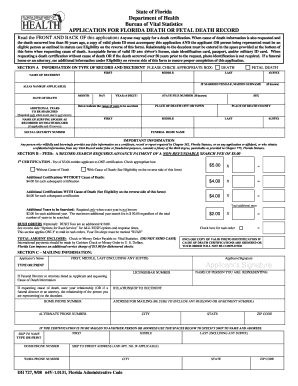
Dha 1663 Form


What is the DHA 1663?
The DHA 1663 form is a key document used in various administrative processes, particularly within the context of military and veteran affairs. It serves as a declaration or application that provides essential information required for specific assessments or benefits. Understanding its purpose is crucial for individuals who may need to complete it to access certain services or fulfill legal obligations.
How to Use the DHA 1663
Using the DHA 1663 form involves several straightforward steps. First, ensure you have the correct version of the form, as outdated versions may not be accepted. Next, carefully read the instructions provided with the form to understand the information required. Fill out the form accurately, providing all necessary details. Once completed, review the form for any errors before submission to ensure that it meets all requirements.
Steps to Complete the DHA 1663
Completing the DHA 1663 form involves a systematic approach:
- Gather all necessary information, such as personal identification and relevant documentation.
- Access the DHA 1663 form through official channels, ensuring it is the latest version.
- Fill out the form, paying close attention to each section and providing accurate information.
- Review the completed form for any mistakes or omissions.
- Submit the form according to the specified submission methods, whether online, by mail, or in person.
Legal Use of the DHA 1663
The legal use of the DHA 1663 form is governed by specific regulations that ensure its validity. To be considered legally binding, the form must be filled out correctly and signed by the appropriate parties. Compliance with relevant laws, such as the ESIGN Act, is essential, as it establishes the legitimacy of electronic signatures and documents. Utilizing a reliable eSignature platform can enhance the legal standing of your completed form.
Key Elements of the DHA 1663
Several key elements are crucial to the DHA 1663 form:
- Identification Information: Personal details of the individual completing the form.
- Purpose of Submission: A clear explanation of why the form is being submitted.
- Signature: A legally binding signature confirming the accuracy of the information provided.
- Date: The date of completion, which may be important for processing timelines.
Who Issues the DHA 1663?
The DHA 1663 form is typically issued by government agencies or military organizations that require this documentation for processing applications or requests. It is important to obtain the form from an official source to ensure its validity and acceptance in the intended context.
Quick guide on how to complete dha 1663
Complete Dha 1663 effortlessly on any device
Managing documents online has become increasingly popular among companies and individuals alike. It serves as an ideal environmentally friendly alternative to traditional printed and signed paperwork, allowing you to access the right format and securely save it online. airSlate SignNow equips you with all the tools you need to create, edit, and electronically sign your documents swiftly without delays. Handle Dha 1663 on any device using airSlate SignNow's Android or iOS applications and enhance any document-driven process today.
How to edit and electronically sign Dha 1663 with ease
- Obtain Dha 1663 and then click Get Form to begin.
- Utilize the tools provided to fill out your document.
- Emphasize important sections of your documents or redact sensitive information with tools that airSlate SignNow offers specifically for this purpose.
- Generate your eSignature using the Sign tool, which takes only a moment and holds the same legal validity as a traditional handwritten signature.
- Review the information and click on the Done button to finalize your changes.
- Choose how you wish to share your form, via email, text (SMS), invitation link, or download it to your computer.
Eliminate the worry of lost or misplaced files, tedious form searching, or mistakes that require printing new document copies. airSlate SignNow caters to your document management needs in just a few clicks from any device of your preference. Edit and eSign Dha 1663 and ensure seamless communication at every step of the form preparation process with airSlate SignNow.
Create this form in 5 minutes or less
Create this form in 5 minutes!
How to create an eSignature for the dha 1663
How to create an electronic signature for a PDF online
How to create an electronic signature for a PDF in Google Chrome
How to create an e-signature for signing PDFs in Gmail
How to create an e-signature right from your smartphone
How to create an e-signature for a PDF on iOS
How to create an e-signature for a PDF on Android
People also ask
-
What is the DHA 1663 form and why is it important?
The DHA 1663 form is a crucial document for certain transactions and agreements. This form ensures that both parties are legally protected and compliant with regulations. By using airSlate SignNow, you can easily fill out and eSign the DHA 1663 form, streamlining your document management process.
-
How does airSlate SignNow simplify the process of filling the DHA 1663 form?
AirSlate SignNow provides an intuitive interface that simplifies filling out the DHA 1663 form. Users can quickly enter necessary information and make adjustments in real time. Additionally, templates can be saved for repeated use, saving time for businesses.
-
Can I store and manage my DHA 1663 forms with airSlate SignNow?
Yes, airSlate SignNow allows you to store and manage your DHA 1663 forms securely in the cloud. You can easily organize your documents, ensuring they are accessible whenever you need them. This feature enhances efficiency and helps maintain compliance.
-
What are the pricing options for using airSlate SignNow for the DHA 1663 form?
AirSlate SignNow offers various pricing plans to suit different business needs, including options for individuals and teams. Each plan includes access to eSigning features and document templates, ensuring you can efficiently manage the DHA 1663 form without breaking the bank.
-
Does airSlate SignNow integrate with other software for handling the DHA 1663 form?
Absolutely! AirSlate SignNow seamlessly integrates with various platforms like Google Drive, Salesforce, and Microsoft Office. This means you can easily import and export the DHA 1663 form and other documents from your preferred software, enhancing your workflow.
-
What security features does airSlate SignNow provide for the DHA 1663 form?
AirSlate SignNow prioritizes security, offering features like encryption and secure storage to protect your DHA 1663 form. All signed documents are stored securely, ensuring that sensitive information is well-protected. This commitment to security helps build trust with your clients.
-
Is there customer support available for issues related to the DHA 1663 form?
Yes, airSlate SignNow provides excellent customer support for any issues concerning the DHA 1663 form. Users can access help via email, chat, or phone, ensuring you receive assistance with any questions or concerns promptly.
Get more for Dha 1663
- Caelli construction jobs form
- Wedding registry form
- Ssps eft form
- Usps postal form si 100
- Lwx historic chronicle tales of past weather events erh noaa form
- Driver license or id ohio bmv online services form
- Member managed llc operating agreement template form
- Multi member llc operating agreement template form
Find out other Dha 1663
- Sign Massachusetts Lawers Quitclaim Deed Later
- Sign Michigan Lawers Rental Application Easy
- Sign Maine Insurance Quitclaim Deed Free
- Sign Montana Lawers LLC Operating Agreement Free
- Sign Montana Lawers LLC Operating Agreement Fast
- Can I Sign Nevada Lawers Letter Of Intent
- Sign Minnesota Insurance Residential Lease Agreement Fast
- How Do I Sign Ohio Lawers LLC Operating Agreement
- Sign Oregon Lawers Limited Power Of Attorney Simple
- Sign Oregon Lawers POA Online
- Sign Mississippi Insurance POA Fast
- How Do I Sign South Carolina Lawers Limited Power Of Attorney
- Sign South Dakota Lawers Quitclaim Deed Fast
- Sign South Dakota Lawers Memorandum Of Understanding Free
- Sign South Dakota Lawers Limited Power Of Attorney Now
- Sign Texas Lawers Limited Power Of Attorney Safe
- Sign Tennessee Lawers Affidavit Of Heirship Free
- Sign Vermont Lawers Quitclaim Deed Simple
- Sign Vermont Lawers Cease And Desist Letter Free
- Sign Nevada Insurance Lease Agreement Mobile