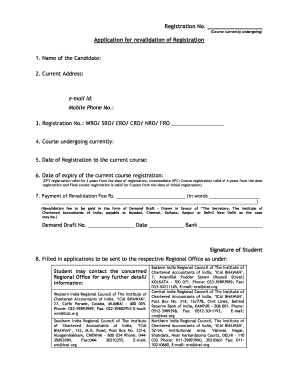
Icai Revalidation Form PDF


What is the Icai Revalidation Form Pdf
The Icai revalidation form pdf is an official document required for the revalidation of registration with the Institute of Chartered Accountants of India (ICAI). This form is essential for candidates who wish to maintain their status as registered Chartered Accountants. The revalidation process ensures that the registration remains valid and up-to-date, particularly for those who have not completed their examinations or have not been active for a certain period. The form typically includes personal details, registration information, and a declaration of compliance with ICAI's regulations.
How to use the Icai Revalidation Form Pdf
Using the Icai revalidation form pdf involves several straightforward steps. First, download the form from the official ICAI website or a trusted source. Once downloaded, fill out the required fields, ensuring that all information is accurate and complete. After filling out the form, it can be submitted electronically or printed for physical submission, depending on ICAI's current guidelines. It is crucial to follow the instructions provided by ICAI to ensure that the revalidation process is smooth and successful.
Steps to complete the Icai Revalidation Form Pdf
Completing the Icai revalidation form pdf involves the following steps:
- Download the form from a reliable source.
- Open the pdf file using a compatible reader.
- Fill in your personal and registration details accurately.
- Review the information for any errors or omissions.
- Sign the document electronically or physically, as required.
- Submit the completed form according to ICAI's submission guidelines.
Legal use of the Icai Revalidation Form Pdf
The legal use of the Icai revalidation form pdf is crucial for ensuring that the revalidation process is recognized by ICAI and other relevant authorities. To be legally binding, the form must be filled out correctly and submitted in accordance with ICAI's regulations. Utilizing a secure electronic signature solution, such as airSlate SignNow, can enhance the legal validity of the form by providing an electronic certificate and ensuring compliance with eSignature laws. This compliance is vital for the acceptance of the revalidation form in any legal context.
Required Documents
When submitting the Icai revalidation form pdf, certain documents may be required to support your application. These typically include:
- A copy of your previous registration certificate.
- Proof of identity, such as a government-issued ID.
- Any additional documents specified by ICAI for your particular case.
It is important to check the latest requirements from ICAI, as these can vary based on individual circumstances.
Form Submission Methods (Online / Mail / In-Person)
The Icai revalidation form pdf can be submitted through various methods, depending on ICAI's current policies. Common submission methods include:
- Online: Many candidates opt to submit the form electronically through ICAI's online portal.
- Mail: The completed form can be printed and sent via postal service to the designated ICAI address.
- In-Person: Candidates may also choose to deliver the form in person at their local ICAI office.
Each method has its own set of guidelines, so it is essential to follow the instructions provided by ICAI to ensure successful submission.
Quick guide on how to complete icai revalidation form pdf
Effortlessly Prepare Icai Revalidation Form Pdf on Any Device
Managing documents online has gained popularity among businesses and individuals. It offers an ideal environmentally friendly alternative to conventional printed and signed papers, allowing you to locate the necessary form and securely store it online. airSlate SignNow equips you with all the tools required to create, modify, and electronically sign your documents swiftly without delays. Handle Icai Revalidation Form Pdf on any platform using airSlate SignNow's Android or iOS applications and enhance any document-centric process today.
The Easiest Way to Modify and Electronically Sign Icai Revalidation Form Pdf with Ease
- Obtain Icai Revalidation Form Pdf and then click Get Form to begin.
- Utilize the tools we provide to complete your document.
- Emphasize important sections of your documents or obscure sensitive information with tools that airSlate SignNow specifically offers for that purpose.
- Create your signature using the Sign tool, which takes mere seconds and carries the same legal validity as a traditional wet ink signature.
- Review the information and then click the Done button to save your changes.
- Choose how you wish to send your form, via email, SMS, or invitation link, or download it to your computer.
Put an end to lost or misplaced documents, tedious form searching, or mistakes that necessitate printing additional document copies. airSlate SignNow meets all your document management requirements in just a few clicks from any device you prefer. Edit and electronically sign Icai Revalidation Form Pdf and ensure seamless communication throughout your form preparation process with airSlate SignNow.
Create this form in 5 minutes or less
Create this form in 5 minutes!
How to create an eSignature for the icai revalidation form pdf
How to create an electronic signature for a PDF online
How to create an electronic signature for a PDF in Google Chrome
How to create an e-signature for signing PDFs in Gmail
How to create an e-signature right from your smartphone
How to create an e-signature for a PDF on iOS
How to create an e-signature for a PDF on Android
People also ask
-
What is the ICAI revalidation form PDF and why do I need it?
The ICAI revalidation form PDF is a crucial document required for chartered accountants to maintain their membership status with the Institute of Chartered Accountants of India. Completing this form ensures that your registration is updated and you remain compliant with ICAI regulations.
-
How can I download the ICAI revalidation form PDF?
You can easily download the ICAI revalidation form PDF from the official ICAI website. The document is available in a user-friendly format, allowing you to fill it out electronically or print it for manual submission.
-
Is the ICAI revalidation form PDF available for free?
Yes, the ICAI revalidation form PDF is available for free. You can access it from the ICAI website without any charges, making it an accessible resource for all chartered accountants.
-
What are the benefits of using airSlate SignNow for submitting the ICAI revalidation form PDF?
Using airSlate SignNow to submit your ICAI revalidation form PDF offers numerous benefits. Our platform enables you to eSign documents effortlessly, streamlining the submission process, ensuring accuracy, and providing a secure method to send sensitive information.
-
Can I integrate airSlate SignNow with other applications when working with the ICAI revalidation form PDF?
Absolutely! airSlate SignNow supports various integrations with popular applications, allowing you to seamlessly manage your ICAI revalidation form PDF alongside other tools you use, enhancing your workflow and efficiency.
-
What security features does airSlate SignNow offer for handling the ICAI revalidation form PDF?
With airSlate SignNow, your ICAI revalidation form PDF is protected through advanced security measures, including encryption and secure cloud storage. This ensures that your sensitive data remains confidential and safe from unauthorized access.
-
How does airSlate SignNow simplify the process of filling out the ICAI revalidation form PDF?
airSlate SignNow simplifies the completion of the ICAI revalidation form PDF by providing intuitive editing tools. You can easily fill in your details, add eSignatures, and submit your form digitally, reducing paperwork and saving time.
Get more for Icai Revalidation Form Pdf
- Agreed cancellation of lease hawaii form
- Amendment of residential lease hawaii form
- Agreement for payment of unpaid rent hawaii form
- Commercial lease assignment from tenant to new tenant hawaii form
- Tenant consent to background and reference check hawaii form
- Residential lease or rental agreement for month to month hawaii form
- Residential rental lease agreement hawaii form
- Hawaii tenant 497304520 form
Find out other Icai Revalidation Form Pdf
- How To Sign Nebraska Healthcare / Medical Living Will
- Sign Nevada Healthcare / Medical Business Plan Template Free
- Sign Nebraska Healthcare / Medical Permission Slip Now
- Help Me With Sign New Mexico Healthcare / Medical Medical History
- Can I Sign Ohio Healthcare / Medical Residential Lease Agreement
- How To Sign Oregon Healthcare / Medical Living Will
- How Can I Sign South Carolina Healthcare / Medical Profit And Loss Statement
- Sign Tennessee Healthcare / Medical Business Plan Template Free
- Help Me With Sign Tennessee Healthcare / Medical Living Will
- Sign Texas Healthcare / Medical Contract Mobile
- Sign Washington Healthcare / Medical LLC Operating Agreement Now
- Sign Wisconsin Healthcare / Medical Contract Safe
- Sign Alabama High Tech Last Will And Testament Online
- Sign Delaware High Tech Rental Lease Agreement Online
- Sign Connecticut High Tech Lease Template Easy
- How Can I Sign Louisiana High Tech LLC Operating Agreement
- Sign Louisiana High Tech Month To Month Lease Myself
- How To Sign Alaska Insurance Promissory Note Template
- Sign Arizona Insurance Moving Checklist Secure
- Sign New Mexico High Tech Limited Power Of Attorney Simple