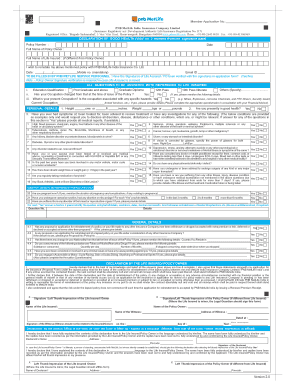
Pnb Metlife Good Health Declaration Form


What is the Pnb Metlife Good Health Declaration Form
The Pnb Metlife Good Health Declaration Form is a crucial document used by individuals seeking insurance coverage or benefits from Pnb Metlife. This form serves to declare the health status of the individual, ensuring that the insurer has accurate information regarding any pre-existing conditions or health issues. It is essential for the underwriting process, as it helps the insurance company assess risk and determine eligibility for coverage.
How to use the Pnb Metlife Good Health Declaration Form
Using the Pnb Metlife Good Health Declaration Form involves several straightforward steps. First, ensure you have the latest version of the form, which can typically be obtained from the Pnb Metlife website or through their customer service. Next, fill out the form accurately, providing all requested health information. After completing the form, you can submit it electronically or through traditional mail, depending on your preference and the instructions provided by Pnb Metlife.
Steps to complete the Pnb Metlife Good Health Declaration Form
Completing the Pnb Metlife Good Health Declaration Form requires careful attention to detail. Follow these steps for a smooth process:
- Review the form to understand the information required.
- Gather necessary documents, such as medical records or details of any pre-existing conditions.
- Fill out the form, ensuring all sections are completed accurately.
- Double-check your entries for any errors or omissions.
- Sign and date the form as required.
- Submit the form according to the instructions provided by Pnb Metlife.
Legal use of the Pnb Metlife Good Health Declaration Form
The Pnb Metlife Good Health Declaration Form is legally binding once completed and submitted. It is important to provide truthful and accurate information, as any discrepancies may lead to denial of coverage or claims in the future. The form must comply with relevant insurance regulations and laws, ensuring that both the insurer and the insured are protected under the terms of the agreement.
Key elements of the Pnb Metlife Good Health Declaration Form
Several key elements are essential to the Pnb Metlife Good Health Declaration Form. These include:
- Personal Information: Name, address, date of birth, and contact details.
- Health History: Details of any past or present medical conditions.
- Medication: A list of current medications being taken.
- Signature: A declaration confirming the accuracy of the information provided.
Who Issues the Form
The Pnb Metlife Good Health Declaration Form is issued by Pnb Metlife, a prominent insurance provider in the United States. This form is part of their standard process for evaluating applicants for insurance coverage. It is important to use the official form provided by the company to ensure compliance with their requirements and to facilitate a smooth application process.
Quick guide on how to complete pnb metlife good health declaration form
Finish Pnb Metlife Good Health Declaration Form with ease on any gadget
Digital document management has gained traction among organizations and individuals alike. It serves as a perfect eco-friendly alternative to traditional printed and signed documents, allowing you to access the appropriate form and securely archive it online. airSlate SignNow equips you with all the features necessary to create, edit, and eSign your documents swiftly without hassles. Manage Pnb Metlife Good Health Declaration Form on any gadget with airSlate SignNow's Android or iOS applications and enhance any document-related workflow today.
How to modify and eSign Pnb Metlife Good Health Declaration Form effortlessly
- Obtain Pnb Metlife Good Health Declaration Form and then click Get Form to begin.
- Utilize the features we provide to complete your form.
- Select important sections of the documents or redact sensitive information using tools specifically offered by airSlate SignNow for that purpose.
- Generate your signature with the Sign tool, which takes just moments and holds the same legal authority as a conventional handwritten signature.
- Review all the details and then click on the Done button to save your changes.
- Choose your preferred method to send your form, via email, text message (SMS), or invite link, or download it to your computer.
Say goodbye to lost or misplaced documents, tedious form searches, or mistakes that require printing new document copies. airSlate SignNow fulfills your document management needs in just a few clicks from your chosen device. Edit and eSign Pnb Metlife Good Health Declaration Form and ensure excellent communication at every stage of your form preparation process with airSlate SignNow.
Create this form in 5 minutes or less
Create this form in 5 minutes!
How to create an eSignature for the pnb metlife good health declaration form
How to create an electronic signature for a PDF online
How to create an electronic signature for a PDF in Google Chrome
How to create an e-signature for signing PDFs in Gmail
How to create an e-signature right from your smartphone
How to create an e-signature for a PDF on iOS
How to create an e-signature for a PDF on Android
People also ask
-
What is the pnb metlife dgh form?
The pnb metlife dgh form is a crucial document required for specific transactions with PNB MetLife. It facilitates the necessary details for processing claims, updates, and requests efficiently. Understanding the significance of this form helps ensure a smooth experience when dealing with your PNB MetLife services.
-
How can I access the pnb metlife dgh form?
You can easily access the pnb metlife dgh form through the PNB MetLife website or by contacting their customer support. The form is generally available in a downloadable PDF format for your convenience. Make sure to fill it out completely to avoid delays in processing.
-
What are the benefits of using airSlate SignNow for the pnb metlife dgh form?
Using airSlate SignNow for the pnb metlife dgh form streamlines the signing and submission process. It provides a user-friendly interface and allows for quick eSignature solutions. Additionally, it helps keep your documents organized and accessible from any device.
-
Is there a cost associated with using the pnb metlife dgh form through airSlate SignNow?
airSlate SignNow offers affordable pricing plans that can help you manage your documents, including the pnb metlife dgh form, without breaking the bank. Depending on your business needs, you can choose a plan that aligns with your budget while enjoying cost-effective eSigning solutions.
-
Can I integrate other applications with airSlate SignNow for the pnb metlife dgh form?
Yes, airSlate SignNow supports multiple integrations with various applications for a seamless workflow when using the pnb metlife dgh form. This feature allows you to connect with your favorite tools, enhancing productivity and simplifying document management. Integration options can also help you keep all related documents organized.
-
What features does airSlate SignNow offer for managing the pnb metlife dgh form?
airSlate SignNow provides various features such as templates, reminders, and tracking for the pnb metlife dgh form. These tools help you efficiently monitor document statuses and ensure timely signatures. Additionally, you can customize fields to suit your specific needs, making the form submission process straightforward.
-
How secure is the airSlate SignNow platform for submitting the pnb metlife dgh form?
Security is a top priority for airSlate SignNow, ensuring that your submissions of the pnb metlife dgh form are protected. The platform employs advanced encryption methods and secure data storage to safeguard your information. You can submit your documents with confidence knowing that your data is secure.
Get more for Pnb Metlife Good Health Declaration Form
- Bronx community college transcripts form
- Walsall council postal vote form
- Oswestry low back pain disability questionnaire form
- Referral form for follow up allied health services under medicare for psychology org
- Form a449 1
- Phone family plan form
- Fw 006 5739672 form
- Member managed operating agreement template form
Find out other Pnb Metlife Good Health Declaration Form
- Sign West Virginia Standard residential lease agreement Safe
- Sign Wyoming Standard residential lease agreement Online
- Sign Vermont Apartment lease contract Online
- Sign Rhode Island Tenant lease agreement Myself
- Sign Wyoming Tenant lease agreement Now
- Sign Florida Contract Safe
- Sign Nebraska Contract Safe
- How To Sign North Carolina Contract
- How Can I Sign Alabama Personal loan contract template
- Can I Sign Arizona Personal loan contract template
- How To Sign Arkansas Personal loan contract template
- Sign Colorado Personal loan contract template Mobile
- How Do I Sign Florida Personal loan contract template
- Sign Hawaii Personal loan contract template Safe
- Sign Montana Personal loan contract template Free
- Sign New Mexico Personal loan contract template Myself
- Sign Vermont Real estate contracts Safe
- Can I Sign West Virginia Personal loan contract template
- How Do I Sign Hawaii Real estate sales contract template
- Sign Kentucky New hire forms Myself