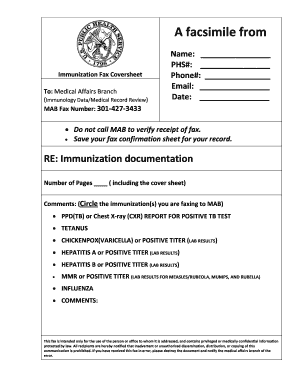
An Image of a Fax Record Form


What is the an image of a fax record?
An image of a fax record is a digital representation of a document that has been sent via fax. This record typically includes essential details such as the date and time of transmission, the sender's and recipient's information, and a confirmation of successful delivery. It serves as proof that a document was sent and received, which can be crucial in various business and legal contexts.
How to use the an image of a fax record
Using an image of a fax record involves several steps. First, ensure that the document you intend to send is properly prepared and formatted. Next, send the document via a fax machine or a digital fax service. Once the transmission is complete, obtain the fax record, which may be printed or saved as a digital file. This record can be used for reference or as evidence in case of disputes regarding the transmission.
Steps to complete the an image of a fax record
To complete an image of a fax record, follow these steps:
- Prepare the document you wish to fax.
- Enter the recipient's fax number accurately.
- Send the document using a fax machine or an online fax service.
- After sending, retrieve the fax confirmation, which serves as the fax record.
- Save or print the fax record for your records.
Legal use of the an image of a fax record
The legal use of an image of a fax record is significant in many situations. It can serve as a legally binding document in cases where proof of communication is necessary. For instance, in legal disputes, this record can demonstrate that a document was sent and received within a specified timeframe. However, it is essential to ensure that the fax record complies with relevant legal standards to be considered valid.
Key elements of the an image of a fax record
Key elements of an image of a fax record include:
- Date and time of the fax transmission.
- Sender's information, including name and fax number.
- Recipient's information, including name and fax number.
- Status of the transmission (successful or failed).
- Confirmation number or reference ID, if applicable.
Examples of using the an image of a fax record
Examples of using an image of a fax record include:
- Providing proof of submission for legal documents in court.
- Verifying the delivery of sensitive information in business transactions.
- Documenting communication with clients or partners for compliance purposes.
Quick guide on how to complete an image of a fax record
Complete An Image Of A Fax Record effortlessly on any device
Online document management has gained popularity among businesses and individuals. It serves as an ideal eco-friendly substitute for conventional printed and signed documents, allowing you to access the correct form and securely keep it online. airSlate SignNow equips you with all the necessary tools to create, edit, and electronically sign your documents swiftly without delays. Manage An Image Of A Fax Record on any platform with the airSlate SignNow Android or iOS applications and enhance any document-centric process today.
How to edit and electronically sign An Image Of A Fax Record with ease
- Locate An Image Of A Fax Record and click Get Form to begin.
- Utilize the tools we offer to complete your document.
- Emphasize important sections of your documents or obscure sensitive data with tools that airSlate SignNow provides specifically for that purpose.
- Generate your signature with the Sign tool, which takes just seconds and holds the same legal validity as a traditional ink signature.
- Verify all the information and then click on the Done button to save your changes.
- Choose how you want to send your form, whether by email, text message (SMS), invitation link, or download it to your computer.
Eliminate concerns about lost or misplaced documents, tedious form navigation, or mistakes that necessitate reprinting new document copies. airSlate SignNow fulfills all your document management needs in just a few clicks from your chosen device. Edit and electronically sign An Image Of A Fax Record and guarantee excellent communication at any stage of the form preparation process with airSlate SignNow.
Create this form in 5 minutes or less
Create this form in 5 minutes!
How to create an eSignature for the an image of a fax record
How to create an electronic signature for a PDF online
How to create an electronic signature for a PDF in Google Chrome
How to create an e-signature for signing PDFs in Gmail
How to create an e-signature right from your smartphone
How to create an e-signature for a PDF on iOS
How to create an e-signature for a PDF on Android
People also ask
-
What is an image of a fax record and how is it used in airSlate SignNow?
An image of a fax record is a digital representation of a faxed document that can be signed electronically. In airSlate SignNow, users can effortlessly upload this image to streamline the signing process, making it easier to manage documents without the need for physical fax machines.
-
How does airSlate SignNow enhance the process of handling an image of a fax record?
airSlate SignNow simplifies the process of managing an image of a fax record by allowing users to upload, sign, and share documents all in one platform. This eliminates the hassle of printing, faxing, and scanning, enabling a more efficient workflow for businesses.
-
What pricing options are available for airSlate SignNow's services?
AirSlate SignNow offers several pricing plans to fit various business needs. Each plan provides access to features that support managing documents, including handling an image of a fax record, ensuring that users can find a suitable option within their budget.
-
What are the key benefits of using airSlate SignNow for fax records?
Using airSlate SignNow for fax records allows businesses to improve efficiency, reduce paperwork, and ensure secure electronic signatures. It enables quick access to an image of a fax record, simplifying document management while maintaining compliance with legal standards.
-
Can I integrate airSlate SignNow with other applications for better document management?
Yes, airSlate SignNow supports various integrations with popular applications, enhancing your document management capabilities. You can easily link it with CRM systems or cloud storage services to streamline access to an image of a fax record and other documents.
-
Is it possible to store an image of a fax record securely in airSlate SignNow?
Absolutely! AirSlate SignNow prioritizes the security of your documents, including an image of a fax record. Our platform provides robust encryption and storage options, ensuring that sensitive information is protected while remaining easily accessible for authorized users.
-
How does airSlate SignNow ensure compliance with legal requirements for faxed documents?
AirSlate SignNow ensures compliance with legal requirements for faxed documents by offering electronic signatures that meet e-signature laws. This guarantees that an image of a fax record retains its legal validity, so you can use it confidently in your business transactions.
Get more for An Image Of A Fax Record
- Fair debt collection dispute letter template form
- Form 14 studentamp39s health record
- Form nc 1099 itin nc department of revenue dor state nc
- Depression what you need to know as you age form
- Lesson 1 problem solving practice answer key form
- Keynote speaker contract template form
- Kick off meet contract template form
- Kid contract template form
Find out other An Image Of A Fax Record
- Can I eSign Nebraska Police Form
- Can I eSign Nebraska Courts PDF
- How Can I eSign North Carolina Courts Presentation
- How Can I eSign Washington Police Form
- Help Me With eSignature Tennessee Banking PDF
- How Can I eSignature Virginia Banking PPT
- How Can I eSignature Virginia Banking PPT
- Can I eSignature Washington Banking Word
- Can I eSignature Mississippi Business Operations Document
- How To eSignature Missouri Car Dealer Document
- How Can I eSignature Missouri Business Operations PPT
- How Can I eSignature Montana Car Dealer Document
- Help Me With eSignature Kentucky Charity Form
- How Do I eSignature Michigan Charity Presentation
- How Do I eSignature Pennsylvania Car Dealer Document
- How To eSignature Pennsylvania Charity Presentation
- Can I eSignature Utah Charity Document
- How Do I eSignature Utah Car Dealer Presentation
- Help Me With eSignature Wyoming Charity Presentation
- How To eSignature Wyoming Car Dealer PPT