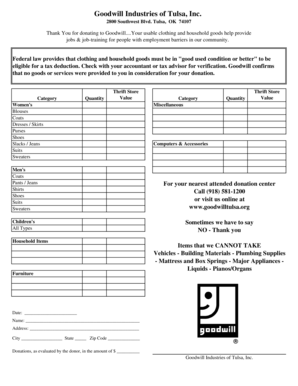
Printable Goodwill Receipt Form


What is the Printable Goodwill Receipt
The printable goodwill receipt is a document provided by Goodwill Industries that serves as proof of donation for items given to the organization. This receipt is essential for donors, as it allows them to claim charitable contributions on their tax returns. The receipt typically includes details about the items donated, their estimated value, and the date of the donation. It is important for individuals to retain this document for their records, especially during tax season.
How to Use the Printable Goodwill Receipt
Using the printable goodwill receipt is straightforward. After making a donation to Goodwill, you should request a receipt from the organization. If you are using a printable version, ensure that you fill it out accurately with the necessary details, including your name, address, and a description of the items donated. Once completed, keep a copy for your records and submit the original with your tax filings if required. This documentation can help substantiate your charitable contributions during an audit.
Steps to Complete the Printable Goodwill Receipt
Completing the printable goodwill receipt involves several simple steps:
- Gather information about the items you are donating, including their condition and estimated value.
- Fill out your personal information, including your name and address, on the receipt.
- List the items you donated, providing a brief description and their estimated value.
- Sign and date the receipt to confirm the donation.
- Keep a copy of the completed receipt for your records.
Legal Use of the Printable Goodwill Receipt
The printable goodwill receipt is legally recognized as proof of charitable donations in the United States. To ensure its validity, it must include specific information such as the donor's name, the date of the donation, and a detailed list of the donated items. This documentation is crucial for tax purposes, as the IRS requires substantiation for charitable contributions claimed on tax returns. Donors should ensure they follow IRS guidelines to maximize their tax benefits.
IRS Guidelines
The Internal Revenue Service (IRS) provides clear guidelines regarding the use of charitable donation receipts. For donations valued at more than $250, the IRS mandates that donors obtain a written acknowledgment from the charity, which includes details about the donation. The printable goodwill receipt fulfills this requirement, but it is essential to maintain accurate records of the items donated and their values. Donors should consult IRS Publication 526 for more information on the deductibility of charitable contributions.
Examples of Using the Printable Goodwill Receipt
There are various scenarios in which the printable goodwill receipt can be utilized effectively:
- A family donates clothing and household items to Goodwill and uses the receipt to claim a deduction on their tax return.
- A business donates office furniture to Goodwill and retains the receipt to document their charitable contributions for corporate tax purposes.
- An individual donates electronics and uses the printable goodwill receipt to substantiate their contributions during an IRS audit.
Quick guide on how to complete printable goodwill receipt
Prepare Printable Goodwill Receipt effortlessly on any device
Online document management has become increasingly popular among businesses and individuals alike. It offers an excellent environmentally-friendly substitute for conventional printed and signed paperwork, allowing you to obtain the correct format and securely store it online. airSlate SignNow equips you with all the necessary tools to create, edit, and electronically sign your documents quickly and without delays. Manage Printable Goodwill Receipt on any platform with airSlate SignNow's Android or iOS applications and streamline any document-related task today.
How to alter and electronically sign Printable Goodwill Receipt with ease
- Locate Printable Goodwill Receipt and click Get Form to begin.
- Make use of the resources we offer to complete your document.
- Mark important sections of the documents or redact sensitive information using tools that airSlate SignNow provides specifically for that purpose.
- Create your signature with the Sign tool, which takes seconds and holds the same legal validity as a traditional wet ink signature.
- Review all the details and hit the Done button to save your modifications.
- Choose how you prefer to share your form, via email, SMS, or invite link, or download it to your computer.
Eliminate the worry of lost or misfiled documents, tedious form navigation, or mistakes that necessitate printing additional document copies. airSlate SignNow addresses all your document management requirements in just a few clicks from any device you prefer. Alter and electronically sign Printable Goodwill Receipt and ensure optimal communication at every stage of your form preparation process with airSlate SignNow.
Create this form in 5 minutes or less
Create this form in 5 minutes!
How to create an eSignature for the printable goodwill receipt
How to create an electronic signature for a PDF online
How to create an electronic signature for a PDF in Google Chrome
How to create an e-signature for signing PDFs in Gmail
How to create an e-signature right from your smartphone
How to create an e-signature for a PDF on iOS
How to create an e-signature for a PDF on Android
People also ask
-
What is a printable goodwill receipt?
A printable goodwill receipt is a document used to acknowledge donations made to charitable organizations, specifically those recognized by goodwill. This receipt typically includes essential details such as the donor's information, the donated items, and their estimated value. It serves as proof for tax deduction purposes, making it vital for individuals looking to maximize their charitable contributions.
-
How can I create a printable goodwill receipt with airSlate SignNow?
Creating a printable goodwill receipt with airSlate SignNow is simple and straightforward. Users can utilize our document templates to customize their receipts with the necessary information. After filling out the details, you can easily print or share the goodwill receipt electronically, ensuring a seamless donation process.
-
Is there a cost to use the printable goodwill receipt feature?
airSlate SignNow offers a cost-effective solution for creating printable goodwill receipts as part of its subscription plans. Pricing is flexible, catering to businesses of all sizes. For more specific details about our pricing structure, visit our website to explore the various options.
-
What features are included when using airSlate SignNow for printable goodwill receipts?
When using airSlate SignNow for printable goodwill receipts, users gain access to a range of features including customizable templates, automatic calculations for item values, and easy integration with cloud storage services. Additionally, you can track the status of your documents and manage all your signatures in one convenient dashboard.
-
What are the benefits of using airSlate SignNow for printable goodwill receipts?
Using airSlate SignNow for printable goodwill receipts offers several benefits, such as enhanced efficiency and streamlined documentation. The user-friendly platform allows for quick creation and sharing of receipts, ensuring you stay organized. Furthermore, eSigning capabilities save time and boost the professionalism of your donation documentation.
-
Can I integrate airSlate SignNow with other applications to manage printable goodwill receipts?
Yes, airSlate SignNow supports integrations with various applications, which can enhance your ability to manage printable goodwill receipts effectively. Whether you're using CRM systems, accounting software, or cloud storage solutions, our platform can sync data seamlessly, ensuring all your documents are up to date and organized.
-
Are printable goodwill receipts accepted for tax deductions?
Yes, printable goodwill receipts created through airSlate SignNow are generally accepted for tax deductions as long as they include all necessary details, such as the donor's name, donation date, and item description. It is important to retain these receipts for your tax records to substantiate your charitable contributions during tax season.
Get more for Printable Goodwill Receipt
- Wisconsin department of revenue pdffiller form
- How to fill the change of college form
- Prior authorization request uhccommunityplan com form
- Affidavit of domestic partner form centurylink benefits home
- I rental research inc p rental application quotamp39 form
- Irrevocable documentary credit application 14764002 form
- Wine authorized representative certificate of approval form
- Welder continuity log pdf 416411360 form
Find out other Printable Goodwill Receipt
- How Can I Sign Maine Real Estate Separation Agreement
- How Do I Sign Massachusetts Real Estate LLC Operating Agreement
- Can I Sign Massachusetts Real Estate LLC Operating Agreement
- Sign Massachusetts Real Estate Quitclaim Deed Simple
- Sign Massachusetts Sports NDA Mobile
- Sign Minnesota Real Estate Rental Lease Agreement Now
- How To Sign Minnesota Real Estate Residential Lease Agreement
- Sign Mississippi Sports Confidentiality Agreement Computer
- Help Me With Sign Montana Sports Month To Month Lease
- Sign Mississippi Real Estate Warranty Deed Later
- How Can I Sign Mississippi Real Estate Affidavit Of Heirship
- How To Sign Missouri Real Estate Warranty Deed
- Sign Nebraska Real Estate Letter Of Intent Online
- Sign Nebraska Real Estate Limited Power Of Attorney Mobile
- How Do I Sign New Mexico Sports Limited Power Of Attorney
- Sign Ohio Sports LLC Operating Agreement Easy
- Sign New Jersey Real Estate Limited Power Of Attorney Computer
- Sign New Mexico Real Estate Contract Safe
- How To Sign South Carolina Sports Lease Termination Letter
- How Can I Sign New York Real Estate Memorandum Of Understanding