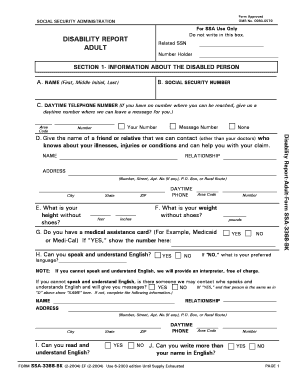
Ssa Form 3368 Printable


What makes the ssa form 3368 printable legally valid?
Because the world takes a step away from office work, the completion of paperwork increasingly happens online. The ssa form 3368 printable isn’t an exception. Dealing with it using electronic means differs from doing so in the physical world.
An eDocument can be regarded as legally binding provided that specific needs are met. They are especially vital when it comes to stipulations and signatures related to them. Typing in your initials or full name alone will not ensure that the institution requesting the form or a court would consider it accomplished. You need a trustworthy solution, like airSlate SignNow that provides a signer with a electronic certificate. Furthermore, airSlate SignNow maintains compliance with ESIGN, UETA, and eIDAS - key legal frameworks for eSignatures.
How to protect your ssa form 3368 printable when completing it online?
Compliance with eSignature regulations is only a portion of what airSlate SignNow can offer to make form execution legal and secure. Furthermore, it gives a lot of possibilities for smooth completion security smart. Let's rapidly go through them so that you can stay certain that your ssa form 3368 printable remains protected as you fill it out.
- SOC 2 Type II and PCI DSS certification: legal frameworks that are set to protect online user data and payment information.
- FERPA, CCPA, HIPAA, and GDPR: leading privacy regulations in the USA and Europe.
- Dual-factor authentication: provides an extra layer of security and validates other parties' identities through additional means, like an SMS or phone call.
- Audit Trail: serves to capture and record identity authentication, time and date stamp, and IP.
- 256-bit encryption: sends the data securely to the servers.
Submitting the ssa form 3368 printable with airSlate SignNow will give better confidence that the output template will be legally binding and safeguarded.
Quick guide on how to complete ssa form 3368 printable
Effortlessly Prepare Ssa Form 3368 Printable on Any Device
Digital document management has gained traction among businesses and individuals alike. It offers a superb eco-friendly substitute for conventional printed and signed documents, allowing you to locate the necessary form and securely save it online. airSlate SignNow equips you with all the tools required to generate, modify, and electronically sign your documents swiftly without any holdups. Manage Ssa Form 3368 Printable on any device using airSlate SignNow’s Android or iOS applications and streamline any document-related process today.
How to Modify and eSign Ssa Form 3368 Printable with Ease
- Obtain Ssa Form 3368 Printable and click Get Form to begin.
- Utilize the tools we offer to fill out your form.
- Emphasize pertinent sections of your documents or redact sensitive information with tools specifically designed for that purpose by airSlate SignNow.
- Formulate your eSignature using the Sign tool, which only takes seconds and carries the same legal validity as a conventional handwritten signature.
- Review all the details and hit the Done button to save your modifications.
- Choose how you wish to submit your form, via email, SMS, or an invite link, or download it to your computer.
Eliminate concerns about lost or misplaced documents, cumbersome form searches, or mistakes that necessitate reprinting new document copies. airSlate SignNow meets your document management needs in just a few clicks from any device of your choice. Modify and electronically sign Ssa Form 3368 Printable to ensure excellent communication throughout your form preparation process with airSlate SignNow.
Create this form in 5 minutes or less
Create this form in 5 minutes!
How to create an eSignature for the ssa form 3368 printable
How to create an electronic signature for a PDF online
How to create an electronic signature for a PDF in Google Chrome
How to create an e-signature for signing PDFs in Gmail
How to create an e-signature right from your smartphone
How to create an e-signature for a PDF on iOS
How to create an e-signature for a PDF on Android
People also ask
-
What is an adult disability report?
An adult disability report is a comprehensive document that provides information about an individual's medical conditions and their impact on daily functioning. This report is crucial for assessing eligibility for Social Security Disability benefits. Using airSlate SignNow can streamline the process of submitting your adult disability report, making it easier to manage.
-
How can airSlate SignNow help with adult disability reports?
airSlate SignNow offers a user-friendly platform to create, manage, and eSign adult disability reports securely and efficiently. With its simple workflows, you can ensure that all necessary information is accurately captured and signed electronically, saving time in a potentially stressful process.
-
What are the pricing options for airSlate SignNow services?
airSlate SignNow provides flexible pricing plans designed to accommodate a range of business needs and budgets. Depending on your requirements for handling adult disability reports and other documents, you can choose from various subscription models. All plans come with a free trial to help you evaluate the service.
-
Can I integrate airSlate SignNow with other tools for processing adult disability reports?
Yes, airSlate SignNow supports integrations with numerous applications to facilitate the processing of adult disability reports. You can connect with tools like Google Drive, Salesforce, and Dropbox, enabling you to streamline your document management and improve teamwork across platforms.
-
Is airSlate SignNow secure for handling sensitive adult disability reports?
Absolutely! airSlate SignNow prioritizes security and employs advanced encryption methods to protect your adult disability reports and other sensitive documents. Our compliance with industry standards ensures that your information remains confidential and secure during storage and transmission.
-
What features does airSlate SignNow offer for managing adult disability reports?
airSlate SignNow includes an array of features tailored for managing adult disability reports, such as document templates, e-signature capabilities, and real-time notifications. These features streamline your workflow and allow you to track the status of each report efficiently, ensuring timely submission.
-
How quickly can I process an adult disability report using airSlate SignNow?
Using airSlate SignNow can signNowly expedite the process of completing and submitting an adult disability report. With features like automated workflows and electronic signatures, many users find they can finalize their reports in a fraction of the time it would take with traditional methods.
Get more for Ssa Form 3368 Printable
Find out other Ssa Form 3368 Printable
- eSign Alabama Real Estate Quitclaim Deed Mobile
- eSign Alabama Real Estate Affidavit Of Heirship Simple
- eSign California Real Estate Business Plan Template Free
- How Can I eSign Arkansas Real Estate Promissory Note Template
- eSign Connecticut Real Estate LLC Operating Agreement Later
- eSign Connecticut Real Estate LLC Operating Agreement Free
- eSign Real Estate Document Florida Online
- eSign Delaware Real Estate Quitclaim Deed Easy
- eSign Hawaii Real Estate Agreement Online
- Help Me With eSign Hawaii Real Estate Letter Of Intent
- eSign Florida Real Estate Residential Lease Agreement Simple
- eSign Florida Real Estate Limited Power Of Attorney Online
- eSign Hawaii Sports RFP Safe
- eSign Hawaii Sports Warranty Deed Myself
- eSign Louisiana Real Estate Last Will And Testament Easy
- eSign Louisiana Real Estate Work Order Now
- eSign Maine Real Estate LLC Operating Agreement Simple
- eSign Maine Real Estate Memorandum Of Understanding Mobile
- How To eSign Michigan Real Estate Business Plan Template
- eSign Minnesota Real Estate Living Will Free