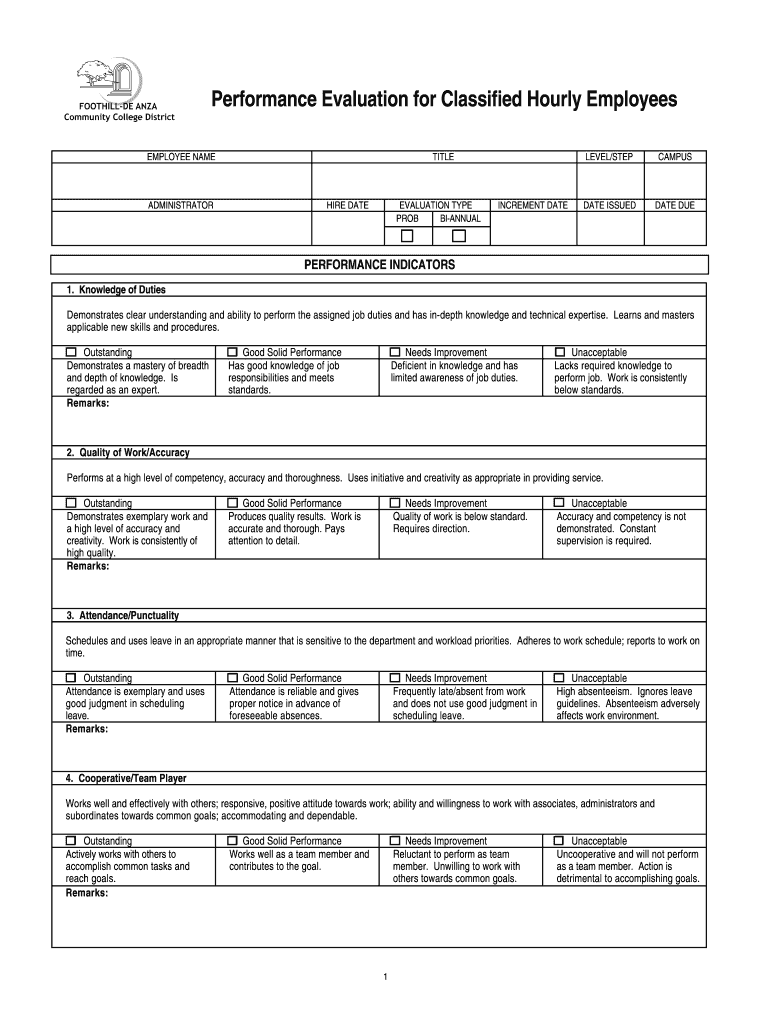
Hourly Performance Appraisal Form


What is the Hourly Performance Appraisal Form
The hourly performance appraisal form is a structured document used by employers to evaluate the performance of hourly employees. This form typically includes sections for assessing various performance metrics such as productivity, quality of work, attendance, and teamwork. By utilizing this form, organizations can provide constructive feedback, identify areas for improvement, and set goals for future performance. It serves as a vital tool in fostering employee development and ensuring alignment between employee contributions and organizational objectives.
How to use the Hourly Performance Appraisal Form
Using the hourly performance appraisal form involves several key steps. First, employers should prepare the form by customizing it to reflect the specific performance criteria relevant to their organization. Next, managers should schedule a meeting with the employee to discuss the appraisal. During this meeting, the manager can fill out the form collaboratively with the employee, ensuring that feedback is clear and constructive. After completing the form, both parties should sign it to acknowledge the discussion and agreement on the performance evaluation. This process not only promotes transparency but also encourages open communication between employees and management.
Steps to complete the Hourly Performance Appraisal Form
Completing the hourly performance appraisal form requires a systematic approach. Here are the steps to follow:
- Gather relevant data: Collect performance metrics, feedback from peers, and any previous appraisal forms.
- Customize the form: Tailor the appraisal form to include specific criteria that reflect the employee's role and responsibilities.
- Schedule a meeting: Arrange a time to discuss the appraisal with the employee to ensure a focused and constructive conversation.
- Fill out the form: During the meeting, complete the form together, discussing each section and providing examples where necessary.
- Set goals: Collaboratively establish performance goals and development plans for the upcoming review period.
- Sign the form: Both the manager and employee should sign the completed form to confirm their agreement on the evaluation.
Legal use of the Hourly Performance Appraisal Form
The legal use of the hourly performance appraisal form hinges on its adherence to employment laws and regulations. To ensure that the form is legally valid, it should be free from discriminatory language and practices. Employers must also maintain confidentiality regarding the information contained within the form. By using a trusted electronic signature platform, such as signNow, organizations can ensure that the appraisal form is securely signed and stored, meeting compliance with relevant laws such as the ESIGN Act and UETA. This legal framework helps protect both the employer and employee in case of disputes regarding performance evaluations.
Key elements of the Hourly Performance Appraisal Form
Several key elements should be included in the hourly performance appraisal form to ensure comprehensive evaluations. These elements typically consist of:
- Employee information: Name, position, and department of the employee being evaluated.
- Performance criteria: Specific metrics or behaviors being assessed, such as communication skills, punctuality, and quality of work.
- Rating scale: A clear scale (e.g., one to five) for rating performance in each category.
- Comments section: Space for qualitative feedback, allowing managers to provide specific examples and suggestions for improvement.
- Goals and objectives: A section to outline future performance goals and development opportunities for the employee.
Examples of using the Hourly Performance Appraisal Form
Examples of using the hourly performance appraisal form can illustrate its effectiveness in various scenarios. For instance, a retail manager may use the form to evaluate a sales associate's performance based on customer service skills and sales targets. Another example could involve a restaurant supervisor assessing a cook's efficiency and adherence to food safety standards. These examples highlight how the appraisal form can be adapted to different industries and roles, ensuring that performance evaluations are relevant and actionable.
Quick guide on how to complete hourly performance appraisal form
Complete Hourly Performance Appraisal Form effortlessly on any device
Online document management has become increasingly favored by organizations and individuals. It offers a perfect eco-friendly substitute for conventional printed and signed paperwork, as you can locate the correct form and securely archive it online. airSlate SignNow provides you with all the tools necessary to create, modify, and eSign your documents quickly and without interruptions. Manage Hourly Performance Appraisal Form on any device using airSlate SignNow's Android or iOS applications and simplify any document-related task today.
The easiest method to modify and eSign Hourly Performance Appraisal Form without any hassle
- Find Hourly Performance Appraisal Form and click Get Form to begin.
- Utilize the tools we provide to complete your document.
- Highlight important sections of the documents or mask sensitive information with tools that airSlate SignNow offers specifically for that purpose.
- Create your signature using the Sign feature, which takes just seconds and holds the same legal validity as a traditional wet ink signature.
- Review the details and click on the Done button to save your changes.
- Select your preferred method to send your form, whether by email, text message (SMS), invitation link, or download it to your computer.
Eliminate the worries of lost or misplaced documents, tedious form searching, or mistakes that necessitate printing new copies. airSlate SignNow meets your document management needs in just a few clicks from any device you choose. Edit and eSign Hourly Performance Appraisal Form and ensure smooth communication at every step of your form preparation process with airSlate SignNow.
Create this form in 5 minutes or less
Create this form in 5 minutes!
How to create an eSignature for the hourly performance appraisal form
How to create an electronic signature for a PDF online
How to create an electronic signature for a PDF in Google Chrome
How to create an e-signature for signing PDFs in Gmail
How to create an e-signature right from your smartphone
How to create an e-signature for a PDF on iOS
How to create an e-signature for a PDF on Android
People also ask
-
What is an hourly performance appraisal form?
An hourly performance appraisal form is a document used to evaluate the performance of hourly employees. It helps to assess their skills, work habits, and contributions to the company. airSlate SignNow provides customizable templates to streamline the evaluation process.
-
How can I create an hourly performance appraisal form using airSlate SignNow?
Creating an hourly performance appraisal form with airSlate SignNow is simple. You can choose from a variety of templates or start from scratch and customize the form to fit your needs. Our intuitive interface allows you to add fields and share the form easily with your team.
-
Is there a cost associated with using the hourly performance appraisal form feature?
airSlate SignNow offers flexible pricing plans that include the ability to create and send hourly performance appraisal forms. You can choose a plan that fits your budget, with options for both small businesses and larger enterprises, ensuring a cost-effective solution.
-
What features does the hourly performance appraisal form offer?
The hourly performance appraisal form includes features such as electronic signatures, flexible templates, and status tracking. These features allow businesses to efficiently evaluate employee performance and ensure that feedback is documented and actionable.
-
Can I integrate the hourly performance appraisal form with other tools?
Yes, airSlate SignNow allows for seamless integrations with popular tools such as Google Drive, Salesforce, and more. This integration capability enhances the efficiency of your HR processes, making it easier to manage your hourly performance appraisal forms alongside other business operations.
-
What are the benefits of using an hourly performance appraisal form?
Using an hourly performance appraisal form helps organizations provide structured feedback and identifies areas for improvement. It fosters better communication between managers and employees, leading to enhanced performance and productivity across the board.
-
How does airSlate SignNow ensure compliance with hourly performance appraisal forms?
airSlate SignNow ensures compliance by providing secure storage and audit trails for all hourly performance appraisal forms. Our platform follows industry-standard security protocols, ensuring that your employee evaluations are safely stored and accessible only to authorized personnel.
Get more for Hourly Performance Appraisal Form
- Orion i s o expense form
- Sean casey animal rescue volunteer 233247483 form
- Rank one forms
- Bnsf train symbols form
- Grade change form high school
- Transfare form
- Schedule ge form g 45g 49 rev general exciseuse tax schedule of exemptions and deductions
- Form g 49 annual general exciseuse tax return reconciliation rev
Find out other Hourly Performance Appraisal Form
- eSignature New York Police NDA Now
- eSignature North Carolina Police Claim Secure
- eSignature New York Police Notice To Quit Free
- eSignature North Dakota Real Estate Quitclaim Deed Later
- eSignature Minnesota Sports Rental Lease Agreement Free
- eSignature Minnesota Sports Promissory Note Template Fast
- eSignature Minnesota Sports Forbearance Agreement Online
- eSignature Oklahoma Real Estate Business Plan Template Free
- eSignature South Dakota Police Limited Power Of Attorney Online
- How To eSignature West Virginia Police POA
- eSignature Rhode Island Real Estate Letter Of Intent Free
- eSignature Rhode Island Real Estate Business Letter Template Later
- eSignature South Dakota Real Estate Lease Termination Letter Simple
- eSignature Tennessee Real Estate Cease And Desist Letter Myself
- How To eSignature New Mexico Sports Executive Summary Template
- Can I eSignature Utah Real Estate Operating Agreement
- eSignature Vermont Real Estate Warranty Deed Online
- eSignature Vermont Real Estate Operating Agreement Online
- eSignature Utah Real Estate Emergency Contact Form Safe
- eSignature Washington Real Estate Lease Agreement Form Mobile