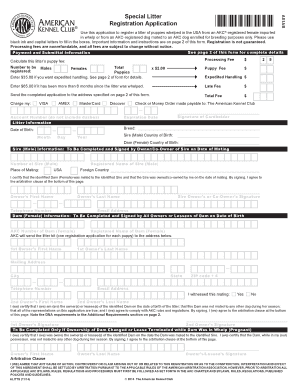
Abkc Registration Form


What is the ABKC Registration
The ABKC registration refers to the process of officially registering American Bully dogs with the American Bully Kennel Club. This registration is crucial for breeders and owners who wish to establish their dogs' lineage and ensure their recognition within the breed community. The ABKC registration provides a formal acknowledgment of a dog's pedigree, which can enhance its value and reputation in various dog shows and competitions.
Steps to Complete the ABKC Registration
Completing the ABKC registration involves several key steps to ensure that all necessary information is accurately submitted. First, gather essential details about the dog, including its name, breed, and lineage. Next, fill out the ABKC litter registration form, which requires information about both the sire and dam. Once the form is completed, submit it along with the required fees. It is advisable to double-check all entries for accuracy to avoid any delays in processing.
Legal Use of the ABKC Registration
The legal use of ABKC registration is significant for dog owners and breeders. Having a registered dog can provide legal protection in disputes regarding ownership and breeding rights. Additionally, registered dogs are often eligible for participation in sanctioned events and competitions, which can enhance their status and marketability. Compliance with ABKC regulations ensures that breeders maintain ethical standards in their breeding practices.
Required Documents for ABKC Registration
To successfully register a dog with the ABKC, several documents are required. These typically include proof of ownership, such as a bill of sale or transfer of ownership form, and the completed litter registration form. Additionally, breeders may need to provide documentation proving the lineage of the dog, which can include pedigree certificates from other recognized registries. Ensuring that all documents are accurate and complete is essential for a smooth registration process.
How to Obtain the ABKC Registration
Obtaining ABKC registration can be done through an online process or by mail. To register online, visit the official ABKC website, where you can access the registration forms and guidelines. For those who prefer to submit documents by mail, printed forms can be downloaded, completed, and sent to the ABKC office along with the required fees. It is important to keep copies of all submitted documents for your records.
Eligibility Criteria for ABKC Registration
Eligibility for ABKC registration typically requires that the dog is of the American Bully breed and has a verifiable lineage. Both the sire and dam must be registered with the ABKC or another recognized registry. Additionally, the dog must meet specific breed standards set by the ABKC to qualify for registration. It is essential for breeders to ensure that their dogs conform to these standards to facilitate a successful registration process.
Quick guide on how to complete abkc registration 1195094
Effortlessly Prepare Abkc Registration on Any Device
Online document management has become increasingly popular among businesses and individuals. It offers an ideal eco-friendly alternative to conventional printed and signed documents, allowing you to find the necessary form and securely store it online. airSlate SignNow provides all the tools required to create, modify, and electronically sign your documents swiftly without delays. Manage Abkc Registration on any device with airSlate SignNow's Android or iOS applications and enhance any document-related process today.
How to Modify and Electronically Sign Abkc Registration with Ease
- Find Abkc Registration and click Get Form to begin.
- Utilize the tools we provide to fill out your document.
- Highlight important sections of the documents or redact sensitive information using tools specifically designed for that purpose by airSlate SignNow.
- Create your signature using the Sign tool, which takes mere seconds and carries the same legal validity as a traditional handwritten signature.
- Review all the details and click the Done button to save your changes.
- Select how you would like to send your form, either via email, text message (SMS), invite link, or download it to your computer.
Say goodbye to lost or misplaced documents, tedious form searching, or mistakes that require printing new document copies. airSlate SignNow caters to your document management needs in just a few clicks from any device you prefer. Modify and electronically sign Abkc Registration and ensure effective communication at every stage of the document preparation process with airSlate SignNow.
Create this form in 5 minutes or less
Create this form in 5 minutes!
How to create an eSignature for the abkc registration 1195094
How to create an electronic signature for a PDF online
How to create an electronic signature for a PDF in Google Chrome
How to create an e-signature for signing PDFs in Gmail
How to create an e-signature right from your smartphone
How to create an e-signature for a PDF on iOS
How to create an e-signature for a PDF on Android
People also ask
-
What is ABKC registration and why is it important?
ABKC registration is a process through which dog owners can register their American Bully Kennel Club dogs for official recognition. This registration is vital as it provides legitimacy and traceability for breeders and pet owners, ensuring the breed's standards are maintained.
-
How can airSlate SignNow assist with ABKC registration?
AirSlate SignNow simplifies the process of filling out and submitting ABKC registration forms by enabling users to eSign documents quickly and securely. This saves time and enhances the efficiency of your registration process.
-
What are the costs associated with ABKC registration using airSlate SignNow?
The costs for ABKC registration through airSlate SignNow vary based on the document's complexity and the number of signatures required. However, airSlate SignNow is known for being a cost-effective solution that helps you reduce administrative expenses signNowly.
-
What features does airSlate SignNow offer for ABKC registration?
AirSlate SignNow provides features like document templates, customizable workflows, and automatic reminders for ABKC registration submissions. These features ensure a smooth and timely registration process, optimizing your user experience.
-
What are the benefits of using airSlate SignNow for ABKC registration?
Using airSlate SignNow for ABKC registration offers numerous benefits, including enhanced security and compliance, faster processing times, and improved administrative efficiency. This allows breeders and dog owners to focus more on their dogs rather than paperwork.
-
Can airSlate SignNow integrate with other software for ABKC registration?
Yes, airSlate SignNow offers seamless integrations with various software platforms that can assist in the ABKC registration process. This means you can connect with your existing systems to streamline the registration workflow further.
-
Is airSlate SignNow user-friendly for the ABKC registration process?
Absolutely! AirSlate SignNow is designed with user-friendliness in mind, making it easy for anyone to navigate the ABKC registration process without prior experience in document management or eSigning.
Get more for Abkc Registration
Find out other Abkc Registration
- Electronic signature Colorado Non disclosure agreement sample Computer
- Can I Electronic signature Illinois Non disclosure agreement sample
- Electronic signature Kentucky Non disclosure agreement sample Myself
- Help Me With Electronic signature Louisiana Non disclosure agreement sample
- How To Electronic signature North Carolina Non disclosure agreement sample
- Electronic signature Ohio Non disclosure agreement sample Online
- How Can I Electronic signature Oklahoma Non disclosure agreement sample
- How To Electronic signature Tennessee Non disclosure agreement sample
- Can I Electronic signature Minnesota Mutual non-disclosure agreement
- Electronic signature Alabama Non-disclosure agreement PDF Safe
- Electronic signature Missouri Non-disclosure agreement PDF Myself
- How To Electronic signature New York Non-disclosure agreement PDF
- Electronic signature South Carolina Partnership agreements Online
- How Can I Electronic signature Florida Rental house lease agreement
- How Can I Electronic signature Texas Rental house lease agreement
- eSignature Alabama Trademark License Agreement Secure
- Electronic signature Maryland Rental agreement lease Myself
- How To Electronic signature Kentucky Rental lease agreement
- Can I Electronic signature New Hampshire Rental lease agreement forms
- Can I Electronic signature New Mexico Rental lease agreement forms