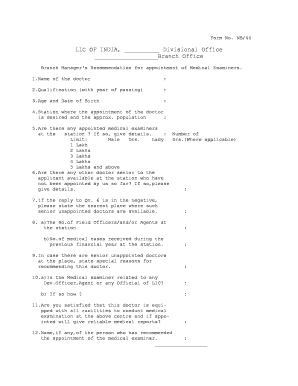
Lic Medical Examiner Application Form


What is the Lic Medical Examiner Application Form
The Lic Medical Examiner Application Form is a crucial document required for individuals seeking to become licensed medical examiners. This form collects essential information about the applicant's qualifications, background, and professional experience. It serves as a formal request for licensure, ensuring that only qualified individuals are authorized to perform medical examinations in accordance with state regulations. The form is typically associated with the National Board of Medical Examiners and is used by various state licensing boards to assess candidates.
How to use the Lic Medical Examiner Application Form
Using the Lic Medical Examiner Application Form involves several steps to ensure accurate completion and submission. First, applicants should download the form from the appropriate state licensing board's website or obtain it through authorized channels. Next, carefully read the instructions provided with the form to understand the required information and any supporting documents needed. After filling out the form, applicants must review it for accuracy before submitting it according to the specified submission methods, whether online, by mail, or in person.
Steps to complete the Lic Medical Examiner Application Form
Completing the Lic Medical Examiner Application Form requires attention to detail. Here are the key steps:
- Begin by gathering all necessary personal and professional information, including educational background and work experience.
- Fill out the form accurately, ensuring that all sections are completed as required.
- Attach any required documentation, such as proof of qualifications or identification.
- Review the entire application for any errors or omissions.
- Submit the completed form through the designated method, ensuring that it is sent to the correct address or platform.
Legal use of the Lic Medical Examiner Application Form
The Lic Medical Examiner Application Form must be used in compliance with state laws and regulations governing medical licensure. This includes adhering to the specific requirements set forth by the state licensing board, which may vary from one jurisdiction to another. Proper use of the form ensures that the application is legally valid and can be processed efficiently. Failure to comply with legal requirements may result in delays or rejection of the application.
Required Documents
When submitting the Lic Medical Examiner Application Form, applicants are typically required to include several supporting documents. These may include:
- Proof of medical education and training, such as diplomas or transcripts.
- Verification of any previous medical licenses held.
- Background check documentation, if required by the state.
- Any additional forms or certifications specified by the licensing board.
Eligibility Criteria
Eligibility to apply for the Lic Medical Examiner position generally includes specific criteria that applicants must meet. Common requirements include:
- Possession of a valid medical degree from an accredited institution.
- Completion of residency training in a relevant medical field.
- Current certification by a recognized medical board.
- Compliance with any state-specific requirements, such as examinations or continuing education.
Quick guide on how to complete lic medical claim form pdf download
Complete lic medical claim form pdf download smoothly on any device
Digital document management has become increasingly favored by businesses and individuals. It offers an ideal eco-friendly alternative to conventional printed and signed documents, as you can easily find the right form and safely store it online. airSlate SignNow provides you with all the resources you need to create, modify, and eSign your documents swiftly without holdups. Manage lic medical form on any device using airSlate SignNow's Android or iOS applications and enhance any document-driven process today.
How to alter and eSign lic medical examiner effortlessly
- Find lic medical examiner application form and click on Get Form to begin.
- Utilize the tools we offer to complete your document.
- Emphasize pertinent sections of your documents or obscure sensitive information with tools specifically designed for that purpose by airSlate SignNow.
- Create your signature using the Sign tool, which takes just seconds and carries the same legal validity as a traditional wet ink signature.
- Review the details and click on the Done button to save your modifications.
- Choose how you wish to send your form, via email, SMS, invitation link, or download it to your computer.
Say goodbye to lost or misplaced documents, tedious form searching, or mistakes that require printing new document copies. airSlate SignNow fulfills all your document management needs in a few clicks from any device you prefer. Alter and eSign lic fmr form pdf and guarantee exceptional communication at any stage of the form preparation process with airSlate SignNow.
Create this form in 5 minutes or less
Related searches to lic medical examiner
Create this form in 5 minutes!
How to create an eSignature for the lic medical examiner application form
How to create an electronic signature for a PDF online
How to create an electronic signature for a PDF in Google Chrome
How to create an e-signature for signing PDFs in Gmail
How to create an e-signature right from your smartphone
How to create an e-signature for a PDF on iOS
How to create an e-signature for a PDF on Android
People also ask lic medical claim form pdf download
-
What is the LIC medical examiner application form?
The LIC medical examiner application form is a crucial document required for individuals seeking to become licensed medical examiners. This form collects essential information regarding the applicant's qualifications and experience, ensuring that only qualified personnel are granted licensing to perform medical examinations.
-
How can I access the LIC medical examiner application form through airSlate SignNow?
You can easily access the LIC medical examiner application form through airSlate SignNow by navigating to our document templates section. Once there, you can find the form, fill it out electronically, and eSign it, making the process seamless and efficient.
-
What features does airSlate SignNow offer for the LIC medical examiner application form?
airSlate SignNow provides a variety of features for the LIC medical examiner application form, including customizable templates, easy eSigning, and secure document storage. These features help streamline the application process while ensuring that all necessary data is captured effectively.
-
Is there a cost associated with using airSlate SignNow for the LIC medical examiner application form?
Yes, there is a cost associated with using airSlate SignNow, but it remains a cost-effective solution for businesses. Our pricing plans are designed to cater to a range of needs, ensuring that you can manage the LIC medical examiner application form within your budget.
-
Can I integrate other applications with airSlate SignNow for the LIC medical examiner application form?
Absolutely! airSlate SignNow offers seamless integrations with various applications such as Google Drive, Dropbox, and Salesforce. This allows you to manage the LIC medical examiner application form alongside your existing tools for a more streamlined workflow.
-
What are the benefits of using airSlate SignNow for the LIC medical examiner application form?
The benefits of using airSlate SignNow for the LIC medical examiner application form include increased efficiency, secure eSigning, and the ability to track document statuses in real time. These advantages help speed up the application process while maintaining compliance and security.
-
How does airSlate SignNow ensure the security of the LIC medical examiner application form?
airSlate SignNow prioritizes security with its advanced encryption protocols for all documents, including the LIC medical examiner application form. Additionally, we comply with industry standards to ensure that your sensitive information is protected at all times.
Get more for medical certificate for revival pdf
Find out other nb department in lic
- Electronic signature Delaware Construction Business Letter Template Safe
- Electronic signature Oklahoma Business Operations Stock Certificate Mobile
- Electronic signature Pennsylvania Business Operations Promissory Note Template Later
- Help Me With Electronic signature North Dakota Charity Resignation Letter
- Electronic signature Indiana Construction Business Plan Template Simple
- Electronic signature Wisconsin Charity Lease Agreement Mobile
- Can I Electronic signature Wisconsin Charity Lease Agreement
- Electronic signature Utah Business Operations LLC Operating Agreement Later
- How To Electronic signature Michigan Construction Cease And Desist Letter
- Electronic signature Wisconsin Business Operations LLC Operating Agreement Myself
- Electronic signature Colorado Doctors Emergency Contact Form Secure
- How Do I Electronic signature Georgia Doctors Purchase Order Template
- Electronic signature Doctors PDF Louisiana Now
- How To Electronic signature Massachusetts Doctors Quitclaim Deed
- Electronic signature Minnesota Doctors Last Will And Testament Later
- How To Electronic signature Michigan Doctors LLC Operating Agreement
- How Do I Electronic signature Oregon Construction Business Plan Template
- How Do I Electronic signature Oregon Construction Living Will
- How Can I Electronic signature Oregon Construction LLC Operating Agreement
- How To Electronic signature Oregon Construction Limited Power Of Attorney