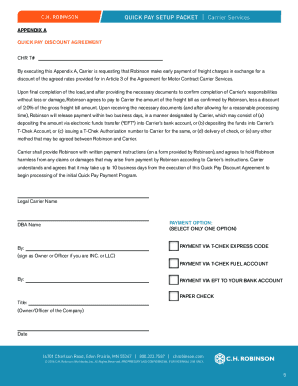
Ch Robinson Carrier Setup Form


What is the Ch Robinson Carrier Setup
The Ch Robinson carrier setup refers to the process through which carriers can register and establish their profiles within the Ch Robinson system. This setup is essential for carriers who wish to access the Ch Robinson load board and participate in freight opportunities. The setup involves providing necessary information about the carrier's business, including contact details, insurance documentation, and compliance certifications. Completing this process allows carriers to efficiently manage their loads and streamline their operations within the Ch Robinson network.
Steps to complete the Ch Robinson Carrier Setup
Completing the Ch Robinson carrier setup involves several key steps:
- Gather necessary documentation, including proof of insurance and operating authority.
- Access the Ch Robinson carrier setup portal through the Navisphere platform.
- Fill out the required fields in the carrier setup form, ensuring accuracy in all provided information.
- Submit the completed carrier setup packet for review.
- Await confirmation from Ch Robinson regarding the approval of your setup.
Each step is crucial for ensuring that your profile is correctly established and compliant with industry standards.
Legal use of the Ch Robinson Carrier Setup
The legal use of the Ch Robinson carrier setup is governed by various regulations that ensure the legitimacy of the information provided. Carriers must comply with federal and state laws regarding transportation and freight operations. This includes maintaining valid insurance coverage and adhering to safety standards. The use of digital signatures and eDocuments in the setup process is legally binding, provided that the necessary requirements are met, such as compliance with the ESIGN Act and UETA.
Key elements of the Ch Robinson Carrier Setup
Several key elements are essential for the Ch Robinson carrier setup:
- Business Information: Accurate details regarding the carrier's business structure, including name, address, and contact information.
- Insurance Documentation: Proof of liability and cargo insurance that meets Ch Robinson's requirements.
- Compliance Certifications: Necessary certifications that demonstrate adherence to industry regulations.
- Banking Information: Details for payment processing, including direct deposit information.
Ensuring that all these elements are correctly submitted is vital for a smooth setup process.
How to use the Ch Robinson Carrier Setup
Once the Ch Robinson carrier setup is complete, carriers can utilize their accounts to access various features:
- Load Board Access: View and bid on available loads that match their capabilities.
- Tracking and Management: Monitor the status of shipments and manage logistics efficiently.
- Communication Tools: Utilize built-in messaging features to communicate with brokers and shippers.
These functionalities enhance operational efficiency and foster better relationships within the logistics network.
How to obtain the Ch Robinson Carrier Setup
To obtain the Ch Robinson carrier setup, carriers must first create an account on the Navisphere platform. This involves:
- Visiting the Navisphere login page.
- Choosing the option to register as a new carrier.
- Completing the registration form with accurate business details.
- Submitting the required documentation for verification.
After submission, Ch Robinson will review the application and notify the carrier of the approval status, allowing them to begin accessing the load board and other services.
Quick guide on how to complete ch robinson carrier setup
Complete Ch Robinson Carrier Setup effortlessly on any device
Digital document management has gained traction among businesses and individuals. It offers a perfect eco-friendly alternative to traditional printed and signed documents, allowing you to locate the correct form and securely store it online. airSlate SignNow provides you with all the tools necessary to create, modify, and eSign your documents swiftly and without delays. Manage Ch Robinson Carrier Setup on any device with airSlate SignNow Android or iOS applications and enhance any document-centric process today.
The easiest way to edit and eSign Ch Robinson Carrier Setup with minimal effort
- Find Ch Robinson Carrier Setup and then click Get Form to begin.
- Use the tools we offer to complete your document.
- Emphasize important sections of your documents or conceal sensitive information with tools that airSlate SignNow provides specifically for that purpose.
- Generate your signature using the Sign tool, which takes mere seconds and holds the same legal validity as a conventional wet ink signature.
- Review all the details and then click on the Done button to preserve your changes.
- Select how you want to send your form, via email, SMS, or invite link, or download it to your computer.
Forget about lost or misplaced documents, tedious form searching, or mistakes that require printing new document copies. airSlate SignNow fulfills your document management needs in just a few clicks from any device of your choice. Modify and eSign Ch Robinson Carrier Setup and ensure effective communication at every stage of the form preparation process with airSlate SignNow.
Create this form in 5 minutes or less
Create this form in 5 minutes!
How to create an eSignature for the ch robinson carrier setup
How to create an electronic signature for a PDF online
How to create an electronic signature for a PDF in Google Chrome
How to create an e-signature for signing PDFs in Gmail
How to create an e-signature right from your smartphone
How to create an e-signature for a PDF on iOS
How to create an e-signature for a PDF on Android
People also ask
-
What is CH Robinson carrier setup?
CH Robinson carrier setup refers to the process of integrating your logistics operations with CH Robinson's platform. This setup allows businesses to efficiently manage their shipping needs, automate processes, and streamline communication with carriers. Implementing CH Robinson carrier setup enhances operational efficiency and provides better visibility over your shipments.
-
How does CH Robinson carrier setup benefit my business?
The benefits of CH Robinson carrier setup include improved shipping efficiency, reduced errors, and cost savings through better load management. By integrating with CH Robinson, businesses can gain access to a vast network of carriers and shipping options. This setup allows for informed decision-making and helps businesses scale their logistics operations seamlessly.
-
What features are included in CH Robinson carrier setup?
CH Robinson carrier setup encompasses features such as real-time tracking, freight rate management, automated booking, and easy document management. These tools streamline the logistics process, making it simpler for users to manage their shipments. Additionally, the setup includes analytics tools to monitor performance and identify areas for improvement.
-
Is there a cost associated with CH Robinson carrier setup?
Yes, there are costs associated with CH Robinson carrier setup, which may vary based on the services and features you require. However, the pricing is designed to be cost-effective, ensuring that businesses can achieve a good return on investment. For detailed pricing information, it’s best to signNow out directly to CH Robinson or consult their website.
-
Can CH Robinson carrier setup integrate with existing logistics software?
Absolutely! CH Robinson carrier setup is designed to integrate seamlessly with your existing logistics software and systems. This allows for a smoother transition and helps maintain continuity in your operations. Integrations can enhance your current setups and provide a more holistic view of your supply chain.
-
How long does it take to complete the CH Robinson carrier setup?
The time required to complete the CH Robinson carrier setup can vary based on your specific needs and the complexity of your logistics operations. Generally, businesses can expect the setup process to take anywhere from a few days to a couple of weeks. The team at CH Robinson is available to guide you through every step of the process to ensure a smooth setup.
-
What kind of support is available during CH Robinson carrier setup?
During the CH Robinson carrier setup, customers can benefit from dedicated support throughout the integration process. CH Robinson provides resources such as training materials, customer service representatives, and technical support. This ensures that any questions or issues can be addressed quickly to facilitate a smooth onboarding experience.
Get more for Ch Robinson Carrier Setup
Find out other Ch Robinson Carrier Setup
- eSignature Pennsylvania High Tech Bill Of Lading Safe
- eSignature Washington Insurance Work Order Fast
- eSignature Utah High Tech Warranty Deed Free
- How Do I eSignature Utah High Tech Warranty Deed
- eSignature Arkansas Legal Affidavit Of Heirship Fast
- Help Me With eSignature Colorado Legal Cease And Desist Letter
- How To eSignature Connecticut Legal LLC Operating Agreement
- eSignature Connecticut Legal Residential Lease Agreement Mobile
- eSignature West Virginia High Tech Lease Agreement Template Myself
- How To eSignature Delaware Legal Residential Lease Agreement
- eSignature Florida Legal Letter Of Intent Easy
- Can I eSignature Wyoming High Tech Residential Lease Agreement
- eSignature Connecticut Lawers Promissory Note Template Safe
- eSignature Hawaii Legal Separation Agreement Now
- How To eSignature Indiana Legal Lease Agreement
- eSignature Kansas Legal Separation Agreement Online
- eSignature Georgia Lawers Cease And Desist Letter Now
- eSignature Maryland Legal Quitclaim Deed Free
- eSignature Maryland Legal Lease Agreement Template Simple
- eSignature North Carolina Legal Cease And Desist Letter Safe