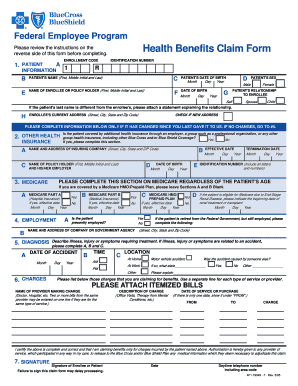
Blue Cross Blue Shield Forms


What is the Blue Cross Blue Shield Form?
The Blue Cross Blue Shield form is a document used by individuals to apply for health insurance coverage or to submit claims for medical services. This form is essential for members of the Blue Cross Blue Shield (BCBS) network, which provides a range of health insurance options across the United States. The form typically requires personal information, details about the medical services received, and information about the healthcare provider.
How to Use the Blue Cross Blue Shield Form
Using the Blue Cross Blue Shield form involves several steps to ensure accurate submission. First, gather all necessary personal and medical information. Next, fill out the form completely, providing details such as your policy number, the date of service, and the nature of the medical treatment. Once completed, review the form for any errors before submitting it to the appropriate BCBS office, either electronically or by mail.
Steps to Complete the Blue Cross Blue Shield Form
Completing the Blue Cross Blue Shield form can be straightforward if you follow these steps:
- Collect your personal information, including your full name, address, and policy number.
- Document the date of service and the type of medical treatment received.
- Provide details about the healthcare provider, including their name and contact information.
- Review the form for accuracy, ensuring all fields are filled out correctly.
- Submit the form via the designated method, either online or by mailing it to the appropriate BCBS address.
Legal Use of the Blue Cross Blue Shield Form
The Blue Cross Blue Shield form is legally binding when completed correctly. To ensure its legality, it is important to provide accurate information and to sign the form where required. Electronic submissions must comply with eSignature regulations, which include the ESIGN Act and UETA, ensuring that your digital signature holds the same weight as a handwritten one.
Key Elements of the Blue Cross Blue Shield Form
Key elements of the Blue Cross Blue Shield form include:
- Personal Information: This includes your name, address, and policy number.
- Provider Information: Details about the healthcare provider who rendered the services.
- Service Details: The date of service and a description of the medical treatment.
- Signature: A signature or electronic signature is required to validate the form.
Form Submission Methods
There are multiple methods to submit the Blue Cross Blue Shield form:
- Online Submission: Many BCBS members can submit their forms electronically through the BCBS website or a mobile app.
- Mail: You can print the completed form and send it to the designated BCBS address.
- In-Person: Some members may choose to submit their forms in person at a local BCBS office.
Quick guide on how to complete blue cross blue shield forms
Effortlessly Prepare Blue Cross Blue Shield Forms on Any Device
Digital document management has become increasingly popular among businesses and individuals. It offers an ideal eco-friendly alternative to traditional printed and signed documents, allowing you to locate the necessary form and securely store it online. airSlate SignNow provides all the tools required to create, edit, and electronically sign your documents quickly without delays. Manage Blue Cross Blue Shield Forms on any device with airSlate SignNow's Android or iOS applications and simplify any document-related task today.
How to Edit and Electronically Sign Blue Cross Blue Shield Forms with Ease
- Locate Blue Cross Blue Shield Forms and click Get Form to begin.
- Utilize the tools we provide to fill out your form.
- Emphasize important sections of the documents or redact sensitive information using the tools that airSlate SignNow specifically offers for this purpose.
- Create your electronic signature using the Sign tool, which takes only seconds and carries the same legal validity as a conventional wet ink signature.
- Review all the details and then click the Done button to save your changes.
- Choose how you wish to share your form, whether by email, SMS, or invitation link, or download it to your computer.
Eliminate the hassle of lost or misplaced files, exhausting form searches, or errors that require printing new document copies. airSlate SignNow meets your document management needs in just a few clicks from any device you choose. Edit and electronically sign Blue Cross Blue Shield Forms and ensure exceptional communication at every step of the document preparation process with airSlate SignNow.
Create this form in 5 minutes or less
Create this form in 5 minutes!
How to create an eSignature for the blue cross blue shield forms
How to create an electronic signature for a PDF online
How to create an electronic signature for a PDF in Google Chrome
How to create an e-signature for signing PDFs in Gmail
How to create an e-signature right from your smartphone
How to create an e-signature for a PDF on iOS
How to create an e-signature for a PDF on Android
People also ask
-
What is a Blue Cross medical form?
A Blue Cross medical form is a necessary document required for processing insurance claims with Blue Cross providers. This form typically includes patient information, details of the medical services rendered, and coding for the conditions treated. Understanding how to complete and submit the blue cross medical form is essential for ensuring prompt and accurate reimbursement.
-
How can airSlate SignNow help with Blue Cross medical forms?
airSlate SignNow offers a streamlined solution for sending and eSigning Blue Cross medical forms electronically. With its user-friendly interface, you can easily prepare these forms for patients and healthcare providers, reducing the time spent on paperwork. Additionally, airSlate SignNow ensures that your documents are securely stored and easily accessible.
-
What are the pricing options for using airSlate SignNow for Blue Cross medical forms?
airSlate SignNow provides flexible pricing plans that cater to various business needs, including those requiring Blue Cross medical form management. You can choose from monthly or annual subscriptions that accommodate your budget while granting full access to the platform's features. For teams looking to streamline their workflows, bulk pricing options are also available.
-
Are there any special features for managing Blue Cross medical forms with airSlate SignNow?
Yes, airSlate SignNow includes specialized features designed for managing Blue Cross medical forms efficiently. These features include customizable templates, automated workflows, and real-time tracking of document statuses. This not only speeds up the process but also reduces errors associated with manual handling.
-
Can I integrate airSlate SignNow with other applications for Blue Cross medical forms?
Absolutely! airSlate SignNow integrates seamlessly with various applications, enhancing the management of Blue Cross medical forms. Whether you're using CRM systems, cloud storage services, or practice management software, you can easily integrate these tools to streamline document processing and improve overall efficiency.
-
What are the benefits of using airSlate SignNow for Blue Cross medical forms?
Using airSlate SignNow for Blue Cross medical forms offers numerous benefits, including time savings, reduced costs, and improved accuracy. The electronic signing feature expedites the signature collection process, while templates and automation minimize errors. Additionally, being cloud-based ensures easy access to documents anytime, anywhere.
-
Is airSlate SignNow compliant with regulations for Blue Cross medical forms?
Yes, airSlate SignNow complies with industry regulations, ensuring the secure handling of Blue Cross medical forms. The platform adheres to HIPAA standards, guaranteeing that sensitive patient information is protected during the signing and submission process. This compliance provides peace of mind to both healthcare providers and patients.
Get more for Blue Cross Blue Shield Forms
- Primeflex spending forms
- Calhfa income calculation worksheet form
- Student dismissal form river vale schools
- How to answer fafsa questions 1 10 name address social form
- The university of sheffield international college 201617 form
- Epc112 11 sepa business to business direct debit mandate illustration form
- Pdf motor vehicle registration georgia department of revenue form
- Formsindian river clerk of the circuit court ampamp comptroller
Find out other Blue Cross Blue Shield Forms
- Sign Alaska Land lease agreement Computer
- How Do I Sign Texas Land lease agreement
- Sign Vermont Land lease agreement Free
- Sign Texas House rental lease Now
- How Can I Sign Arizona Lease agreement contract
- Help Me With Sign New Hampshire lease agreement
- How To Sign Kentucky Lease agreement form
- Can I Sign Michigan Lease agreement sample
- How Do I Sign Oregon Lease agreement sample
- How Can I Sign Oregon Lease agreement sample
- Can I Sign Oregon Lease agreement sample
- How To Sign West Virginia Lease agreement contract
- How Do I Sign Colorado Lease agreement template
- Sign Iowa Lease agreement template Free
- Sign Missouri Lease agreement template Later
- Sign West Virginia Lease agreement template Computer
- Sign Nevada Lease template Myself
- Sign North Carolina Loan agreement Simple
- Sign Maryland Month to month lease agreement Fast
- Help Me With Sign Colorado Mutual non-disclosure agreement