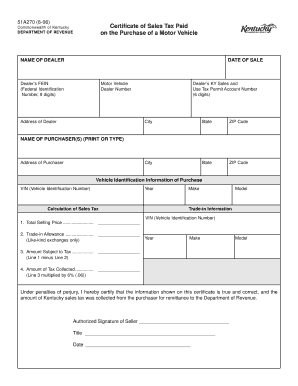
51a270 Form


What is the 51a270
The 51a270 is a specific fillable form used in Kentucky, primarily for tax purposes. This form is essential for individuals and businesses to report certain financial information to the state revenue department. It is designed to streamline the process of submitting tax-related data, ensuring compliance with state regulations. Understanding the purpose and requirements of the 51a270 is crucial for accurate and timely filing.
How to use the 51a270
Using the 51a270 involves several straightforward steps. First, ensure you have the correct version of the form, which can be obtained from the Kentucky Department of Revenue's website or through authorized sources. Next, gather all necessary financial documents and information required to complete the form accurately. Once you have the form, fill it out carefully, ensuring all fields are completed as required. Finally, review the form for accuracy before submitting it to the appropriate state agency.
Steps to complete the 51a270
Completing the 51a270 involves a series of organized steps:
- Download the fillable 51a270 form from an official source.
- Gather all relevant financial documents, such as income statements and previous tax returns.
- Fill in your personal information, including your name, address, and Social Security number.
- Provide detailed financial information as required by the form.
- Review all entries for accuracy and completeness.
- Sign and date the form electronically if using a digital platform.
- Submit the completed form via the designated method, whether online, by mail, or in person.
Legal use of the 51a270
The legal use of the 51a270 is governed by Kentucky state tax laws. To ensure that the form is considered valid, it must be completed accurately and submitted within the specified deadlines. The form serves as a legal document that can be used in tax assessments and audits. Therefore, it is important to follow all instructions and maintain compliance with relevant regulations to avoid potential penalties.
Key elements of the 51a270
The 51a270 includes several key elements that must be addressed for proper completion:
- Personal Information: This includes the taxpayer's name, address, and identification number.
- Financial Data: Accurate reporting of income, deductions, and credits is essential.
- Signature: A valid signature, either electronic or handwritten, is required to authenticate the form.
- Submission Date: The date of submission must be clearly indicated to ensure compliance with filing deadlines.
Form Submission Methods
The 51a270 can be submitted through various methods, providing flexibility for taxpayers. Options include:
- Online Submission: Utilizing a secure digital platform for immediate processing.
- Mail: Sending a printed version of the form to the appropriate state agency address.
- In-Person: Delivering the completed form directly to a local tax office.
Quick guide on how to complete 51a270
Complete 51a270 with ease on any device
Digital document management has gained traction among businesses and individuals alike. It serves as an excellent eco-friendly alternative to traditional printed and signed documents, allowing you to access the necessary forms and securely store them online. airSlate SignNow equips you with all the resources needed to create, edit, and electronically sign your documents quickly and without delays. Manage 51a270 on any device using airSlate SignNow's Android or iOS applications and streamline your document-related processes today.
How to edit and electronically sign 51a270 effortlessly
- Obtain 51a270 and click Get Form to begin.
- Use the tools we offer to complete your document.
- Highlight pertinent sections of the documents or redact sensitive information using tools that airSlate SignNow specifically offers for that purpose.
- Create your signature with the Sign tool, which takes moments and carries the same legal validity as a conventional wet ink signature.
- Review all the details and click on the Done button to save your modifications.
- Select how you wish to share your form, whether by email, SMS, or invitation link, or download it to your computer.
Eliminate concerns about lost or misplaced files, tedious form searches, or errors that necessitate printing new document copies. airSlate SignNow takes care of all your document management needs with just a few clicks from any device you prefer. Edit and electronically sign 51a270 and ensure effective communication throughout the entire document preparation process with airSlate SignNow.
Create this form in 5 minutes or less
Create this form in 5 minutes!
How to create an eSignature for the 51a270
How to create an electronic signature for a PDF online
How to create an electronic signature for a PDF in Google Chrome
How to create an e-signature for signing PDFs in Gmail
How to create an e-signature right from your smartphone
How to create an e-signature for a PDF on iOS
How to create an e-signature for a PDF on Android
People also ask
-
What is the 51a270 feature in airSlate SignNow?
The 51a270 feature in airSlate SignNow allows users to streamline their document signing processes with efficient workflow automation. This feature enhances the user experience by making it easy to create, send, and manage documents from a single platform. By implementing 51a270, businesses can signNowly reduce turnaround times and improve their productivity.
-
How much does airSlate SignNow cost if I want to use the 51a270 capabilities?
The pricing for airSlate SignNow varies based on the plan you choose, but all tiers unlock the powerful 51a270 features. Typically, users can expect a subscription that provides great value and integrates well into existing workflows. For specific pricing information tailored to your needs, visit our pricing page or contact our sales team.
-
What are the main benefits of using the 51a270 feature in airSlate SignNow?
Utilizing the 51a270 feature in airSlate SignNow brings numerous benefits, including efficient document management and faster signing processes. This feature is designed to minimize manual work and reduce errors, allowing teams to focus on their core tasks. Additionally, it enhances compliance and security for sensitive documents.
-
Can I integrate 51a270 with other tools and platforms?
Yes, airSlate SignNow supports a wide array of integrations, enhancing the functionality of the 51a270 feature. Users can connect with popular applications such as Google Drive, Salesforce, and Zapier, ensuring seamless workflows across different tools. These integrations enable you to maximize the value of the 51a270 capabilities tailored to your business needs.
-
Is airSlate SignNow secure when using the 51a270 functionality?
Absolutely, airSlate SignNow prioritizes security and compliance, especially with the use of the 51a270 functionality. The platform uses state-of-the-art encryption and complies with major regulations, such as GDPR and HIPAA. This ensures that your documents remain secure while leveraging the efficiency of the 51a270 feature.
-
How can I get started with using 51a270 in airSlate SignNow?
Getting started with the 51a270 feature in airSlate SignNow is simple. You can sign up for a free trial, explore the intuitive interface, and take advantage of online resources and tutorials. Our customer support team is also available to assist you as you implement the 51a270 capabilities into your document signing process.
-
Does the 51a270 feature cater to businesses of all sizes?
Yes, the 51a270 feature in airSlate SignNow is designed to accommodate businesses of all sizes, from small startups to large enterprises. The flexibility and scalability of the platform allow it to adapt to various organizational needs and workflows. This makes 51a270 an ideal solution for anyone looking to enhance their document management process.
Get more for 51a270
- Bcertificateb n ecmt bcertificateb of compliance of a bb trafi form
- Omnibus praecipe for hearing trial or arugument boss bmn30107 buckscounty form
- National den award application form
- Obrazac pfl 3 form
- Vaccine fridge temperature record month form
- Ico oscar form
- Tenant lease contract template form
- General contractor agreement template form
Find out other 51a270
- Can I eSignature New Mexico Courts Business Letter Template
- eSignature New Mexico Courts Lease Agreement Template Mobile
- eSignature Courts Word Oregon Secure
- Electronic signature Indiana Banking Contract Safe
- Electronic signature Banking Document Iowa Online
- Can I eSignature West Virginia Sports Warranty Deed
- eSignature Utah Courts Contract Safe
- Electronic signature Maine Banking Permission Slip Fast
- eSignature Wyoming Sports LLC Operating Agreement Later
- Electronic signature Banking Word Massachusetts Free
- eSignature Wyoming Courts Quitclaim Deed Later
- Electronic signature Michigan Banking Lease Agreement Computer
- Electronic signature Michigan Banking Affidavit Of Heirship Fast
- Electronic signature Arizona Business Operations Job Offer Free
- Electronic signature Nevada Banking NDA Online
- Electronic signature Nebraska Banking Confidentiality Agreement Myself
- Electronic signature Alaska Car Dealer Resignation Letter Myself
- Electronic signature Alaska Car Dealer NDA Mobile
- How Can I Electronic signature Arizona Car Dealer Agreement
- Electronic signature California Business Operations Promissory Note Template Fast