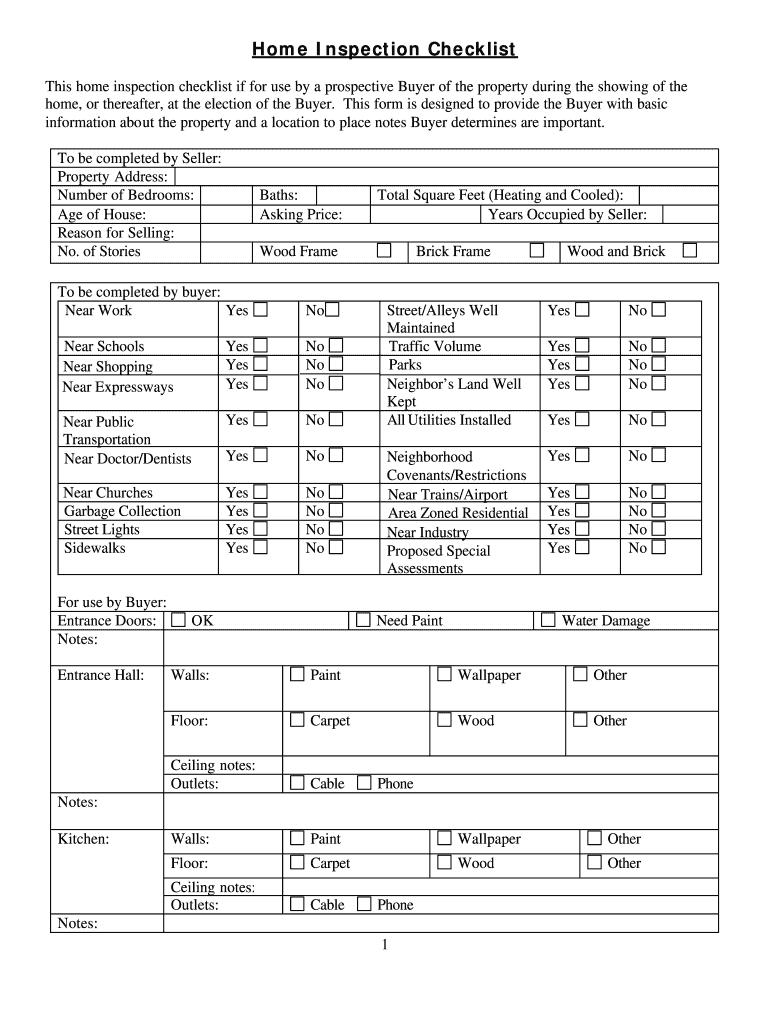
Iowa Home Inspection Checklist Form


What is the Iowa Home Inspection Checklist
The Iowa home inspection checklist is a comprehensive tool designed to assist homebuyers in evaluating the condition of a property before finalizing a purchase. This checklist includes various aspects of the home, such as structural integrity, electrical systems, plumbing, and safety features. By utilizing this checklist, buyers can identify potential issues that may require attention, ensuring they make informed decisions regarding their investment.
Key elements of the Iowa Home Inspection Checklist
The checklist typically covers several critical areas, including:
- Roofing: Assessing the condition of shingles, flashing, and gutters.
- Foundation: Checking for cracks, settling, or water damage.
- Plumbing: Evaluating pipes, fixtures, and water pressure.
- Electrical systems: Inspecting outlets, wiring, and circuit breakers.
- HVAC systems: Reviewing heating and cooling units for functionality.
- Interior and exterior: Looking at walls, windows, doors, and overall maintenance.
How to use the Iowa Home Inspection Checklist
Using the Iowa home inspection checklist involves several steps to ensure a thorough evaluation of the property:
- Print or download the checklist in PDF format for easy access.
- Visit the property and conduct a visual inspection of each area listed on the checklist.
- Take notes on any issues or concerns you encounter during the inspection.
- Prioritize the findings based on severity and potential impact on the home’s value.
- Discuss your findings with a professional inspector if necessary for further evaluation.
Steps to complete the Iowa Home Inspection Checklist
Completing the Iowa home inspection checklist involves a systematic approach:
- Gather necessary tools, such as a flashlight, camera, and measuring tape.
- Start with the exterior of the home, noting any visible defects.
- Move indoors, inspecting each room methodically, including basements and attics.
- Document your observations clearly, using the checklist as a guide.
- Review your notes and summarize key findings for future reference.
Legal use of the Iowa Home Inspection Checklist
The Iowa home inspection checklist can serve as a legally recognized document when completed accurately. It is essential to ensure that all findings are documented clearly, as this may be referenced in negotiations or disputes. Using a reliable eSignature solution can enhance the legal validity of the completed checklist, ensuring all parties involved have agreed to the findings and recommendations.
How to obtain the Iowa Home Inspection Checklist
The Iowa home inspection checklist can be obtained through various channels:
- Download directly from real estate websites or home inspection service providers.
- Request a copy from your real estate agent, who may have access to standardized templates.
- Access local government or housing authority websites that may provide resources for homebuyers.
Quick guide on how to complete iowa home inspection checklist
Complete Iowa Home Inspection Checklist effortlessly on any device
Online document management is increasingly favored by organizations and individuals. It serves as an ideal eco-friendly substitute for traditional printed and signed papers, enabling you to find the correct form and securely store it online. airSlate SignNow equips you with all the necessary tools to create, modify, and eSign your documents promptly without any delays. Handle Iowa Home Inspection Checklist on any platform with airSlate SignNow Android or iOS applications and streamline any document-related task today.
How to modify and eSign Iowa Home Inspection Checklist with ease
- Obtain Iowa Home Inspection Checklist and then click Get Form to begin.
- Use the tools we provide to finalize your document.
- Emphasize pertinent sections of your documents or conceal sensitive information with tools that airSlate SignNow provides specifically for that purpose.
- Create your signature using the Sign tool, which takes just seconds and holds the same legal validity as a conventional wet ink signature.
- Review the information and then click the Done button to save your modifications.
- Select how you wish to share your form, whether by email, SMS, invitation link, or download it to your computer.
Forget about lost or misplaced documents, tedious form searches, or errors that require printing new document copies. airSlate SignNow addresses your document management needs in just a few clicks from any device you prefer. Edit and eSign Iowa Home Inspection Checklist to ensure seamless communication at any stage of your form preparation with airSlate SignNow.
Create this form in 5 minutes or less
Create this form in 5 minutes!
How to create an eSignature for the iowa home inspection checklist
How to create an electronic signature for a PDF online
How to create an electronic signature for a PDF in Google Chrome
How to create an e-signature for signing PDFs in Gmail
How to create an e-signature right from your smartphone
How to create an e-signature for a PDF on iOS
How to create an e-signature for a PDF on Android
People also ask
-
What is a home inspection checklist?
A home inspection checklist is a detailed list of items and areas to evaluate during a home inspection. This checklist helps ensure that all critical aspects of a property, such as electrical systems, plumbing, and structural integrity, are thoroughly assessed. Using a comprehensive home inspection checklist can save time and prevent costly mistakes.
-
How does airSlate SignNow assist with creating a home inspection checklist?
airSlate SignNow allows you to create and customize your own digital home inspection checklist quickly and efficiently. With our easy-to-use interface, you can include specific items relevant to your inspection needs, making it a tailored solution. This feature streamlines the inspection process and enhances accuracy.
-
What are the benefits of using a digital home inspection checklist?
Using a digital home inspection checklist offers numerous benefits, including easy access from any device and the ability to collaborate with team members in real time. Additionally, digital checklists can be easily updated and shared with clients, providing a professional touch. This helps in maintaining transparency and improving customer satisfaction.
-
Can I integrate airSlate SignNow with other tools for my home inspection checklist?
Yes, airSlate SignNow offers integrations with various tools and software, enhancing your home inspection checklist workflow. You can connect with platforms like Google Drive, Dropbox, and others to store and manage your inspection documents seamlessly. This integration ensures that your checklist is always accessible and organized.
-
Is airSlate SignNow cost-effective for creating a home inspection checklist?
Absolutely! airSlate SignNow provides a cost-effective solution for creating and managing your home inspection checklist. Our pricing plans are designed to accommodate businesses of all sizes, ensuring that you receive maximum value for your investment without compromising on quality.
-
How can I ensure my home inspection checklist is comprehensive?
To ensure your home inspection checklist is comprehensive, include key categories such as exterior, interior, roofing, and HVAC systems. airSlate SignNow enables you to customize your checklist to cover all essential areas pertinent to the property you are inspecting. Additionally, regularly reviewing and updating your checklist will keep it robust and effective.
-
What features does airSlate SignNow offer for managing a home inspection checklist?
airSlate SignNow offers features like e-signatures, document tracking, and customizable templates for your home inspection checklist. You can easily share your checklist with clients, get real-time feedback, and store all documents securely. These features streamline the entire inspection process and enhance overall efficiency.
Get more for Iowa Home Inspection Checklist
- Printable certificate for alarm form
- Last will and testament florida form
- Vt78 application for nominated tester training vt78 application for nominated tester training form
- Apply for mmc form
- College transcript request nyack college nyack form
- Budget revision request form university of alaska fairbanks uaf
- Request for personnel action brigham young universityhawaii form
- Application for physical therapy california state university long csulb form
Find out other Iowa Home Inspection Checklist
- How To Electronic signature Idaho Government Presentation
- Help Me With Electronic signature Hawaii Finance & Tax Accounting Document
- How Can I Electronic signature Indiana Government PDF
- How Can I Electronic signature Illinois Finance & Tax Accounting PPT
- How To Electronic signature Maine Government Document
- How To Electronic signature Louisiana Education Presentation
- How Can I Electronic signature Massachusetts Government PDF
- How Do I Electronic signature Montana Government Document
- Help Me With Electronic signature Louisiana Finance & Tax Accounting Word
- How To Electronic signature Pennsylvania Government Document
- Can I Electronic signature Texas Government PPT
- How To Electronic signature Utah Government Document
- How To Electronic signature Washington Government PDF
- How Can I Electronic signature New Mexico Finance & Tax Accounting Word
- How Do I Electronic signature New York Education Form
- How To Electronic signature North Carolina Education Form
- How Can I Electronic signature Arizona Healthcare / Medical Form
- How Can I Electronic signature Arizona Healthcare / Medical Presentation
- How To Electronic signature Oklahoma Finance & Tax Accounting PDF
- How Can I Electronic signature Oregon Finance & Tax Accounting PDF