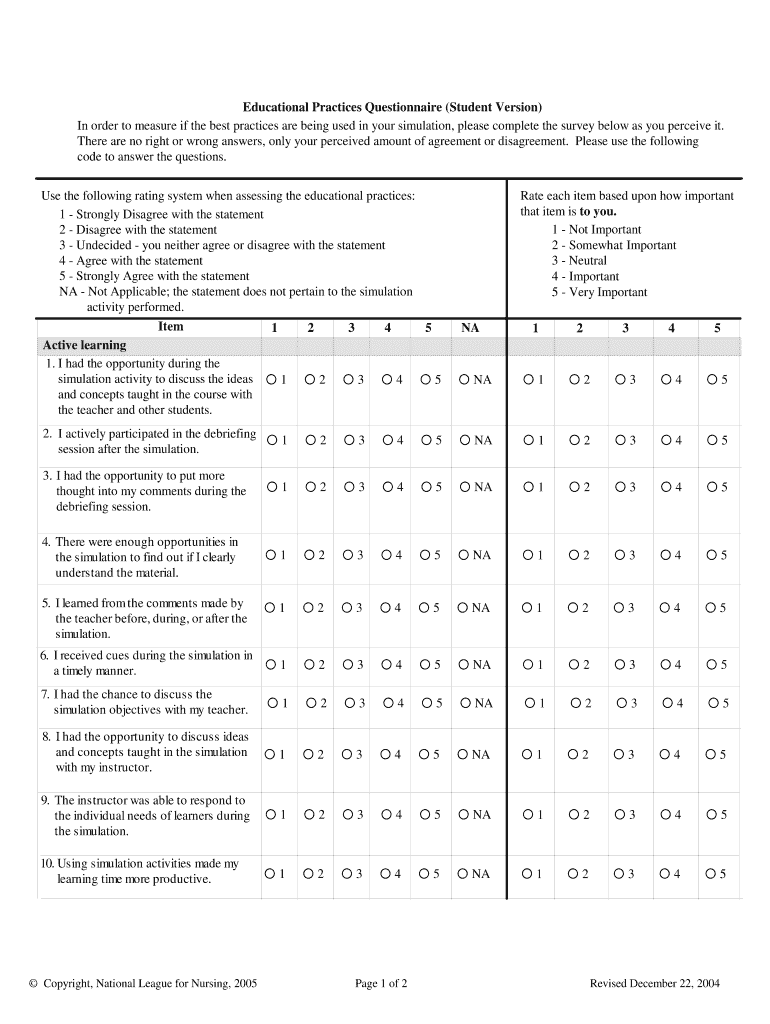
Student Satisfaction Survey Questionnaire DOC Form


What is the Student Satisfaction Survey Questionnaire Doc
The student satisfaction survey questionnaire doc is a structured document designed to gather feedback from students regarding their educational experience. This questionnaire aims to assess various aspects of student life, including course content, teaching effectiveness, campus facilities, and overall satisfaction. By collecting this information, educational institutions can identify areas for improvement and enhance the learning environment. The document typically includes a series of questions that may be multiple-choice, rating scales, or open-ended responses, allowing for a comprehensive understanding of student perspectives.
How to Use the Student Satisfaction Survey Questionnaire Doc
Using the student satisfaction survey questionnaire doc involves several key steps. First, educational institutions should customize the document to reflect their specific goals and areas of focus. This may include adding or modifying questions to address unique aspects of their programs. Once tailored, the questionnaire can be distributed digitally to students, ensuring easy access and completion. Institutions may choose to use an online platform to facilitate responses, making it easier to collect and analyze the data. After gathering responses, it is essential to review the feedback thoroughly to identify trends and actionable insights.
Key Elements of the Student Satisfaction Survey Questionnaire Doc
A well-constructed student satisfaction survey questionnaire doc typically includes several key elements. These may consist of:
- Demographic Information: Collecting basic information such as age, major, and year of study to analyze trends among different student groups.
- Course Evaluation: Questions assessing the quality of instruction, course materials, and relevance of the curriculum.
- Campus Facilities: Feedback on the adequacy of libraries, study spaces, and recreational facilities.
- Support Services: Evaluating the effectiveness of academic advising, counseling, and other support services.
- Overall Satisfaction: A general question allowing students to express their overall satisfaction with their educational experience.
Steps to Complete the Student Satisfaction Survey Questionnaire Doc
Completing the student satisfaction survey questionnaire doc involves a straightforward process. Students should follow these steps:
- Access the Document: Obtain the questionnaire via the provided link or email from the institution.
- Read Instructions: Carefully review any instructions or guidelines included with the questionnaire.
- Provide Honest Feedback: Answer each question thoughtfully, ensuring that responses reflect personal experiences and opinions.
- Submit the Questionnaire: Once completed, submit the document electronically or as directed by the institution.
Legal Use of the Student Satisfaction Survey Questionnaire Doc
The legal use of the student satisfaction survey questionnaire doc is governed by various regulations that protect student privacy and ensure the ethical collection of data. Institutions must comply with the Family Educational Rights and Privacy Act (FERPA), which mandates the protection of student information. Additionally, obtaining informed consent from students before collecting their feedback is essential. By adhering to these legal guidelines, educational institutions can ensure that the survey process is both ethical and compliant with U.S. laws.
Examples of Using the Student Satisfaction Survey Questionnaire Doc
Educational institutions can utilize the student satisfaction survey questionnaire doc in various contexts. For instance:
- End-of-Semester Evaluations: Conducting surveys at the end of each semester to gather feedback on course effectiveness and overall student experience.
- Program Reviews: Using the questionnaire to assess specific programs or departments as part of a comprehensive review process.
- Accreditation Processes: Gathering data to demonstrate student satisfaction levels during accreditation reviews.
Quick guide on how to complete student satisfaction survey questionnaire doc
Effortlessly prepare Student Satisfaction Survey Questionnaire Doc on any device
Digital document management has gained popularity among businesses and individuals. It offers an ideal eco-friendly alternative to traditional printed and signed documents, allowing you to easily find the right form and securely store it online. airSlate SignNow equips you with all the tools necessary to create, modify, and electronically sign your documents swiftly without delays. Manage Student Satisfaction Survey Questionnaire Doc on any platform with airSlate SignNow's Android or iOS applications and enhance any document-related process today.
Edit and eSign Student Satisfaction Survey Questionnaire Doc with ease
- Find Student Satisfaction Survey Questionnaire Doc and click Get Form to begin.
- Use the tools we provide to complete your document.
- Emphasize crucial sections of the documents or redact sensitive information with the tools that airSlate SignNow offers specifically for that purpose.
- Generate your signature using the Sign tool, which takes mere seconds and holds the same legal validity as a conventional wet ink signature.
- Review the details and click on the Done button to save your modifications.
- Select your preferred method to send your form, whether by email, SMS, invite link, or download it to your computer.
Eliminate the hassles of lost or misplaced files, tedious form searching, or errors that necessitate printing new document copies. airSlate SignNow addresses all your document management needs in just a few clicks from any device you prefer. Edit and eSign Student Satisfaction Survey Questionnaire Doc to ensure outstanding communication throughout the document preparation journey with airSlate SignNow.
Create this form in 5 minutes or less
Create this form in 5 minutes!
How to create an eSignature for the student satisfaction survey questionnaire doc
How to create an electronic signature for a PDF online
How to create an electronic signature for a PDF in Google Chrome
How to create an e-signature for signing PDFs in Gmail
How to create an e-signature right from your smartphone
How to create an e-signature for a PDF on iOS
How to create an e-signature for a PDF on Android
People also ask
-
What is a student satisfaction survey questionnaire doc?
A student satisfaction survey questionnaire doc is a structured document used to gather feedback from students regarding their educational experience. This type of document helps institutions understand areas for improvement and track student contentment over time.
-
How can airSlate SignNow help in creating a student satisfaction survey questionnaire doc?
airSlate SignNow provides an intuitive platform to create and customize student satisfaction survey questionnaire docs with ease. You can quickly draft, send, and collect electronic signatures, making the process efficient and user-friendly for both educators and students.
-
Are there any costs associated with using airSlate SignNow for student satisfaction surveys?
Yes, airSlate SignNow offers various pricing plans that cater to different needs, including options suitable for educational institutions looking to implement student satisfaction survey questionnaire docs. Each plan comes with features tailored to enhance document management efficiently.
-
What features does airSlate SignNow offer for student satisfaction survey questionnaire docs?
AirSlate SignNow includes features such as customizable templates, electronic signatures, and real-time tracking for student satisfaction survey questionnaire docs. These features ensure that you can easily gather and analyze feedback while maintaining a professional workflow.
-
Can I integrate airSlate SignNow with other tools for student satisfaction surveys?
Absolutely! airSlate SignNow integrates with various applications, allowing you to streamline the process of sending and analyzing student satisfaction survey questionnaire docs. Whether you use CRM systems or learning management platforms, integration enhances the usability of your surveys.
-
What are the benefits of using an electronic student satisfaction survey questionnaire doc?
Using an electronic student satisfaction survey questionnaire doc increases efficiency by allowing for faster distribution and collection of feedback. Additionally, it ensures the security of responses and simplifies data analysis, leading to more timely and informed decisions by educators.
-
How secure is my data when using airSlate SignNow for surveys?
airSlate SignNow employs advanced security measures to protect your data when using student satisfaction survey questionnaire docs. With features like encryption and secure access controls, you can be assured that sensitive information is kept safe throughout the feedback process.
Get more for Student Satisfaction Survey Questionnaire Doc
- Po box 6010 cypress ca 90630 form
- Pce form 21708405
- Assignment extension request form
- California v scott peterson defense motion for new trial form
- Grade forgiveness request form university of south florida
- Application for fall connorsstate form
- The title of washington state university extension master cru cahe wsu form
- Facc bookmaterials scholarship application daytonastate form
Find out other Student Satisfaction Survey Questionnaire Doc
- Can I Electronic signature Hawaii Real Estate PPT
- How Can I Electronic signature Illinois Real Estate Document
- How Do I Electronic signature Indiana Real Estate Presentation
- How Can I Electronic signature Ohio Plumbing PPT
- Can I Electronic signature Texas Plumbing Document
- How To Electronic signature Michigan Real Estate Form
- How To Electronic signature Arizona Police PDF
- Help Me With Electronic signature New Hampshire Real Estate PDF
- Can I Electronic signature New Hampshire Real Estate Form
- Can I Electronic signature New Mexico Real Estate Form
- How Can I Electronic signature Ohio Real Estate Document
- How To Electronic signature Hawaii Sports Presentation
- How To Electronic signature Massachusetts Police Form
- Can I Electronic signature South Carolina Real Estate Document
- Help Me With Electronic signature Montana Police Word
- How To Electronic signature Tennessee Real Estate Document
- How Do I Electronic signature Utah Real Estate Form
- How To Electronic signature Utah Real Estate PPT
- How Can I Electronic signature Virginia Real Estate PPT
- How Can I Electronic signature Massachusetts Sports Presentation