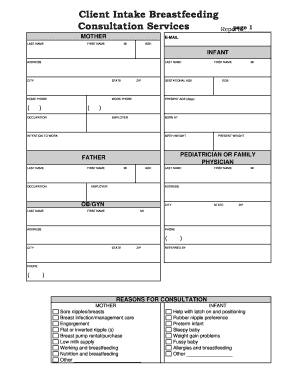
Lactation Consultant Documentation Forms


What are lactation consultant documentation forms?
Lactation consultant documentation forms are essential tools used by lactation consultants to record and assess a client's breastfeeding journey. These forms typically include sections for client information, medical history, breastfeeding goals, and observations. They serve not only as a record of the consultation but also as a means to track progress over time. By using these forms, lactation consultants can ensure they provide personalized care tailored to each client's unique needs.
How to use lactation consultant documentation forms
Using lactation consultant documentation forms involves several steps. First, the consultant should gather necessary client information, including contact details and relevant medical history. Next, during the consultation, the consultant fills out sections related to the client's breastfeeding experience, challenges faced, and goals set. After the consultation, these forms can be stored securely, either digitally or in paper format, to facilitate ongoing support and follow-up. Utilizing electronic forms can streamline this process, allowing for easier access and sharing among healthcare providers.
Key elements of lactation consultant documentation forms
Key elements of lactation consultant documentation forms include:
- Client Information: Basic details such as name, contact information, and infant's age.
- Medical History: Relevant health information that may impact breastfeeding.
- Feeding Patterns: Documentation of breastfeeding frequency, duration, and any supplementation.
- Goals and Objectives: Specific goals set by the client and consultant for breastfeeding.
- Observations: Notes on the infant's latch, weight gain, and any concerns raised during the session.
Steps to complete lactation consultant documentation forms
Completing lactation consultant documentation forms involves a systematic approach:
- Gather client information and medical history before the consultation.
- During the session, engage with the client to understand their breastfeeding experience.
- Document observations regarding the infant's latch and feeding patterns.
- Set realistic goals with the client for their breastfeeding journey.
- Review the completed form with the client to ensure accuracy and understanding.
- Store the form securely for future reference and follow-up.
Legal use of lactation consultant documentation forms
The legal use of lactation consultant documentation forms is crucial for ensuring compliance with healthcare regulations. These forms can serve as legal evidence of the care provided, especially in cases of disputes or audits. To maintain their legal standing, it is important that these forms are completed accurately and stored securely. Electronic documentation solutions can enhance the legal validity of these forms by providing features such as secure signatures, timestamps, and audit trails.
Examples of using lactation consultant documentation forms
Examples of using lactation consultant documentation forms include:
- Tracking a client's breastfeeding progress over multiple sessions to identify patterns and challenges.
- Providing documentation for insurance claims related to lactation support services.
- Facilitating communication between healthcare providers by sharing detailed client assessments.
How to obtain lactation consultant documentation forms
Lactation consultant documentation forms can be obtained through various sources. Many professional organizations offer standardized forms that can be downloaded and customized. Additionally, healthcare facilities may provide their own versions tailored to specific practices. For those looking to streamline the process, electronic documentation solutions can offer templates that are easy to fill out and manage, ensuring compliance with legal standards.
Quick guide on how to complete lactation consultant documentation forms
Effortlessly Prepare Lactation Consultant Documentation Forms on Any Device
Digital document management has gained signNow traction among businesses and individuals. It serves as an ideal environmentally friendly substitute for conventional printed and signed forms, allowing you to access the necessary document and securely store it online. airSlate SignNow equips you with all the tools needed to swiftly create, modify, and eSign your documents without any hold-ups. Manage Lactation Consultant Documentation Forms on any device using the airSlate SignNow apps for Android or iOS and enhance any document-related process today.
Edit and eSign Lactation Consultant Documentation Forms with Ease
- Locate Lactation Consultant Documentation Forms and click Get Form to begin.
- Utilize the tools provided to fill out your document.
- Emphasize pertinent sections of the documents or redact sensitive information with tools specifically designed for that purpose by airSlate SignNow.
- Generate your eSignature using the Sign feature, which takes seconds and holds the same legal validity as a traditional handwritten signature.
- Verify the details and click the Done button to save your modifications.
- Select your preferred method to share your form, whether by email, text message (SMS), invite link, or download it to your PC.
Say goodbye to lost or misplaced documents, tedious form searching, or mistakes that require reprinting new copies. airSlate SignNow fulfills all your document management needs in just a few clicks from your selected device. Edit and eSign Lactation Consultant Documentation Forms and ensure excellent communication throughout your form preparation journey with airSlate SignNow.
Create this form in 5 minutes or less
Create this form in 5 minutes!
How to create an eSignature for the lactation consultant documentation forms
How to create an electronic signature for a PDF online
How to create an electronic signature for a PDF in Google Chrome
How to create an e-signature for signing PDFs in Gmail
How to create an e-signature right from your smartphone
How to create an e-signature for a PDF on iOS
How to create an e-signature for a PDF on Android
People also ask
-
What are lactation consultant documentation forms?
Lactation consultant documentation forms are specialized templates used by lactation consultants to track and record client information and progress. These forms ensure comprehensive documentation for client visits, providing a structured way to support breastfeeding goals. Utilizing airSlate SignNow helps streamline this process with easy-to-use digital formats.
-
How can I obtain lactation consultant documentation forms?
You can obtain lactation consultant documentation forms by signing up for airSlate SignNow, where you can create, customize, and manage these forms efficiently. Our platform provides ready-to-use templates that can be adapted to fit your specific needs. Start your free trial today and explore the available options.
-
Are lactation consultant documentation forms customizable?
Yes, lactation consultant documentation forms on airSlate SignNow are fully customizable. You can modify fields, add branding elements, and adjust layouts to meet your specific requirements. This flexibility ensures you have the right tools to document your consultations effectively.
-
What is the pricing for airSlate SignNow's documentation forms?
AirSlate SignNow offers competitive pricing for its documentation solutions, including lactation consultant documentation forms. We provide various pricing tiers based on your needs, ensuring a cost-effective approach for individuals or teams. Visit our pricing page for detailed information on plans and features.
-
Can lactation consultant documentation forms be integrated with other systems?
Absolutely! AirSlate SignNow allows integration with various systems such as CRMs, EMRs, and practice management software. This capability enables seamless data transfer and improves workflow efficiency when managing lactation consultant documentation forms.
-
What benefits do I gain by using airSlate SignNow for lactation consultant documentation forms?
Using airSlate SignNow for lactation consultant documentation forms provides numerous benefits, including improved accuracy, time-saving workflows, and enhanced client engagement. Our platform ensures efficient document management and secure electronic signatures, making the documentation process effortless and professional.
-
Is there a mobile app available for managing lactation consultant documentation forms?
Yes, airSlate SignNow offers a mobile app that allows you to manage lactation consultant documentation forms on the go. This feature enables you to create, edit, and obtain signatures from clients anytime, anywhere, ensuring you stay connected and efficient in your practice.
Get more for Lactation Consultant Documentation Forms
Find out other Lactation Consultant Documentation Forms
- Electronic signature Arizona Moving Checklist Computer
- Electronic signature Tennessee Last Will and Testament Free
- Can I Electronic signature Massachusetts Separation Agreement
- Can I Electronic signature North Carolina Separation Agreement
- How To Electronic signature Wyoming Affidavit of Domicile
- Electronic signature Wisconsin Codicil to Will Later
- Electronic signature Idaho Guaranty Agreement Free
- Electronic signature North Carolina Guaranty Agreement Online
- eSignature Connecticut Outsourcing Services Contract Computer
- eSignature New Hampshire Outsourcing Services Contract Computer
- eSignature New York Outsourcing Services Contract Simple
- Electronic signature Hawaii Revocation of Power of Attorney Computer
- How Do I Electronic signature Utah Gift Affidavit
- Electronic signature Kentucky Mechanic's Lien Free
- Electronic signature Maine Mechanic's Lien Fast
- Can I Electronic signature North Carolina Mechanic's Lien
- How To Electronic signature Oklahoma Mechanic's Lien
- Electronic signature Oregon Mechanic's Lien Computer
- Electronic signature Vermont Mechanic's Lien Simple
- How Can I Electronic signature Virginia Mechanic's Lien