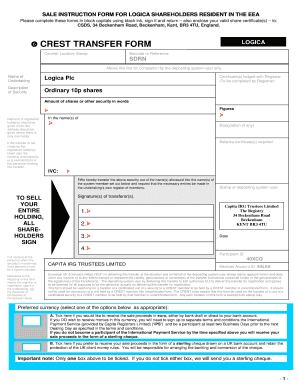
Link Group Crest Transfer Form


What is the Link Group Crest Transfer Form
The Link Group Crest Transfer Form is a legal document used to facilitate the transfer of shares within the Link Group. This form is essential for individuals or entities looking to transfer ownership of shares in a seamless manner. The form captures necessary details such as the names of the transferor and transferee, the number of shares being transferred, and any relevant identification numbers. It is critical for ensuring that the transfer is recognized and recorded by the relevant authorities.
How to obtain the Link Group Crest Transfer Form
To obtain the Link Group Crest Transfer Form, individuals can visit the official website of Link Group or contact their customer service for assistance. The form is typically available for download in a PDF format, allowing users to fill it out digitally or print it for manual completion. It is advisable to ensure that the most current version of the form is used to avoid any issues during the transfer process.
Steps to complete the Link Group Crest Transfer Form
Completing the Link Group Crest Transfer Form involves several key steps:
- Download the form from the official Link Group website.
- Fill in the required details, including the names and addresses of the transferor and transferee.
- Specify the number of shares being transferred and include any relevant identification numbers.
- Sign and date the form to validate the transfer.
- Submit the completed form to Link Group as per their submission guidelines.
Legal use of the Link Group Crest Transfer Form
The Link Group Crest Transfer Form serves as a legally binding document when executed correctly. It is important to comply with relevant laws and regulations governing share transfers to ensure the validity of the document. This includes obtaining necessary signatures and ensuring that all information provided is accurate. Proper execution of the form helps protect the rights of both the transferor and transferee.
Key elements of the Link Group Crest Transfer Form
Several key elements are critical to the Link Group Crest Transfer Form:
- Transferor Information: Details of the individual or entity transferring the shares.
- Transferee Information: Details of the individual or entity receiving the shares.
- Share Details: Number of shares being transferred and any identification numbers.
- Signatures: Required signatures from both the transferor and transferee to validate the transfer.
Form Submission Methods
The Link Group Crest Transfer Form can typically be submitted through various methods, depending on the guidelines provided by Link Group. Common submission methods include:
- Online Submission: Uploading the completed form directly through the Link Group's online portal.
- Mail: Sending the completed form via postal service to the designated address.
- In-Person: Delivering the form directly to a Link Group office.
Quick guide on how to complete link group crest transfer form
Easily Prepare Link Group Crest Transfer Form on Any Device
Digital document management has gained traction among businesses and individuals alike. It serves as an ideal environmentally friendly alternative to conventional printed and signed documents, allowing you to obtain the necessary form and securely store it online. airSlate SignNow provides you with all the tools required to create, modify, and electronically sign your documents swiftly without complications. Manage Link Group Crest Transfer Form on any device using the airSlate SignNow apps for Android or iOS and enhance any document-driven process today.
Edit and Electronically Sign Link Group Crest Transfer Form Effortlessly
- Find Link Group Crest Transfer Form and click Get Form to begin.
- Utilize the tools we provide to fill out your document.
- Emphasize pertinent sections of your documents or conceal sensitive information with tools that airSlate SignNow specifically provides for that purpose.
- Create your signature using the Sign feature, which takes mere seconds and carries the same legal validity as a traditional ink signature.
- Review the information and click on the Done button to save your changes.
- Choose how you wish to send your form, via email, SMS, invitation link, or download it onto your computer.
Eliminate concerns about lost or misplaced documents, tedious form searches, or errors that require reprinting new document copies. airSlate SignNow meets all your document management needs with just a few clicks from any device of your preference. Edit and electronically sign Link Group Crest Transfer Form and ensure effective communication at every stage of the form preparation process with airSlate SignNow.
Create this form in 5 minutes or less
Create this form in 5 minutes!
How to create an eSignature for the link group crest transfer form
How to create an electronic signature for a PDF online
How to create an electronic signature for a PDF in Google Chrome
How to create an e-signature for signing PDFs in Gmail
How to create an e-signature right from your smartphone
How to create an e-signature for a PDF on iOS
How to create an e-signature for a PDF on Android
People also ask
-
What is the 'download crest transfer form' and how can it benefit my business?
The 'download crest transfer form' is a crucial document for transferring assets securely. By using airSlate SignNow, you can easily download the form, fill it out digitally, and ensure a smooth transfer process. This feature not only saves time but also minimizes errors, benefiting your business with efficient document handling.
-
How do I download the crest transfer form using airSlate SignNow?
To download the crest transfer form with airSlate SignNow, simply navigate to our document library, find the crest transfer form, and click the 'download' button. Our platform is user-friendly, making it easy for anyone to access and download necessary documents seamlessly.
-
Is there a cost associated with downloading the crest transfer form?
Downloading the crest transfer form through airSlate SignNow is part of our flexible pricing plans. While some features may require a subscription, the ease of downloading essential documents like the crest transfer form can greatly enhance your operational efficiency, making it a cost-effective solution.
-
What features does airSlate SignNow offer for the crest transfer form?
airSlate SignNow provides numerous features for managing the crest transfer form, including eSigning, secure storage, and collaborative editing. These features allow multiple stakeholders to work together effectively on the document, ensuring that all necessary parties can contribute to the transfer process harmoniously.
-
Can I integrate the crest transfer form with other applications?
Yes, airSlate SignNow allows integration of the crest transfer form with various applications, such as CRM systems and cloud storage services. This integration streamlines your document workflows, helping you manage all aspects of the crest transfer easily and efficiently within your existing systems.
-
What are the benefits of using airSlate SignNow to download the crest transfer form?
Using airSlate SignNow to download the crest transfer form offers several benefits, including speed, security, and ease of use. The platform ensures that your documents are stored securely while allowing for quick retrieval and collaboration, which is crucial for meeting deadlines and maintaining organized records.
-
How secure is the process of downloading the crest transfer form?
The process of downloading the crest transfer form via airSlate SignNow is highly secure. We employ advanced encryption and security protocols to protect your sensitive information, ensuring that your documents remain confidential and safe throughout their lifecycle.
Get more for Link Group Crest Transfer Form
- Bcia 8016 request for live scan service california department form
- Form si 550 statement of information
- Ncaa worksheet form
- Ohioinmatepackages form
- Level 2 player profile 07 itf tennis coaching form
- Are you a bona fide resident of puerto rico get ready form
- Massachusetts form pv income tax payment voucher
- 05 166 texas franchise tax affiliate schedule for annual report form
Find out other Link Group Crest Transfer Form
- Electronic signature Utah Outsourcing Services Contract Online
- How To Electronic signature Wisconsin Debit Memo
- Electronic signature Delaware Junior Employment Offer Letter Later
- Electronic signature Texas Time Off Policy Later
- Electronic signature Texas Time Off Policy Free
- eSignature Delaware Time Off Policy Online
- Help Me With Electronic signature Indiana Direct Deposit Enrollment Form
- Electronic signature Iowa Overtime Authorization Form Online
- Electronic signature Illinois Employee Appraisal Form Simple
- Electronic signature West Virginia Business Ethics and Conduct Disclosure Statement Free
- Electronic signature Alabama Disclosure Notice Simple
- Electronic signature Massachusetts Disclosure Notice Free
- Electronic signature Delaware Drug Testing Consent Agreement Easy
- Electronic signature North Dakota Disclosure Notice Simple
- Electronic signature California Car Lease Agreement Template Free
- How Can I Electronic signature Florida Car Lease Agreement Template
- Electronic signature Kentucky Car Lease Agreement Template Myself
- Electronic signature Texas Car Lease Agreement Template Easy
- Electronic signature New Mexico Articles of Incorporation Template Free
- Electronic signature New Mexico Articles of Incorporation Template Easy