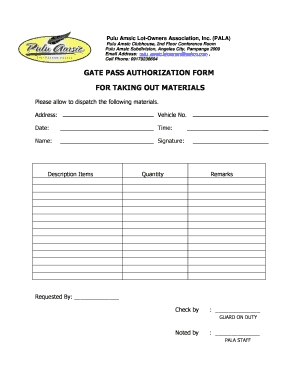
Different Forms Gate Pass for Materials


What is the different forms gate pass for materials
The different forms gate pass for materials is a document used to authorize the movement of materials in and out of a designated area, such as a construction site or warehouse. This pass serves as a formal record of the materials being transferred, ensuring accountability and compliance with safety regulations. It typically includes details such as the type and quantity of materials, the purpose of the transfer, and the signatures of authorized personnel. Understanding the various forms available is crucial for efficient material management and regulatory compliance.
How to use the different forms gate pass for materials
Using the different forms gate pass for materials involves several key steps. First, identify the specific form required for your situation, such as a material entry gate pass letter or a material out gate pass letter format. Next, accurately fill out the required information, including the date, description of materials, and the names of the individuals involved in the transfer. Ensure that all necessary signatures are obtained before submitting the form for processing. Finally, retain a copy of the completed gate pass for your records, as it may be needed for audits or inspections.
Key elements of the different forms gate pass for materials
Each form of gate pass for materials contains essential elements that ensure its effectiveness and legality. Key components include:
- Date: The date of issuance and the date of material transfer.
- Material Description: A detailed list of the materials being transferred, including quantities and specifications.
- Purpose: The reason for the transfer, such as delivery, disposal, or inventory check.
- Signatures: Signatures of authorized personnel from both the sending and receiving parties.
- Tracking Information: Any relevant tracking numbers or identifiers associated with the materials.
Steps to complete the different forms gate pass for materials
Completing the different forms gate pass for materials requires careful attention to detail. Follow these steps:
- Choose the appropriate form based on the type of material transfer.
- Fill in the date and relevant information about the materials, ensuring accuracy.
- Clearly state the purpose of the transfer to avoid confusion.
- Obtain the necessary signatures from authorized personnel.
- Make copies of the completed form for both parties involved.
- Submit the form to the relevant authority or department for processing.
Legal use of the different forms gate pass for materials
The legal use of the different forms gate pass for materials is governed by various regulations that ensure proper documentation and accountability. These forms must comply with industry standards and local laws, making it essential to use them correctly. Failure to adhere to legal requirements can result in penalties or disputes over material ownership. Therefore, it is important to understand the legal implications of using these forms and to maintain accurate records for all transactions.
Examples of using the different forms gate pass for materials
Examples of using the different forms gate pass for materials can be found in various industries. In construction, a material entry gate pass letter may be used to document the arrival of concrete, steel, or other supplies at a job site. Conversely, a material out gate pass letter format may be utilized when materials are removed from the site for recycling or disposal. These examples illustrate the importance of having a structured process for material transfers to ensure compliance and accountability.
Quick guide on how to complete different forms gate pass for materials
Complete Different Forms Gate Pass For Materials effortlessly on any device
Online document management has gained popularity among organizations and individuals alike. It serves as an excellent eco-friendly alternative to traditional printed and signed documents, allowing you to obtain the appropriate form and securely store it online. airSlate SignNow provides all the tools necessary for you to create, modify, and eSign your documents swiftly without delays. Manage Different Forms Gate Pass For Materials on any device with airSlate SignNow's Android or iOS applications and enhance any document-oriented process today.
The easiest way to modify and eSign Different Forms Gate Pass For Materials with ease
- Obtain Different Forms Gate Pass For Materials and click on Get Form to initiate.
- Utilize the tools we offer to fill out your form.
- Emphasize important sections of the documents or conceal sensitive information with the tools that airSlate SignNow provides specifically for that purpose.
- Create your signature with the Sign feature, which takes mere seconds and carries the same legal validity as a conventional wet ink signature.
- Review all information and click on the Done button to save your updates.
- Select your preferred method for sharing your form, whether via email, text message (SMS), invite link, or download it to your computer.
Say goodbye to lost or misplaced documents, tedious form searches, and mistakes that require reprinting new document copies. airSlate SignNow addresses your document management needs in just a few clicks from any device you select. Edit and eSign Different Forms Gate Pass For Materials to ensure outstanding communication at every step of the form preparation process with airSlate SignNow.
Create this form in 5 minutes or less
Create this form in 5 minutes!
How to create an eSignature for the different forms gate pass for materials
How to create an electronic signature for a PDF online
How to create an electronic signature for a PDF in Google Chrome
How to create an e-signature for signing PDFs in Gmail
How to create an e-signature right from your smartphone
How to create an e-signature for a PDF on iOS
How to create an e-signature for a PDF on Android
People also ask
-
What are the different forms gate pass for materials available in airSlate SignNow?
airSlate SignNow offers various different forms gate pass for materials that can be customized according to your business needs. These forms facilitate easy tracking and management of materials, ensuring efficient operations. You can also create your own templates to meet specific requirements.
-
How does airSlate SignNow enhance the processing of different forms gate pass for materials?
With airSlate SignNow, the processing of different forms gate pass for materials is streamlined through our user-friendly interface. You can send, sign, and store these documents electronically, eliminating the need for paper and reducing errors. This saves time and improves overall workflow efficiency.
-
Can I integrate airSlate SignNow with other software for managing different forms gate pass for materials?
Yes, airSlate SignNow easily integrates with various applications, enhancing the management of different forms gate pass for materials. You can connect it with tools like Google Drive, Salesforce, and more to create a cohesive workflow. This integration enables seamless data transfer and better collaboration across platforms.
-
What are the pricing options for using different forms gate pass for materials with airSlate SignNow?
airSlate SignNow offers competitive pricing plans tailored for businesses of all sizes, which include access to different forms gate pass for materials. Each plan provides various features, allowing you to choose one that fits your budget and document signing needs. Contact our sales team for specific pricing tailored to your requirements.
-
Are the different forms gate pass for materials secure with airSlate SignNow?
Absolutely, security is a top priority with airSlate SignNow when handling different forms gate pass for materials. Our platform includes industry-standard encryption and strict access controls, ensuring that your documents are safe from unauthorized access. You can also track edits and manage permissions within your forms.
-
What benefits do I gain from using airSlate SignNow for different forms gate pass for materials?
Using airSlate SignNow for different forms gate pass for materials offers several benefits, including increased efficiency, reduced paperwork, and enhanced compliance. You can easily track the status of each document and ensure timely signatures, resulting in faster processing times. This ultimately helps improve productivity and operational efficiency.
-
How can I create custom different forms gate pass for materials in airSlate SignNow?
Creating custom different forms gate pass for materials in airSlate SignNow is simple and intuitive. You can use our template library as inspiration or start from scratch to design forms that fit your specific processes. The drag-and-drop feature allows you to add fields easily, ensuring all necessary information is collected.
Get more for Different Forms Gate Pass For Materials
- Warning notice due to complaint from neighbors michigan form
- Lease subordination agreement michigan form
- Apartment rules and regulations michigan form
- Agreed cancellation of lease michigan form
- Amendment of residential lease michigan form
- Agreement for payment of unpaid rent michigan form
- Commercial lease assignment from tenant to new tenant michigan form
- Tenant consent to background and reference check michigan form
Find out other Different Forms Gate Pass For Materials
- How To eSign Delaware Courts Form
- Can I eSign Hawaii Courts Document
- Can I eSign Nebraska Police Form
- Can I eSign Nebraska Courts PDF
- How Can I eSign North Carolina Courts Presentation
- How Can I eSign Washington Police Form
- Help Me With eSignature Tennessee Banking PDF
- How Can I eSignature Virginia Banking PPT
- How Can I eSignature Virginia Banking PPT
- Can I eSignature Washington Banking Word
- Can I eSignature Mississippi Business Operations Document
- How To eSignature Missouri Car Dealer Document
- How Can I eSignature Missouri Business Operations PPT
- How Can I eSignature Montana Car Dealer Document
- Help Me With eSignature Kentucky Charity Form
- How Do I eSignature Michigan Charity Presentation
- How Do I eSignature Pennsylvania Car Dealer Document
- How To eSignature Pennsylvania Charity Presentation
- Can I eSignature Utah Charity Document
- How Do I eSignature Utah Car Dealer Presentation