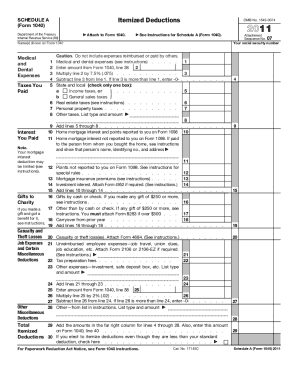
Nurse Tax Deduction Worksheet Form


What is the Nurse Tax Deduction Worksheet
The nurse tax deduction worksheet is a specialized form designed for nurses to help them track and calculate eligible tax deductions related to their profession. This worksheet includes various categories of expenses that nurses can claim, such as uniforms, continuing education, and travel expenses incurred while performing job-related duties. By organizing these deductions, nurses can ensure they maximize their tax benefits during filing season.
How to use the Nurse Tax Deduction Worksheet
Using the nurse tax deduction worksheet involves several straightforward steps. First, gather all relevant receipts and documentation for your expenses throughout the year. Next, categorize these expenses according to the sections provided in the worksheet. Fill in the amounts for each category, ensuring accuracy to avoid issues with the IRS. Finally, total your deductions to determine the overall amount you can claim on your tax return.
Steps to complete the Nurse Tax Deduction Worksheet
Completing the nurse tax deduction worksheet requires careful attention to detail. Follow these steps:
- Collect all receipts and records of expenses related to your nursing profession.
- Review the categories outlined in the worksheet, such as uniforms, supplies, and education costs.
- Enter the amounts for each category accurately.
- Calculate the total deductions by adding the amounts from all categories.
- Keep a copy of the completed worksheet with your tax records for future reference.
Legal use of the Nurse Tax Deduction Worksheet
The nurse tax deduction worksheet is legally recognized as a tool for documenting expenses that qualify for tax deductions. To ensure compliance with IRS regulations, it is essential to maintain accurate records and receipts for all claimed expenses. This documentation supports your claims in case of an audit. Additionally, using a reliable platform to fill out and sign the worksheet electronically can enhance its legal standing.
Examples of using the Nurse Tax Deduction Worksheet
Examples of expenses that can be documented using the nurse tax deduction worksheet include:
- Cost of scrubs and uniforms required for work.
- Expenses for continuing education courses to maintain licensure.
- Travel costs for attending conferences or seminars related to nursing.
- Supplies purchased for patient care that are not reimbursed by employers.
IRS Guidelines
The IRS provides specific guidelines regarding what qualifies as deductible expenses for nurses. It is important to familiarize yourself with these guidelines to ensure compliance. Generally, expenses must be ordinary and necessary for your job as a nurse. Reviewing IRS publications related to deductions for employees can provide additional clarity on what can be claimed.
Quick guide on how to complete nurse tax deduction worksheet 100111332
Effortlessly Prepare Nurse Tax Deduction Worksheet on Any Device
Managing documents online has gained traction among businesses and individuals alike. It serves as an excellent eco-conscious alternative to traditional printed and signed documents, allowing for easy access to the right forms and secure online storage. airSlate SignNow equips you with all the necessary tools to swiftly create, modify, and electronically sign your documents without any holdups. Handle Nurse Tax Deduction Worksheet on any platform with the airSlate SignNow apps available for Android or iOS, and enhance any document-related workflow today.
How to Edit and eSign Nurse Tax Deduction Worksheet with Ease
- Obtain Nurse Tax Deduction Worksheet and click Get Form to initiate the process.
- Utilize the offered tools to fill out your document.
- Identify important sections of your documents or obscure sensitive information using the specialized tools provided by airSlate SignNow.
- Generate your signature with the Sign tool, which takes just seconds and holds the same legal validity as a conventional handwritten signature.
- Review all details and click the Done button to save your modifications.
- Select your preferred method of sending your form, whether by email, SMS, invitation link, or by downloading it to your computer.
Say goodbye to lost or misfiled documents, exhausting searches for forms, or errors that require creating new copies. airSlate SignNow fulfills all your document management needs in just a few clicks from your chosen device. Modify and eSign Nurse Tax Deduction Worksheet and guarantee effective communication at every step of your document preparation journey with airSlate SignNow.
Create this form in 5 minutes or less
Create this form in 5 minutes!
How to create an eSignature for the nurse tax deduction worksheet 100111332
How to create an electronic signature for a PDF online
How to create an electronic signature for a PDF in Google Chrome
How to create an e-signature for signing PDFs in Gmail
How to create an e-signature right from your smartphone
How to create an e-signature for a PDF on iOS
How to create an e-signature for a PDF on Android
People also ask
-
What is a nurse tax deduction worksheet?
A nurse tax deduction worksheet is a tool designed to help healthcare professionals, like nurses, track and organize their deductible expenses throughout the tax year. By using this worksheet, nurses can ensure they maximize their tax deductions, ultimately lowering their tax liability. Having an organized worksheet simplifies the process of preparing taxes and helps to identify qualifying expenses.
-
How can airSlate SignNow assist in managing the nurse tax deduction worksheet?
airSlate SignNow provides an efficient platform for nurses to create, send, and sign their tax deduction worksheets digitally. With our easy-to-use interface, nurses can securely manage their financial documents without the hassle of paper trails. Our solution also allows for easily tracking and modifying deduction entries as needed.
-
Is there a cost associated with using airSlate SignNow for the nurse tax deduction worksheet?
Yes, airSlate SignNow offers various pricing plans tailored to meet the needs of different users, including individuals and businesses. Each plan provides comprehensive features that facilitate the management of documents like the nurse tax deduction worksheet. You can choose a plan that suits your budget while simplifying your tax processes.
-
What features does airSlate SignNow offer for creating a nurse tax deduction worksheet?
airSlate SignNow provides features such as custom templates, workflow automation, and real-time collaboration to streamline the creation of a nurse tax deduction worksheet. Users can easily modify existing templates or create new ones, ensuring they capture all necessary expenses. Additionally, our platform allows for electronic signatures, making it highly efficient.
-
How can I securely store my nurse tax deduction worksheet with airSlate SignNow?
AirSlate SignNow offers secure cloud storage for all your documents, including the nurse tax deduction worksheet. This ensures that your sensitive financial information is safeguarded against unauthorized access while being easily accessible whenever you need it. Our security protocols comply with industry standards, giving you peace of mind.
-
Are there integration options available with airSlate SignNow for my nurse tax deduction worksheet?
Yes, airSlate SignNow integrates seamlessly with a variety of third-party applications, including accounting and finance software. This allows users to sync their nurse tax deduction worksheet data directly with their preferred financial tools, enhancing efficiency in tax preparation. Integrations help streamline information transfer, reducing the chance of errors.
-
What are the benefits of using airSlate SignNow for nurses managing tax deductions?
Using airSlate SignNow helps nurses efficiently manage their tax deductions by providing a simple, digital platform for document handling. With features designed specifically for tracking expenses, nurses can ensure they don’t miss out on any deductions. Moreover, our user-friendly platform saves time and reduces stress during tax season.
Get more for Nurse Tax Deduction Worksheet
Find out other Nurse Tax Deduction Worksheet
- How Do I eSign Hawaii Charity Document
- Can I eSign Hawaii Charity Document
- How Can I eSign Hawaii Charity Document
- Can I eSign Hawaii Charity Document
- Help Me With eSign Hawaii Charity Document
- How Can I eSign Hawaii Charity Presentation
- Help Me With eSign Hawaii Charity Presentation
- How Can I eSign Hawaii Charity Presentation
- How Do I eSign Hawaii Charity Presentation
- How Can I eSign Illinois Charity Word
- How To eSign Virginia Business Operations Presentation
- How To eSign Hawaii Construction Word
- How Can I eSign Hawaii Construction Word
- How Can I eSign Hawaii Construction Word
- How Do I eSign Hawaii Construction Form
- How Can I eSign Hawaii Construction Form
- How To eSign Hawaii Construction Document
- Can I eSign Hawaii Construction Document
- How Do I eSign Hawaii Construction Form
- How To eSign Hawaii Construction Form