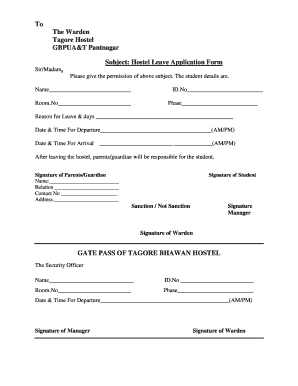
Hostel Leave Application Form


What is the out pass application?
The out pass application is a formal request typically used by students residing in hostels to seek permission for temporary leave. This application serves as a record of the request, detailing the reason for leaving, duration, and the expected return date. It is essential for maintaining order and accountability within hostel management, ensuring that students are accounted for during their absence.
Key elements of the out pass application
An effective out pass application should include several critical components to ensure clarity and completeness:
- Applicant's Information: Full name, roll number, and contact details.
- Purpose of Leave: A brief explanation of why the leave is requested.
- Duration: Start and end dates of the requested leave.
- Signature: The applicant's signature to validate the request.
- Guardian's Approval: If applicable, a section for parental or guardian consent.
Steps to complete the out pass application
Completing the out pass application involves a straightforward process. Follow these steps to ensure your application is properly filled out:
- Gather necessary information, including personal details and reasons for leave.
- Obtain the official out pass format from the hostel administration or download it from the designated online portal.
- Fill in the required fields accurately, paying attention to spelling and details.
- Review the application for completeness and correctness.
- Submit the application to the appropriate authority, either in person or through an online submission platform, if available.
Legal use of the out pass application
The out pass application holds legal significance as it documents the request for leave and the approval process. For it to be legally binding, it must be completed in accordance with the hostel's policies and relevant regulations. This includes ensuring that all necessary signatures are obtained and that the application is submitted within the specified time frame. Adhering to these guidelines helps protect both the student and the institution in case of disputes regarding leave permissions.
Who issues the out pass application?
The out pass application is typically issued by the hostel administration or management. They provide the official format and guidelines for submission. In some institutions, the application may also be available through online portals, making it easier for students to access and complete the necessary forms. It is important for students to ensure they are using the correct version of the application as specified by their institution.
Examples of using the out pass application
There are various scenarios in which a student might utilize the out pass application. Common examples include:
- Requesting leave for family events, such as weddings or reunions.
- Seeking permission to attend academic conferences or workshops.
- Applying for leave to participate in extracurricular activities or sports events.
- Requesting time off for personal reasons, such as medical appointments.
Quick guide on how to complete hostel leave application 278262528
Complete Hostel Leave Application effortlessly on any device
Digital document management has gained immense popularity among businesses and individuals. It offers an ideal environmentally friendly alternative to traditional printed and signed papers, allowing you to find the appropriate template and securely save it online. airSlate SignNow provides you with all the necessary tools to create, modify, and eSign your documents quickly and without holdups. Manage Hostel Leave Application on any device using airSlate SignNow's Android or iOS applications and streamline any document-related process today.
The easiest way to modify and eSign Hostel Leave Application without any hassle
- Obtain Hostel Leave Application and click Get Form to commence.
- Utilize the tools we offer to complete your document.
- Emphasize signNow sections of the documents or redact sensitive data with tools specifically designed by airSlate SignNow for that purpose.
- Generate your eSignature using the Sign tool, which takes mere seconds and holds the same legal validity as a conventional wet ink signature.
- Review all the details and click on the Done button to save your changes.
- Select your preferred method to send your form, whether by email, SMS, or invitation link, or download it to your computer.
Say goodbye to lost or misplaced documents, cumbersome form navigating, or mistakes that require reprinting new copies. airSlate SignNow fulfills all your document management needs in just a few clicks from any device you choose. Modify and eSign Hostel Leave Application and ensure outstanding communication at every step of your form preparation journey with airSlate SignNow.
Create this form in 5 minutes or less
Create this form in 5 minutes!
How to create an eSignature for the hostel leave application 278262528
How to create an electronic signature for a PDF online
How to create an electronic signature for a PDF in Google Chrome
How to create an e-signature for signing PDFs in Gmail
How to create an e-signature right from your smartphone
How to create an e-signature for a PDF on iOS
How to create an e-signature for a PDF on Android
People also ask
-
What is an out pass application?
An out pass application is a digital form that allows users to request permission for temporary absence, usually required for educational institutions or workplaces. By utilizing airSlate SignNow, you can easily create and manage these applications, streamlining the approval process.
-
How does airSlate SignNow simplify the out pass application process?
airSlate SignNow simplifies the out pass application process by allowing users to fill out and eSign documents online. This not only reduces paperwork but also accelerates the approval process, making it more efficient for both requesters and administrators.
-
Are there any costs associated with using airSlate SignNow for out pass applications?
Yes, there are costs associated with using airSlate SignNow, but it is designed to be a cost-effective solution for managing out pass applications. Plans vary based on features and user needs, ensuring that businesses can find an option that fits their budget.
-
What features does airSlate SignNow offer for out pass applications?
airSlate SignNow offers various features for out pass applications, including customizable templates, automated workflows, and real-time tracking of document status. These functionalities ensure that your out pass application processes are both efficient and user-friendly.
-
Can I integrate airSlate SignNow with other applications for out pass applications?
Yes, airSlate SignNow can be easily integrated with various applications, enhancing the efficiency of your out pass application processes. Popular integrations include Google Drive, Dropbox, and CRM systems, allowing for seamless document management.
-
What are the benefits of using airSlate SignNow for out pass applications?
Using airSlate SignNow for out pass applications offers numerous benefits, such as reduced processing time, enhanced security, and increased accessibility. With its user-friendly interface, obtaining an out pass has never been easier for both students and staff.
-
Is airSlate SignNow secure for submitting out pass applications?
Absolutely, airSlate SignNow prioritizes security, ensuring that your out pass applications are protected with advanced encryption and secure data storage. You can confidently submit and manage your applications knowing that your information is safe.
Get more for Hostel Leave Application
- Legal last will and testament form for divorced person not remarried with no children minnesota
- Legal last will and testament form for divorced person not remarried with minor children minnesota
- Legal last will and testament form for divorced person not remarried with adult and minor children minnesota
- Mutual wills package with last wills and testaments for married couple with adult children minnesota form
- Will married couple 497312921 form
- Mutual wills package with last wills and testaments for married couple with minor children minnesota form
- Mn married form
- Mn legal will form
Find out other Hostel Leave Application
- eSignature North Carolina Legal Cease And Desist Letter Safe
- How Can I eSignature Ohio Legal Stock Certificate
- How To eSignature Pennsylvania Legal Cease And Desist Letter
- eSignature Oregon Legal Lease Agreement Template Later
- Can I eSignature Oregon Legal Limited Power Of Attorney
- eSignature South Dakota Legal Limited Power Of Attorney Now
- eSignature Texas Legal Affidavit Of Heirship Easy
- eSignature Utah Legal Promissory Note Template Free
- eSignature Louisiana Lawers Living Will Free
- eSignature Louisiana Lawers Last Will And Testament Now
- How To eSignature West Virginia Legal Quitclaim Deed
- eSignature West Virginia Legal Lease Agreement Template Online
- eSignature West Virginia Legal Medical History Online
- eSignature Maine Lawers Last Will And Testament Free
- eSignature Alabama Non-Profit Living Will Free
- eSignature Wyoming Legal Executive Summary Template Myself
- eSignature Alabama Non-Profit Lease Agreement Template Computer
- eSignature Arkansas Life Sciences LLC Operating Agreement Mobile
- eSignature California Life Sciences Contract Safe
- eSignature California Non-Profit LLC Operating Agreement Fast