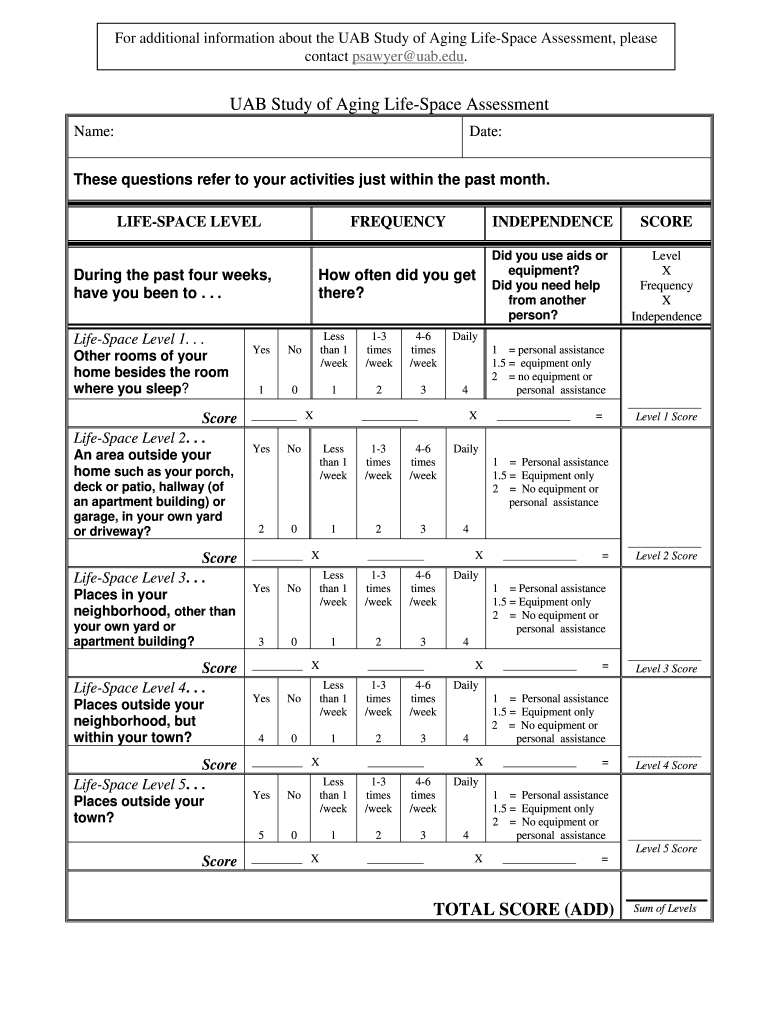
Life Space Assessment Form


What is the Life Space Assessment
The Life Space Assessment is a tool designed to evaluate an individual's living environment and the various factors that impact their daily life. It focuses on understanding how the physical, social, and emotional aspects of a person's surroundings influence their quality of life. This assessment is particularly useful for healthcare providers, social workers, and caregivers to identify areas of improvement in a person's living situation.
How to use the Life Space Assessment
To effectively use the Life Space Assessment, begin by gathering relevant information about the individual’s living conditions. This includes details about their home environment, accessibility, and social interactions. The assessment typically involves a scoring system that evaluates different aspects of life space, such as mobility, safety, and community engagement. By analyzing the results, professionals can create tailored interventions to enhance the individual's living experience.
Steps to complete the Life Space Assessment
Completing the Life Space Assessment involves several key steps:
- Gather Information: Collect data on the individual's living environment, including physical layout and social networks.
- Conduct Interviews: Engage with the individual and their caregivers to understand their experiences and challenges.
- Evaluate Scoring Criteria: Use the established scoring system to assess various life space elements.
- Analyze Results: Review the scores to identify strengths and areas needing improvement.
- Develop an Action Plan: Create a plan that addresses identified issues and enhances the individual's quality of life.
Legal use of the Life Space Assessment
The Life Space Assessment can be legally recognized when conducted in compliance with relevant regulations and guidelines. It is important to ensure that the assessment respects the individual's privacy and confidentiality. Proper documentation and secure handling of the assessment results are essential to maintain legal integrity. Additionally, using a reputable electronic signature solution can help ensure that any agreements or plans developed from the assessment are legally binding.
Key elements of the Life Space Assessment
Several key elements make up the Life Space Assessment, including:
- Mobility: Evaluating how easily an individual can move within their living space and community.
- Accessibility: Assessing whether the environment is designed to accommodate the individual's needs.
- Social Interaction: Understanding the level of social engagement and support available to the individual.
- Safety: Identifying potential hazards in the living environment that could impact well-being.
- Emotional Well-being: Considering how the environment affects the individual's mental health and overall happiness.
Examples of using the Life Space Assessment
Examples of the Life Space Assessment's application include:
- Assessing the living conditions of elderly individuals to enhance their independence.
- Evaluating the home environment of individuals with disabilities to improve accessibility.
- Identifying social isolation among individuals in community settings and developing support programs.
- Creating tailored interventions for individuals recovering from illness or injury to facilitate reintegration into their environment.
Quick guide on how to complete life space assessment
Complete Life Space Assessment with ease on any device
Online document management has become popular among businesses and individuals. It serves as a perfect eco-friendly alternative to traditional printed and signed documents, as you can access the necessary form and securely save it online. airSlate SignNow equips you with all the tools you need to create, modify, and eSign your documents promptly without delays. Manage Life Space Assessment on any device with airSlate SignNow Android or iOS applications and simplify any document-related task today.
The simplest way to modify and eSign Life Space Assessment effortlessly
- Find Life Space Assessment and click Get Form to begin.
- Utilize the tools we provide to complete your document.
- Emphasize pertinent sections of the documents or black out sensitive information with tools that airSlate SignNow provides specifically for that purpose.
- Create your signature using the Sign feature, which only takes a few seconds and carries the same legal authority as a conventional wet ink signature.
- Review the details and click on the Done button to save your changes.
- Choose how you wish to send your form, via email, text message (SMS), or invitation link, or download it to your computer.
Eliminate concerns about lost or misplaced documents, tedious form searching, or mistakes that necessitate printing new document copies. airSlate SignNow addresses your document management needs in just a few clicks from any device of your preference. Modify and eSign Life Space Assessment and ensure excellent communication at every stage of the document preparation process with airSlate SignNow.
Create this form in 5 minutes or less
Create this form in 5 minutes!
How to create an eSignature for the life space assessment
How to create an electronic signature for a PDF online
How to create an electronic signature for a PDF in Google Chrome
How to create an e-signature for signing PDFs in Gmail
How to create an e-signature right from your smartphone
How to create an e-signature for a PDF on iOS
How to create an e-signature for a PDF on Android
People also ask
-
What is a life space assessment?
A life space assessment is a comprehensive evaluation used to understand an individual's living environment and daily activities. This assessment helps identify how different spaces impact a person's quality of life, enabling tailored support and interventions.
-
How can airSlate SignNow assist with life space assessments?
airSlate SignNow streamlines the document collection process for life space assessments by allowing professionals to send and eSign necessary forms easily. This facilitates quick data gathering, so assessments can be conducted efficiently and effectively.
-
What features does airSlate SignNow offer for life space assessments?
airSlate SignNow offers features such as customizable templates for life space assessment forms, secure eSigning, and cloud storage for easy access. These features enhance the overall process, ensuring that professionals can focus on the assessment itself rather than administrative tasks.
-
Is airSlate SignNow cost-effective for conducting life space assessments?
Yes, airSlate SignNow provides a cost-effective solution for businesses conducting life space assessments, with flexible pricing plans tailored to different needs. By reducing paperwork and streamlining the eSigning process, organizations can save time and money.
-
Can I integrate airSlate SignNow with other tools for life space assessments?
Absolutely! airSlate SignNow integrates seamlessly with various tools and platforms, making it easier to incorporate life space assessments into your existing workflow. This capability improves collaboration and data sharing across different teams.
-
What are the benefits of using airSlate SignNow for life space assessments?
Using airSlate SignNow for life space assessments enhances efficiency, clarity, and security in document management. It simplifies the completion and storage of assessment forms, allowing professionals to spend more time on their clients and less on paperwork.
-
How secure is airSlate SignNow for handling life space assessment documents?
airSlate SignNow offers top-notch security features, including encryption and secure cloud storage, ensuring that all documents related to life space assessments are protected. Your sensitive information remains confidential and compliant with regulatory standards.
Get more for Life Space Assessment
- Please complete a separate form for each specimen dshs state tx
- Indiana residential lease or rental agreement for month to month form
- Paraphrasing practice hinduism form
- Get going quicker with avis quickpassavis rent a car form
- Sensaphonics order form online
- Ht510 instructions indd dmi sports form
- Self certification of italian language form
- Training sign off sheet disco corporation disco co form
Find out other Life Space Assessment
- Help Me With Electronic signature Nevada Police Living Will
- Electronic signature Real Estate Document Utah Safe
- Electronic signature Oregon Police Living Will Now
- Electronic signature Pennsylvania Police Executive Summary Template Free
- Electronic signature Pennsylvania Police Forbearance Agreement Fast
- How Do I Electronic signature Pennsylvania Police Forbearance Agreement
- How Can I Electronic signature Pennsylvania Police Forbearance Agreement
- Electronic signature Washington Real Estate Purchase Order Template Mobile
- Electronic signature West Virginia Real Estate Last Will And Testament Online
- Electronic signature Texas Police Lease Termination Letter Safe
- How To Electronic signature Texas Police Stock Certificate
- How Can I Electronic signature Wyoming Real Estate Quitclaim Deed
- Electronic signature Virginia Police Quitclaim Deed Secure
- How Can I Electronic signature West Virginia Police Letter Of Intent
- How Do I Electronic signature Washington Police Promissory Note Template
- Electronic signature Wisconsin Police Permission Slip Free
- Electronic signature Minnesota Sports Limited Power Of Attorney Fast
- Electronic signature Alabama Courts Quitclaim Deed Safe
- How To Electronic signature Alabama Courts Stock Certificate
- Can I Electronic signature Arkansas Courts Operating Agreement