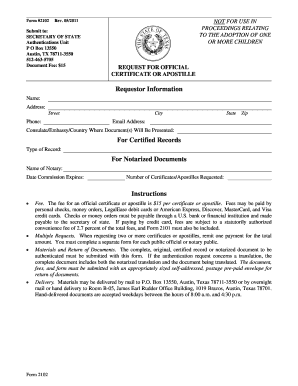
Texas Apostille PDF Form


What is the Texas Apostille PDF Form
The Texas Apostille PDF form is an official document used to authenticate the signature of a public official on a document intended for use in a foreign country. This form is essential for ensuring that documents such as birth certificates, marriage licenses, and corporate documents are recognized internationally. The apostille serves as a certification that the document is genuine and has been issued by a recognized authority in Texas.
How to Obtain the Texas Apostille PDF Form
To obtain the Texas Apostille PDF form, individuals can visit the Texas Secretary of State's website. The form is available for download and can be printed for completion. It is important to ensure that the document requiring the apostille is ready and meets all necessary criteria before submitting the form. Additionally, individuals can contact the Secretary of State's office for assistance if they have questions about the process.
Steps to Complete the Texas Apostille PDF Form
Completing the Texas Apostille PDF form involves several steps:
- Download the form from the Texas Secretary of State's website.
- Fill in the required information, including details about the document being authenticated.
- Attach a copy of the document that requires the apostille.
- Provide payment for the processing fee, if applicable.
- Submit the completed form and attached documents to the appropriate office.
Ensure that all information is accurate to avoid delays in processing.
Legal Use of the Texas Apostille PDF Form
The Texas Apostille PDF form is legally recognized under the Hague Convention, which facilitates the international recognition of public documents. This means that once a document is apostilled, it can be used in any member country without further authentication. It is crucial for individuals and businesses involved in international transactions to understand the legal implications of using this form.
Key Elements of the Texas Apostille PDF Form
Key elements of the Texas Apostille PDF form include:
- Identification of the document being authenticated.
- Signature of the public official who issued the document.
- Seal of the issuing authority.
- Details of the requesting party, including contact information.
These elements ensure that the apostille is valid and can be recognized by foreign authorities.
Required Documents for the Texas Apostille PDF Form
When submitting the Texas Apostille PDF form, certain documents are required:
- A completed Texas Apostille PDF form.
- A copy of the original document that needs authentication.
- Payment for any applicable fees.
It is advisable to check with the Texas Secretary of State's office for any additional requirements specific to the type of document being apostilled.
Quick guide on how to complete texas apostille pdf form 1028956
Complete Texas Apostille Pdf Form effortlessly on any gadget
Digital document management has become increasingly popular among organizations and individuals. It offers a perfect environmentally friendly alternative to traditional printed and signed documents, as you can locate the correct form and securely save it online. airSlate SignNow provides you with all the resources you need to create, modify, and eSign your documents quickly without delays. Manage Texas Apostille Pdf Form on any device using airSlate SignNow's Android or iOS applications and enhance any document-centric process today.
The easiest way to alter and eSign Texas Apostille Pdf Form without hassle
- Obtain Texas Apostille Pdf Form and then click Get Form to begin.
- Use the tools we offer to complete your document.
- Highlight important sections of your documents or redact sensitive information using tools that airSlate SignNow provides specifically for that purpose.
- Create your eSignature with the Sign feature, which takes seconds and holds the same legal validity as a conventional wet ink signature.
- Review all the information and then click the Done button to save your adjustments.
- Select how you wish to send your form, via email, SMS, or invitation link, or download it to your computer.
Forget about lost or misplaced files, tedious form searching, or mistakes that require printing new document copies. airSlate SignNow addresses your document management needs in just a few clicks from a device of your choosing. Modify and eSign Texas Apostille Pdf Form and ensure excellent communication at any stage of your form preparation process with airSlate SignNow.
Create this form in 5 minutes or less
Create this form in 5 minutes!
How to create an eSignature for the texas apostille pdf form 1028956
How to create an electronic signature for a PDF online
How to create an electronic signature for a PDF in Google Chrome
How to create an e-signature for signing PDFs in Gmail
How to create an e-signature right from your smartphone
How to create an e-signature for a PDF on iOS
How to create an e-signature for a PDF on Android
People also ask
-
What is a Texas apostille form?
A Texas apostille form is a certificate issued by the state of Texas that verifies the authenticity of signatures on documents for use in foreign countries. This form is essential for international business and legal transactions, ensuring that your documents are recognized abroad. Understanding this form is crucial for anyone needing to send signNowd documents internationally.
-
How do I obtain a Texas apostille form?
To obtain a Texas apostille form, you must submit your document to the Texas Secretary of State along with a completed application and the appropriate fee. This process can be done by mail or in person, depending on your needs. Choosing the right platform to manage your documents can simplify obtaining an apostille, saving you time and hassle.
-
What is the cost of a Texas apostille form?
The cost of obtaining a Texas apostille form typically includes a service fee along with fees for each document processed. While the fees can vary, it is advisable to check the Texas Secretary of State's website for the latest pricing information. Utilizing services like airSlate SignNow can help streamline the process and may offer cost-effective options.
-
How long does it take to get a Texas apostille form?
The processing time for a Texas apostille form can vary depending on the method of submission. Generally, in-person requests are quicker, often taking just a few hours, while mail requests may take several days. To expedite your apostille process, consider using electronic document management solutions that integrate with apostille services.
-
Can I use electronic signatures for the Texas apostille form?
Yes, electronic signatures can be utilized in conjunction with securing a Texas apostille form, provided that the original document is suitable and meets the necessary legal requirements. If using airSlate SignNow, it allows you to eSign documents easily and can help facilitate the process of apostille acquisition. Ensure the final document meets all stipulations for apostille certification.
-
What types of documents require a Texas apostille form?
Documents that often require a Texas apostille form include birth certificates, marriage licenses, and corporate filings, among others. Any official document intended for use in a foreign country may require an apostille to verify its authenticity. Knowing the types of documents that need this certification can help streamline your preparation process.
-
Does airSlate SignNow support apostille services?
Yes, airSlate SignNow offers features that can help facilitate the process of obtaining a Texas apostille form by providing an easy-to-use platform for document management and electronic signatures. This integration simplifies the workflow, from document creation to final apostille acquisition. Leveraging these features can signNowly enhance efficiency for businesses and individuals alike.
Get more for Texas Apostille Pdf Form
Find out other Texas Apostille Pdf Form
- eSign Colorado Banking Rental Application Online
- Can I eSign Colorado Banking Medical History
- eSign Connecticut Banking Quitclaim Deed Free
- eSign Connecticut Banking Business Associate Agreement Secure
- Sign Georgia Courts Moving Checklist Simple
- Sign Georgia Courts IOU Mobile
- How Can I Sign Georgia Courts Lease Termination Letter
- eSign Hawaii Banking Agreement Simple
- eSign Hawaii Banking Rental Application Computer
- eSign Hawaii Banking Agreement Easy
- eSign Hawaii Banking LLC Operating Agreement Fast
- eSign Hawaii Banking Permission Slip Online
- eSign Minnesota Banking LLC Operating Agreement Online
- How Do I eSign Mississippi Banking Living Will
- eSign New Jersey Banking Claim Mobile
- eSign New York Banking Promissory Note Template Now
- eSign Ohio Banking LLC Operating Agreement Now
- Sign Maryland Courts Quitclaim Deed Free
- How To Sign Massachusetts Courts Quitclaim Deed
- Can I Sign Massachusetts Courts Quitclaim Deed