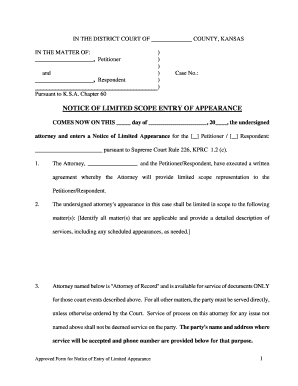
Notice of Special Appearance PDF Form


What is the Notice of Special Appearance PDF
The Notice of Special Appearance PDF is a legal document used in court proceedings to formally notify the court and other parties that a party is appearing for a specific purpose, without submitting to the court's jurisdiction for other matters. This document is crucial for individuals or entities that wish to contest jurisdiction or raise specific issues without fully engaging in the case. It serves to protect the rights of the appearing party while allowing them to address particular legal matters.
How to Use the Notice of Special Appearance PDF
To effectively use the Notice of Special Appearance PDF, individuals should first download the form from a reliable source. Once obtained, fill in the necessary details, including the case number, the name of the court, and the specific reasons for the special appearance. It is important to provide accurate information to avoid any legal complications. After completing the form, submit it to the court and serve copies to all other parties involved in the case. This ensures that everyone is informed of your limited appearance in the proceedings.
Steps to Complete the Notice of Special Appearance PDF
Completing the Notice of Special Appearance PDF involves several key steps:
- Download the Notice of Special Appearance PDF from a trusted source.
- Enter the case number and the name of the court at the top of the form.
- Clearly state your name and the name of the party you represent, if applicable.
- Detail the specific purpose of your appearance in the designated section.
- Sign and date the form to validate your submission.
- Make copies of the completed form for your records and for serving to other parties.
- File the original document with the court clerk and serve copies to all involved parties.
Legal Use of the Notice of Special Appearance PDF
The legal use of the Notice of Special Appearance PDF is governed by specific rules that vary by jurisdiction. Generally, this document is utilized when a party wishes to contest the court's jurisdiction without fully engaging in the case. It is essential to understand the local laws and regulations regarding the use of this form, as improper use may lead to unintended legal consequences. Consulting with a legal professional can provide clarity on how to properly utilize the form within the context of your specific case.
Key Elements of the Notice of Special Appearance PDF
Key elements of the Notice of Special Appearance PDF include:
- Case Information: Includes the case number and court name.
- Party Information: Names of the parties involved, including the appearing party.
- Purpose of Appearance: A clear statement outlining the specific reasons for the special appearance.
- Signature: The signature of the appearing party or their representative, along with the date of signing.
Examples of Using the Notice of Special Appearance PDF
Examples of using the Notice of Special Appearance PDF can vary based on legal scenarios. For instance, a defendant may file this notice to contest the court's jurisdiction over them in a civil lawsuit. Similarly, an attorney representing a client may submit this document to address a specific motion without submitting to the court's jurisdiction for the entire case. These examples illustrate the flexibility and importance of this form in legal proceedings.
Quick guide on how to complete notice of special appearance pdf
Prepare Notice Of Special Appearance Pdf effortlessly on any device
Online document management has become increasingly popular among businesses and individuals. It offers an excellent eco-friendly substitute to traditional printed and signed documents, allowing you to access the necessary forms and securely store them online. airSlate SignNow equips you with all the tools required to generate, modify, and eSign your documents quickly and without holdups. Handle Notice Of Special Appearance Pdf on any device with airSlate SignNow's Android or iOS applications and enhance any document-centric operation today.
The easiest way to modify and eSign Notice Of Special Appearance Pdf without hassle
- Locate Notice Of Special Appearance Pdf and click on Get Form to begin.
- Utilize the tools we offer to complete your document.
- Highlight key sections of the documents or redact sensitive information using tools that airSlate SignNow provides for that purpose.
- Create your eSignature using the Sign tool, which takes mere seconds and holds the same legal authority as a conventional wet ink signature.
- Review the details and click on the Done button to save your adjustments.
- Select how you wish to deliver your form, whether via email, SMS, or invitation link, or download it to your computer.
Eliminate worries about lost or misplaced documents, tedious form searches, or mistakes that necessitate printing new copies. airSlate SignNow addresses all your document management needs in just a few clicks from any device you prefer. Modify and eSign Notice Of Special Appearance Pdf and ensure outstanding communication at every stage of the form preparation process with airSlate SignNow.
Create this form in 5 minutes or less
Create this form in 5 minutes!
How to create an eSignature for the notice of special appearance pdf
How to create an electronic signature for a PDF online
How to create an electronic signature for a PDF in Google Chrome
How to create an e-signature for signing PDFs in Gmail
How to create an e-signature right from your smartphone
How to create an e-signature for a PDF on iOS
How to create an e-signature for a PDF on Android
People also ask
-
What is a sample special appearance form?
A sample special appearance form is a template used by individuals or representatives to formally state their presence in a legal matter without submitting to the court's jurisdiction. Using a sample special appearance form ensures compliance with legal protocols and helps protect rights during legal proceedings.
-
How can airSlate SignNow help with creating a sample special appearance form?
airSlate SignNow provides easy-to-use tools for creating and customizing a sample special appearance form. Our platform allows you to quickly input necessary information and ensures that the document meets legal standards, reducing the hassle of paperwork.
-
Is airSlate SignNow cost-effective for frequent users of sample special appearance forms?
Absolutely! airSlate SignNow offers competitive pricing plans, making it an affordable solution for frequent users of a sample special appearance form. With our subscription services, users can sign an unlimited number of documents without worrying about per-document costs.
-
Can I integrate airSlate SignNow with other tools when using a sample special appearance form?
Yes, airSlate SignNow offers seamless integrations with various business tools and software, enhancing your workflow when processing a sample special appearance form. You can connect with applications such as Google Drive, Salesforce, and more to streamline document management.
-
What are the benefits of using a sample special appearance form with airSlate SignNow?
Using a sample special appearance form with airSlate SignNow streamlines the signing process, saves time, and ensures that your document is legally binding. Moreover, our solution allows for easy tracking and management of all signed documents, providing you with peace of mind.
-
Is it secure to sign a sample special appearance form using airSlate SignNow?
Yes, security is a top priority at airSlate SignNow. We utilize advanced encryption and security protocols to ensure that your sample special appearance form and other documents remain protected from unauthorized access.
-
How long does it take to create a sample special appearance form on airSlate SignNow?
Creating a sample special appearance form on airSlate SignNow is quick and efficient. Most users can complete their form and send it for signature in just a matter of minutes, thanks to our intuitive interface and template options.
Get more for Notice Of Special Appearance Pdf
- Scholarship application mahoning valley italian american sports mviashf form
- Mysa roster change form
- Online soap notes form
- Cell vocabulary form
- Tiens application form
- Supplemental transcript hamilton county clerk of courts form
- In the court of common pleasdivisioncounty ohio form
- Form 10 03 e civil stalking protection order or civil sexually oriented offense protection order ex parte
Find out other Notice Of Special Appearance Pdf
- Help Me With eSign West Virginia Doctors Lease Agreement Template
- eSign Wyoming Doctors Living Will Mobile
- eSign Wyoming Doctors Quitclaim Deed Free
- How To eSign New Hampshire Construction Rental Lease Agreement
- eSign Massachusetts Education Rental Lease Agreement Easy
- eSign New York Construction Lease Agreement Online
- Help Me With eSign North Carolina Construction LLC Operating Agreement
- eSign Education Presentation Montana Easy
- How To eSign Missouri Education Permission Slip
- How To eSign New Mexico Education Promissory Note Template
- eSign New Mexico Education Affidavit Of Heirship Online
- eSign California Finance & Tax Accounting IOU Free
- How To eSign North Dakota Education Rental Application
- How To eSign South Dakota Construction Promissory Note Template
- eSign Education Word Oregon Secure
- How Do I eSign Hawaii Finance & Tax Accounting NDA
- eSign Georgia Finance & Tax Accounting POA Fast
- eSign Georgia Finance & Tax Accounting POA Simple
- How To eSign Oregon Education LLC Operating Agreement
- eSign Illinois Finance & Tax Accounting Resignation Letter Now