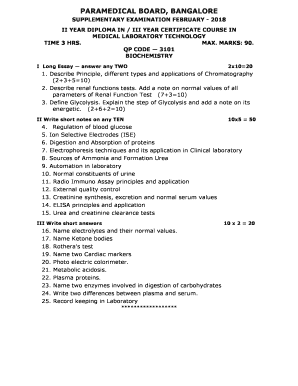
Pmb Karnataka Form


What is the PMB Karnataka?
The PMB Karnataka, or Paramedical Board of Karnataka, is a regulatory body responsible for overseeing paramedical education and practice within the state of Karnataka, India. This board sets standards for various paramedical courses, ensuring that educational institutions comply with established guidelines. The PMB also plays a crucial role in the issuance of certifications and results for students completing their paramedical studies, thereby contributing to the overall quality of healthcare services in the region.
How to use the PMB Karnataka
Using the PMB Karnataka involves several steps, primarily focused on completing educational programs and obtaining certification. Students must enroll in recognized paramedical courses, attend classes, and fulfill practical training requirements. Upon completion, students can apply for their results through the PMB's official channels. The board provides resources and guidelines to assist students in navigating the application process and understanding their rights and responsibilities as future healthcare professionals.
Steps to complete the PMB Karnataka
Completing the PMB Karnataka process requires adherence to specific steps:
- Enroll in an accredited paramedical program recognized by the PMB.
- Attend all required classes and complete practical training sessions.
- Prepare for examinations as outlined by the PMB.
- Submit the necessary documentation for evaluation, including application forms and identification.
- Receive results and certification from the PMB upon successful completion of the program.
Legal use of the PMB Karnataka
The legal use of the PMB Karnataka pertains to the recognition of its certifications and the authority it holds in regulating paramedical practices. Graduates of PMB-approved programs are legally permitted to work in various healthcare settings, provided they adhere to the guidelines set forth by the board. Compliance with PMB regulations ensures that practitioners maintain professional standards and contribute positively to public health.
Key elements of the PMB Karnataka
Key elements of the PMB Karnataka include:
- Course Accreditation: Ensures that educational institutions meet the required standards.
- Certification Issuance: Provides valid credentials to graduates of paramedical programs.
- Regulatory Compliance: Monitors adherence to healthcare regulations and standards.
- Public Health Contribution: Enhances the quality of healthcare services through trained professionals.
Eligibility Criteria
Eligibility criteria for enrolling in PMB Karnataka programs typically include:
- Completion of secondary education (high school diploma or equivalent).
- Meeting specific age requirements as outlined by the PMB.
- Passing entrance examinations, if applicable, for certain programs.
Quick guide on how to complete pmb karnataka
Effortlessly Prepare Pmb Karnataka on Any Device
Digital document management has become increasingly favored by businesses and individuals alike. It offers an ideal eco-friendly alternative to conventional printed and signed documents, allowing you to locate the appropriate form and securely store it online. airSlate SignNow equips you with all the necessary tools to swiftly create, alter, and eSign your documents without complications. Manage Pmb Karnataka on any device using the airSlate SignNow Android or iOS applications and streamline any document-related process today.
The Easiest Way to Modify and eSign Pmb Karnataka without Effort
- Obtain Pmb Karnataka and click Get Form to begin.
- Utilize the tools we provide to fill out your form.
- Emphasize pertinent sections of your documents or redact sensitive information with specialized tools that airSlate SignNow provides for this purpose.
- Create your eSignature with the Sign tool, which takes mere seconds and holds the same legal significance as a conventional wet ink signature.
- Review all the details and click the Done button to save your modifications.
- Choose your preferred method to send your form, via email, SMS, or invitation link, or download it to your computer.
Put an end to the issues of lost or misplaced documents, tedious form searches, and mistakes that necessitate printing new copies. airSlate SignNow meets your document management needs with just a few clicks from any device of your choice. Modify and eSign Pmb Karnataka while ensuring exceptional communication throughout the form preparation process with airSlate SignNow.
Create this form in 5 minutes or less
Create this form in 5 minutes!
How to create an eSignature for the pmb karnataka
How to create an electronic signature for a PDF online
How to create an electronic signature for a PDF in Google Chrome
How to create an e-signature for signing PDFs in Gmail
How to create an e-signature right from your smartphone
How to create an e-signature for a PDF on iOS
How to create an e-signature for a PDF on Android
People also ask
-
What is airSlate SignNow and how does it relate to pmb campusuite in?
airSlate SignNow is an innovative eSigning solution that allows businesses to send, sign, and manage documents digitally. When you integrate airSlate SignNow with pmb campusuite in, you enhance your workflow efficiency by streamlining document signing processes, ensuring that all signatures are obtained quickly and securely.
-
What are the key features of airSlate SignNow for pmb campusuite in users?
The core features of airSlate SignNow for pmb campusuite in users include customizable templates, in-person signing options, audit trails, and mobile compatibility. These features enable organizations to create a seamless signing experience that is both efficient and legally binding, making it easier to manage documents at every stage.
-
How does pricing for airSlate SignNow work for those using pmb campusuite in?
airSlate SignNow offers flexible pricing plans suitable for any organization using pmb campusuite in. Pricing depends on the number of users and the features required, ensuring that businesses can choose a plan that meets their needs while staying within budget.
-
Can airSlate SignNow integrate with other tools alongside pmb campusuite in?
Yes, airSlate SignNow offers seamless integrations with various applications, including CRM systems, document management tools, and cloud storage solutions. This flexibility allows pmb campusuite in users to enhance their document workflows and improve overall productivity.
-
What are the benefits of using airSlate SignNow with pmb campusuite in?
Using airSlate SignNow with pmb campusuite in provides numerous benefits, including faster turnaround times for document approvals and enhanced security features. Businesses can streamline their operations while ensuring that all sensitive information is protected during the signing process.
-
Is airSlate SignNow compliant with eSignature laws when used with pmb campusuite in?
Absolutely! airSlate SignNow complies with all major eSignature laws, including ESIGN and UETA, making it a trusted solution for users of pmb campusuite in. This compliance ensures that all electronically signed documents are legally binding and enforceable.
-
How can I get support for airSlate SignNow if I’m using pmb campusuite in?
airSlate SignNow provides extensive support to its users, including those using pmb campusuite in. You can access online resources, guides, and customer support via chat or email to ensure you get the help you need when navigating the platform.
Get more for Pmb Karnataka
- Guaranty or guarantee of payment of rent missouri form
- Letter from landlord to tenant as notice of default on commercial lease missouri form
- Residential or rental lease extension agreement missouri form
- Commercial rental lease application questionnaire missouri form
- Apartment lease rental application questionnaire missouri form
- Missouri residential lease form
- Salary verification form for potential lease missouri
- Mo landlord tenant form
Find out other Pmb Karnataka
- eSignature Washington Real Estate Lease Agreement Form Mobile
- How Can I eSignature New York Sports Executive Summary Template
- eSignature Arkansas Courts LLC Operating Agreement Now
- How Do I eSignature Arizona Courts Moving Checklist
- eSignature Wyoming Real Estate Quitclaim Deed Myself
- eSignature Wyoming Real Estate Lease Agreement Template Online
- How Can I eSignature Delaware Courts Stock Certificate
- How Can I eSignature Georgia Courts Quitclaim Deed
- Help Me With eSignature Florida Courts Affidavit Of Heirship
- Electronic signature Alabama Banking RFP Online
- eSignature Iowa Courts Quitclaim Deed Now
- eSignature Kentucky Courts Moving Checklist Online
- eSignature Louisiana Courts Cease And Desist Letter Online
- How Can I Electronic signature Arkansas Banking Lease Termination Letter
- eSignature Maryland Courts Rental Application Now
- eSignature Michigan Courts Affidavit Of Heirship Simple
- eSignature Courts Word Mississippi Later
- eSignature Tennessee Sports Last Will And Testament Mobile
- How Can I eSignature Nevada Courts Medical History
- eSignature Nebraska Courts Lease Agreement Online