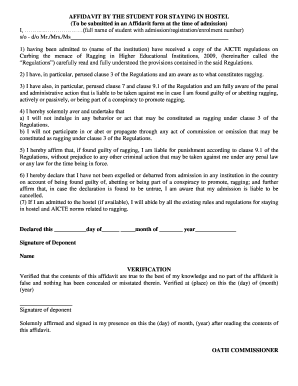
Vit Hostel Affidavit Form


What is the Vit Hostel Affidavit
The Vit Hostel Affidavit is a formal document required for students seeking accommodation in the hostels affiliated with VIT University. This affidavit serves as a declaration of the student's need for hostel facilities during their four-year Bachelor of Technology (BTech) program. It outlines the responsibilities and commitments of the student regarding hostel rules and regulations. The affidavit is essential for securing a place in the hostel and ensuring compliance with institutional policies.
How to obtain the Vit Hostel Affidavit
To obtain the Vit Hostel Affidavit, students must follow a specific process outlined by VIT University. Typically, this involves visiting the official university website or the student services office to access the necessary forms. Students may need to provide personal details, such as their name, course of study, and contact information. Once the form is filled out, it may require signatures from guardians or other relevant parties to validate the affidavit. Students should ensure they have all required information before submission to avoid delays.
Steps to complete the Vit Hostel Affidavit
Completing the Vit Hostel Affidavit involves several key steps:
- Gather necessary personal information, including your full name, course details, and contact information.
- Access the official affidavit form from the VIT University website or student services office.
- Fill out the form accurately, ensuring all required fields are completed.
- Obtain any necessary signatures from guardians or other required parties.
- Submit the completed affidavit to the designated office or online portal as instructed by the university.
Legal use of the Vit Hostel Affidavit
The Vit Hostel Affidavit is a legally binding document, meaning it must be filled out truthfully and accurately. Misrepresentation or false information can lead to serious consequences, including disciplinary action from the university. The affidavit may be used in legal contexts to verify a student's residency status and compliance with university housing policies. Therefore, it is crucial for students to understand the implications of the information they provide in the affidavit.
Key elements of the Vit Hostel Affidavit
Several key elements are essential in the Vit Hostel Affidavit:
- Personal Information: Full name, course of study, and contact details.
- Declaration of Need: A statement confirming the necessity for hostel accommodation.
- Commitment to Rules: An acknowledgment of the hostel rules and regulations.
- Signatures: Required signatures from the student and possibly guardians to validate the affidavit.
Examples of using the Vit Hostel Affidavit
Students may use the Vit Hostel Affidavit in various scenarios, such as:
- Applying for hostel accommodation during the admission process.
- Renewing hostel residency for subsequent academic years.
- Providing proof of accommodation for scholarship applications or other official purposes.
Quick guide on how to complete vit hostel affidavit
Easily Prepare Vit Hostel Affidavit on Any Device
Digital document management has gained popularity among businesses and individuals. It offers an ideal eco-friendly substitute to traditional printed and signed documents, allowing you to obtain the correct forms and securely store them online. airSlate SignNow provides all the tools you need to create, modify, and electronically sign your documents swiftly without delays. Manage Vit Hostel Affidavit on any device using airSlate SignNow's Android or iOS applications and streamline your document processes today.
Effortlessly Edit and eSign Vit Hostel Affidavit
- Obtain Vit Hostel Affidavit and click Get Form to begin.
- Utilize the tools we provide to complete your document.
- Emphasize important sections of your documents or obscure sensitive information using tools specifically designed for that purpose by airSlate SignNow.
- Create your eSignature with the Sign feature, which takes mere seconds and carries the same legal validity as a conventional ink signature.
- Review all information and then click the Done button to preserve your changes.
- Choose your preferred method for sending your form, via email, SMS, or an invitation link, or download it to your computer.
Eliminate worries about lost or misplaced papers, tedious form searches, or mistakes that require reprinting new copies. airSlate SignNow meets all your document management requirements within a few clicks from any device you prefer. Edit and eSign Vit Hostel Affidavit to ensure effective communication at every stage of your form preparation process with airSlate SignNow.
Create this form in 5 minutes or less
Create this form in 5 minutes!
How to create an eSignature for the vit hostel affidavit
How to create an electronic signature for a PDF online
How to create an electronic signature for a PDF in Google Chrome
How to create an e-signature for signing PDFs in Gmail
How to create an e-signature right from your smartphone
How to create an e-signature for a PDF on iOS
How to create an e-signature for a PDF on Android
People also ask
-
What are the total VIT Vellore fees for 4 years B.Tech with hostel?
The total VIT Vellore fees for 4 years B.Tech with hostel typically includes tuition, accommodation, and other associated costs. Students can expect an overall expenditure of approximately ₹10-12 lakhs, but the exact amount can vary based on specific courses and facilities chosen.
-
Are there any additional costs beyond the VIT Vellore fees for 4 years B.Tech with hostel?
Yes, while the VIT Vellore fees for 4 years B.Tech with hostel cover many essentials, students should also budget for personal expenses, materials, laptop, semester examinations, and any other extracurricular activities. This can add an additional ₹50,000 to ₹1,00,000 annually.
-
Does the VIT Vellore fees for 4 years B.Tech with hostel include meals?
Typically, the VIT Vellore fees for 4 years B.Tech with hostel cover accommodations but may not always include meals. It’s advisable for students and parents to check the specific hostel facilities regarding meal plans and any extra costs associated with dining.
-
Is there a scholarship available that affects VIT Vellore fees for 4 years B.Tech with hostel?
VIT offers various scholarships that can help reduce the overall VIT Vellore fees for 4 years B.Tech with hostel. Students can apply based on merit, entrance examination scores, or other criteria, which can signNowly alleviate financial burdens.
-
How can students pay the VIT Vellore fees for 4 years B.Tech with hostel?
Students can pay the VIT Vellore fees for 4 years B.Tech with hostel through various online modes such as net banking, credit cards, or demand drafts. The university provides flexible payment options to make the process easier for students and their families.
-
Are there any financing options available for VIT Vellore fees for 4 years B.Tech with hostel?
Yes, many banks and financial institutions offer education loans that cover VIT Vellore fees for 4 years B.Tech with hostel. Prospective students should explore these options to help finance their education and hostel accommodations.
-
What facilities are included in the hostel within VIT Vellore fees for 4 years B.Tech?
The hostel facilities included within the VIT Vellore fees for 4 years B.Tech are designed to provide a comfortable living environment. Amenities often feature Wi-Fi, laundry, common rooms, and 24/7 security to ensure that students have everything they need for a conducive academic lifestyle.
Get more for Vit Hostel Affidavit
- John hancock matching gifts program form
- Dlr 430 506 form
- Buettner assessment of needs diagnoses and interests for bb usm maine form
- Certificate of completion satisfaction and form
- Dr beth comeau form
- Barber renewal form tn gov tn
- Employee contract exchange and plan to plan transfer form
- Form centerphoto of the year contest
Find out other Vit Hostel Affidavit
- Help Me With Sign Washington Government Presentation
- How To Sign Maine Healthcare / Medical PPT
- How Do I Sign Nebraska Healthcare / Medical Word
- How Do I Sign Washington Healthcare / Medical Word
- How Can I Sign Indiana High Tech PDF
- How To Sign Oregon High Tech Document
- How Do I Sign California Insurance PDF
- Help Me With Sign Wyoming High Tech Presentation
- How Do I Sign Florida Insurance PPT
- How To Sign Indiana Insurance Document
- Can I Sign Illinois Lawers Form
- How To Sign Indiana Lawers Document
- How To Sign Michigan Lawers Document
- How To Sign New Jersey Lawers PPT
- How Do I Sign Arkansas Legal Document
- How Can I Sign Connecticut Legal Document
- How Can I Sign Indiana Legal Form
- Can I Sign Iowa Legal Document
- How Can I Sign Nebraska Legal Document
- How To Sign Nevada Legal Document