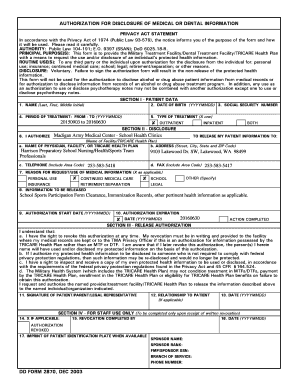
DD Form 2870 Authorization for Disclosure of Medical or Dental Information December


What is the DD Form 2870 Authorization For Disclosure Of Medical Or Dental Information?
The DD Form 2870 is an official document used by military personnel and their dependents to authorize the disclosure of medical or dental information. This form is essential for allowing healthcare providers to share medical records with other parties, such as insurance companies or other healthcare facilities. The form ensures that the individual's privacy is protected while facilitating necessary communication regarding medical care.
How to Use the DD Form 2870 Authorization For Disclosure Of Medical Or Dental Information
Using the DD Form 2870 involves several straightforward steps. First, obtain the form, which can be found in a fillable PDF format. Next, complete the required fields, including personal information and the specific details regarding the medical or dental records being requested. After filling out the form, sign and date it to validate the authorization. Finally, submit the completed form to the appropriate healthcare provider or facility to initiate the release of the information.
Steps to Complete the DD Form 2870 Authorization For Disclosure Of Medical Or Dental Information
Completing the DD Form 2870 requires careful attention to detail. Follow these steps:
- Download the form from a reliable source or access the fillable PDF version.
- Enter your personal information, including name, address, and contact details.
- Specify the type of information you wish to disclose, such as medical or dental records.
- Indicate the purpose of the disclosure, which can include treatment, payment, or other healthcare operations.
- Sign and date the form to confirm your authorization.
Legal Use of the DD Form 2870 Authorization For Disclosure Of Medical Or Dental Information
The legal use of the DD Form 2870 is governed by various privacy laws, including the Health Insurance Portability and Accountability Act (HIPAA). This form ensures that the disclosure of medical or dental information complies with these regulations, protecting the individual's rights while allowing necessary information sharing. It is crucial to understand that the authorization must be specific, informed, and voluntary to be legally binding.
Key Elements of the DD Form 2870 Authorization For Disclosure Of Medical Or Dental Information
Several key elements must be included in the DD Form 2870 to ensure its validity:
- Patient Information: Full name, date of birth, and contact details.
- Recipient Information: Details of the individual or organization receiving the information.
- Specific Information Requested: Clear description of the medical or dental records to be disclosed.
- Purpose of Disclosure: Reason for sharing the information, such as treatment or insurance purposes.
- Expiration Date: Indicate how long the authorization is valid.
How to Obtain the DD Form 2870 Authorization For Disclosure Of Medical Or Dental Information
The DD Form 2870 can be obtained through various channels. It is available online as a fillable PDF, which can be downloaded and printed. Additionally, military medical facilities often have physical copies of the form available upon request. Ensure that you are using the most current version of the form to avoid any issues during the authorization process.
Quick guide on how to complete dd form 2870 authorization for disclosure of medical or dental information december
Complete DD Form 2870 Authorization For Disclosure Of Medical Or Dental Information December effortlessly on any device
The management of online documents has gained traction among businesses and individuals alike. It offers an ideal eco-friendly substitute for conventional printed and signed documents, allowing you to locate the appropriate form and securely store it online. airSlate SignNow equips you with all the necessary tools to create, modify, and electronically sign your documents swiftly without complications. Manage DD Form 2870 Authorization For Disclosure Of Medical Or Dental Information December on any platform with airSlate SignNow's Android or iOS applications and streamline any document-related task today.
How to modify and electronically sign DD Form 2870 Authorization For Disclosure Of Medical Or Dental Information December effortlessly
- Obtain DD Form 2870 Authorization For Disclosure Of Medical Or Dental Information December and then click Get Form to initiate the process.
- Utilize the tools we provide to finalize your form.
- Emphasize important sections of the documents or obscure sensitive information with features that airSlate SignNow provides specifically for this purpose.
- Create your signature using the Sign tool, which takes just seconds and holds the same legal validity as a traditional ink signature.
- Review the information and then click on the Done button to save your modifications.
- Select how you wish to share your form, via email, SMS, or an invitation link, or download it to your computer.
Eliminate concerns about lost or misplaced documents, tedious form searching, or mistakes that necessitate printing new copies. airSlate SignNow addresses all your document management requirements in just a few clicks from any device you prefer. Alter and electronically sign DD Form 2870 Authorization For Disclosure Of Medical Or Dental Information December and ensure effective communication at every stage of the form preparation process with airSlate SignNow.
Create this form in 5 minutes or less
Create this form in 5 minutes!
How to create an eSignature for the dd form 2870 authorization for disclosure of medical or dental information december
How to create an electronic signature for a PDF online
How to create an electronic signature for a PDF in Google Chrome
How to create an e-signature for signing PDFs in Gmail
How to create an e-signature right from your smartphone
How to create an e-signature for a PDF on iOS
How to create an e-signature for a PDF on Android
People also ask
-
What is the DD Form 2870, and why do I need it?
The DD Form 2870 is a authorization form used to release medical information. It's essential for individuals seeking to ensure that their medical records are properly accessed and shared with authorized parties. Using airSlate SignNow simplifies this process by allowing you to securely eSign the DD Form 2870 online, saving time and ensuring compliance.
-
How does airSlate SignNow help with the DD Form 2870?
airSlate SignNow offers an easy-to-use platform for completing and electronically signing the DD Form 2870. With our service, users can quickly fill out the form, apply their signatures, and send it securely to the intended recipients, all through an intuitive interface that streamlines document management.
-
Is there a cost associated with using airSlate SignNow for the DD Form 2870?
Yes, airSlate SignNow offers various pricing plans that are cost-effective for businesses and individuals alike. Users can choose a plan based on their document signing needs, ensuring they have access to the capabilities necessary to manage forms like the DD Form 2870 efficiently while keeping budget considerations in mind.
-
Can I integrate airSlate SignNow with other software to manage the DD Form 2870?
Absolutely! airSlate SignNow can be integrated with various software applications, enhancing your workflow when dealing with the DD Form 2870. Our platform supports integrations with popular tools like Google Drive, Dropbox, and CRM systems, making it easier to manage and store your documents securely.
-
What are the security features of airSlate SignNow for handling the DD Form 2870?
airSlate SignNow prioritizes security, especially when dealing with sensitive documents like the DD Form 2870. Our platform utilizes encryption, secure servers, and compliance with regulations such as HIPAA to ensure that all data remains protected during transmission and storage.
-
How long does it take to complete and eSign the DD Form 2870 using airSlate SignNow?
Completing and eSigning the DD Form 2870 using airSlate SignNow can take just a few minutes. The user-friendly interface prompts you through the entire process, allowing for swift entry of information and signature application, signNowly reducing the time compared to traditional methods.
-
Can I access the DD Form 2870 on my mobile device using airSlate SignNow?
Yes, airSlate SignNow is fully compatible with mobile devices, allowing you to access and sign the DD Form 2870 on the go. Whether you are using a smartphone or tablet, our mobile-friendly platform ensures you can manage and send your documents anytime, anywhere.
Get more for DD Form 2870 Authorization For Disclosure Of Medical Or Dental Information December
- California agreement 495366902 form
- Www pdffiller com22914883 fillable city ofget the city of tustin government claim for damages form
- Attorney for superior court of california county form
- In the united states district courtfor the eastern district form
- Affidavit for collection of personal property under form
- Please be advised these instructions only apply if your marriage record is on file with the form
- Uniform domestic relations form 14 judgment entry decree of divorce without children
- Child support affidavit 488698216 form
Find out other DD Form 2870 Authorization For Disclosure Of Medical Or Dental Information December
- Sign California Government Job Offer Now
- How Do I Sign Colorado Government Cease And Desist Letter
- How To Sign Connecticut Government LLC Operating Agreement
- How Can I Sign Delaware Government Residential Lease Agreement
- Sign Florida Government Cease And Desist Letter Online
- Sign Georgia Government Separation Agreement Simple
- Sign Kansas Government LLC Operating Agreement Secure
- How Can I Sign Indiana Government POA
- Sign Maryland Government Quitclaim Deed Safe
- Sign Louisiana Government Warranty Deed Easy
- Sign Government Presentation Massachusetts Secure
- How Can I Sign Louisiana Government Quitclaim Deed
- Help Me With Sign Michigan Government LLC Operating Agreement
- How Do I Sign Minnesota Government Quitclaim Deed
- Sign Minnesota Government Affidavit Of Heirship Simple
- Sign Missouri Government Promissory Note Template Fast
- Can I Sign Missouri Government Promissory Note Template
- Sign Nevada Government Promissory Note Template Simple
- How To Sign New Mexico Government Warranty Deed
- Help Me With Sign North Dakota Government Quitclaim Deed