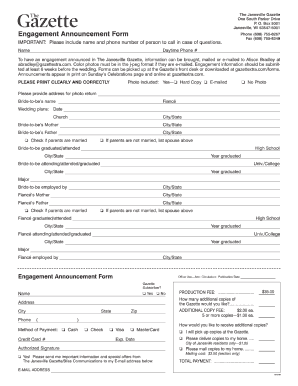
Engagement Form


What is the marriage engagement form?
The marriage engagement form is a formal document that signifies the intention of two individuals to enter into a marriage. This form typically includes essential details such as the names of both parties, their contact information, and sometimes additional information regarding the wedding plans. It serves as a preliminary agreement that can be used for various purposes, including legal documentation and planning. By completing this form, couples can ensure that they are prepared for the next steps in their engagement journey.
How to use the marriage engagement form
Using the marriage engagement form is a straightforward process. Couples should begin by obtaining the form, which can often be found online or through local government offices. Once in possession of the form, both parties should fill it out completely, ensuring that all information is accurate and up to date. After completing the form, it may need to be submitted to a relevant authority or kept for personal records. This form can also be used as a reference when planning the wedding and managing related logistics.
Steps to complete the marriage engagement form
Completing the marriage engagement form involves several key steps:
- Obtain the form from a reliable source.
- Fill in personal information, including full names, addresses, and contact details.
- Provide any additional information required, such as the intended wedding date or location.
- Review the form for accuracy and completeness.
- Sign and date the form, if required.
Following these steps ensures that the engagement form is properly completed and ready for use.
Legal use of the marriage engagement form
The marriage engagement form can have legal implications, especially if it is used in conjunction with other documents related to the marriage process. While the form itself may not be legally binding in all jurisdictions, it can serve as evidence of intent and commitment. It is important for couples to understand the specific legal requirements in their state, as these can vary significantly. Ensuring compliance with local laws can help avoid potential issues later in the marriage process.
Key elements of the marriage engagement form
Several key elements are typically included in a marriage engagement form:
- Full names of both parties.
- Contact information, including addresses and phone numbers.
- Intended wedding date and location, if known.
- Signatures of both parties, indicating their agreement.
- Witness signatures, if required by state law.
Including these elements helps ensure that the form is complete and meets any necessary legal standards.
State-specific rules for the marriage engagement form
Each state in the U.S. may have specific rules and requirements regarding the marriage engagement form. These can include the need for witnesses, notarization, or specific information that must be included. Couples should research the regulations in their state to ensure that their engagement form complies with local laws. Understanding these requirements can help streamline the marriage process and prevent any legal complications.
Quick guide on how to complete engagement form 38015865
Finalize Engagement Form effortlessly on any gadget
Digital document administration has gained popularity among businesses and individuals. It offers an excellent eco-friendly substitute for traditional printed and signed documents, allowing you to find the appropriate form and securely keep it online. airSlate SignNow equips you with all the necessary tools to generate, modify, and eSign your documents promptly without interruptions. Handle Engagement Form on any gadget with airSlate SignNow Android or iOS applications and simplify any document-related task today.
The easiest way to modify and eSign Engagement Form without stress
- Find Engagement Form and then click Get Form to begin.
- Utilize the tools we provide to fill out your form.
- Highlight important parts of your documents or obscure sensitive information with tools that airSlate SignNow offers specifically for that purpose.
- Create your signature using the Sign feature, which takes seconds and holds the same legal validity as a conventional wet ink signature.
- Review all the details and then click on the Done button to save your modifications.
- Select your preferred method of sending your form, whether by email, SMS, or invitation link, or download it to your computer.
Eliminate worries about lost or misplaced files, cumbersome form searching, or errors that require printing new document copies. airSlate SignNow fulfills all your document management needs in just a few clicks from any device you choose. Alter and eSign Engagement Form and ensure strong communication at every phase of the form preparation process with airSlate SignNow.
Create this form in 5 minutes or less
Create this form in 5 minutes!
How to create an eSignature for the engagement form 38015865
How to create an electronic signature for a PDF online
How to create an electronic signature for a PDF in Google Chrome
How to create an e-signature for signing PDFs in Gmail
How to create an e-signature right from your smartphone
How to create an e-signature for a PDF on iOS
How to create an e-signature for a PDF on Android
People also ask
-
What is a marriage engagement form?
A marriage engagement form is a document that outlines the agreement between two parties to marry. It serves as a formal declaration of intent and can include details such as the couples' names, ceremony date, and other important information. Using airSlate SignNow, you can create, send, and eSign your marriage engagement form easily.
-
How can I create a marriage engagement form using airSlate SignNow?
Creating a marriage engagement form with airSlate SignNow is simple and quick. You can use customizable templates or design your own form from scratch. Once you've made your form, you can easily send it for eSignature to multiple parties directly from the platform.
-
What features does airSlate SignNow offer for managing marriage engagement forms?
airSlate SignNow provides a range of features tailored for managing marriage engagement forms, including customizable templates, real-time tracking, and secure cloud storage. You can edit, send, and sign documents from any device, which streamlines the process for everyone involved. The platform also offers reminders and notifications to help ensure timely responses.
-
Is airSlate SignNow affordable for creating a marriage engagement form?
Yes, airSlate SignNow is a cost-effective solution for creating a marriage engagement form. With competitive pricing plans, you can choose a subscription that meets your budget and needs. The platform eliminates the costs associated with printing and mailing physical copies, making it an economical choice.
-
Can I integrate airSlate SignNow with other applications when managing my marriage engagement form?
Absolutely! airSlate SignNow supports various integrations with popular applications, including Google Drive, Dropbox, and CRM tools. This allows you to seamlessly incorporate your marriage engagement form into your existing workflow, enhancing efficiency and organization.
-
What are the benefits of using airSlate SignNow for my marriage engagement form?
Using airSlate SignNow for your marriage engagement form provides numerous benefits, including ease of use, speed, and enhanced security. The ability to eSign documents eliminates the hassle of printing and physically delivering papers. Additionally, the platform ensures that your documents are securely stored and easily accessible.
-
How secure is my marriage engagement form on airSlate SignNow?
Your marriage engagement form is highly secure on airSlate SignNow due to advanced encryption and security protocols. The platform complies with industry standards to protect your sensitive information, ensuring that only authorized users can access and sign the document. You can trust that your data is safe and confidential.
Get more for Engagement Form
- Ms court form
- Ms order court form
- Mississippi default judgment form
- Mississippi restraining order form
- Affidavits mississippi form
- Motion for authority to terminate lease mississippi form
- Application for entry of default judgment mississippi form
- Sample complaint breach of contract exploration and consultant agreement mississippi form
Find out other Engagement Form
- How To eSignature Kentucky Government Warranty Deed
- eSignature Mississippi Government Limited Power Of Attorney Myself
- Can I eSignature South Dakota Doctors Lease Agreement Form
- eSignature New Hampshire Government Bill Of Lading Fast
- eSignature Illinois Finance & Tax Accounting Purchase Order Template Myself
- eSignature North Dakota Government Quitclaim Deed Free
- eSignature Kansas Finance & Tax Accounting Business Letter Template Free
- eSignature Washington Government Arbitration Agreement Simple
- Can I eSignature Massachusetts Finance & Tax Accounting Business Plan Template
- Help Me With eSignature Massachusetts Finance & Tax Accounting Work Order
- eSignature Delaware Healthcare / Medical NDA Secure
- eSignature Florida Healthcare / Medical Rental Lease Agreement Safe
- eSignature Nebraska Finance & Tax Accounting Business Letter Template Online
- Help Me With eSignature Indiana Healthcare / Medical Notice To Quit
- eSignature New Jersey Healthcare / Medical Credit Memo Myself
- eSignature North Dakota Healthcare / Medical Medical History Simple
- Help Me With eSignature Arkansas High Tech Arbitration Agreement
- eSignature Ohio Healthcare / Medical Operating Agreement Simple
- eSignature Oregon Healthcare / Medical Limited Power Of Attorney Computer
- eSignature Pennsylvania Healthcare / Medical Warranty Deed Computer