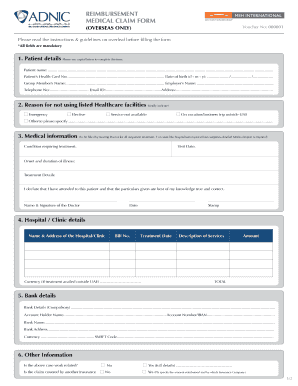
Adnic Claim Form


What is the Adnic Claim Form
The Adnic claim form is a document used to request reimbursement for medical expenses covered by Adnic insurance. This form is essential for policyholders who seek to claim benefits for healthcare services received. It provides a structured way to submit details about the medical treatment, including the type of service, date of service, and associated costs. Understanding the purpose of this form helps ensure that claims are processed efficiently and accurately.
How to use the Adnic Claim Form
Using the Adnic claim form involves several straightforward steps. First, ensure you have all necessary information, including your policy number and details of the medical service. Next, accurately fill out the form, providing specifics about the treatment and any supporting documents, such as receipts or invoices. Once completed, submit the form through the designated method, whether online or by mail, to initiate the claims process.
Steps to complete the Adnic Claim Form
Completing the Adnic claim form requires careful attention to detail. Follow these steps for successful submission:
- Gather all relevant documents, including your insurance policy and receipts.
- Fill out your personal information, including your name, address, and policy number.
- Provide details of the medical service, including the provider's information, date of service, and description of treatment.
- Attach any required documentation, such as invoices or medical reports.
- Review the form for accuracy before submission.
Legal use of the Adnic Claim Form
The legal validity of the Adnic claim form is crucial for ensuring that claims are honored. To be considered legally binding, the form must be completed accurately and submitted according to Adnic's guidelines. Compliance with relevant laws and regulations, including those governing electronic signatures, enhances the legitimacy of your submission. Utilizing a trusted platform for electronic signatures can further secure the process.
Required Documents
When submitting the Adnic claim form, certain documents are typically required to support your claim. These may include:
- Original receipts for medical services rendered.
- Invoices from healthcare providers detailing the services provided.
- A copy of your Adnic insurance policy.
- Any additional documentation requested by Adnic, such as medical reports.
Form Submission Methods
The Adnic claim form can be submitted through various methods, allowing flexibility for policyholders. Common submission options include:
- Online submission through the Adnic portal, where you can upload the completed form and supporting documents.
- Mailing the form and documents to the designated Adnic claims address.
- In-person submission at an Adnic office, if available in your area.
Quick guide on how to complete adnic claim form
Effortlessly prepare Adnic Claim Form on any device
Digital document management has gained popularity among businesses and individuals. It offers an ideal environmentally friendly alternative to conventional printed and signed documents, allowing you to find the appropriate form and securely save it online. airSlate SignNow equips you with all the necessary tools to create, edit, and electronically sign your documents swiftly without interruptions. Manage Adnic Claim Form on any device with the airSlate SignNow Android or iOS applications and enhance any document-driven process today.
The most efficient way to edit and electronically sign Adnic Claim Form with ease
- Locate Adnic Claim Form and then click Get Form to begin.
- Utilize the tools we offer to complete your document.
- Emphasize relevant sections of your documents or conceal sensitive details with the tools specifically provided by airSlate SignNow for that purpose.
- Create your electronic signature using the Sign tool, which takes seconds and holds the same legal validity as a conventional wet ink signature.
- Review the information and then click the Done button to save your changes.
- Select your preferred delivery method for your form, whether by email, text message (SMS), invitation link, or download it to your computer.
Eliminate concerns about lost or misplaced documents, tedious form searching, or mistakes that require reprinting new document copies. airSlate SignNow addresses all your document management needs in just a few clicks from any device you choose. Edit and electronically sign Adnic Claim Form and ensure excellent communication at every stage of your form preparation process with airSlate SignNow.
Create this form in 5 minutes or less
Create this form in 5 minutes!
How to create an eSignature for the adnic claim form
How to create an electronic signature for a PDF online
How to create an electronic signature for a PDF in Google Chrome
How to create an e-signature for signing PDFs in Gmail
How to create an e-signature right from your smartphone
How to create an e-signature for a PDF on iOS
How to create an e-signature for a PDF on Android
People also ask
-
What is the adnic claim form and how does it work?
The adnic claim form is a crucial document for filing insurance claims with ADNIC. It is designed to streamline the process of submitting your claims, ensuring that all necessary information is captured efficiently. By using airSlate SignNow, you can easily complete and eSign the adnic claim form, reducing delays and improving your claim’s processing time.
-
How can I access the adnic claim form?
You can access the adnic claim form through the airSlate SignNow platform. Simply log in to your account, and navigate to the document section where the form is available. Once you find the adnic claim form, you can fill it out and electronically sign it, all in one place.
-
Is there a cost associated with using the adnic claim form on airSlate SignNow?
Using the adnic claim form on airSlate SignNow is part of our subscription model, which offers competitive pricing. We provide various plans to suit different businesses, ensuring that you can use the adnic claim form without breaking your budget. Check our pricing page for more details on what’s included.
-
What features does airSlate SignNow offer for the adnic claim form?
airSlate SignNow offers several features for the adnic claim form, including easy editing, eSigning capabilities, and document tracking. You can also integrate the form with various business applications for improved workflow management. These features enhance your experience and efficiency in handling claims.
-
How secure is the adnic claim form when using airSlate SignNow?
Security is a top priority at airSlate SignNow. The adnic claim form is protected with industry-standard encryption and complies with data protection regulations. This ensures your sensitive information remains confidential and secure throughout the signing process.
-
Can I integrate the adnic claim form with other applications?
Yes, airSlate SignNow allows you to integrate the adnic claim form with various third-party applications. This feature simplifies your workflow by connecting the form with tools you already use, such as CRM systems or project management software, helping to automate document handling.
-
What benefits does using the airSlate SignNow platform provide for the adnic claim form?
By utilizing airSlate SignNow for the adnic claim form, you benefit from a user-friendly interface and fast processing times. The ability to eSign and send documents instantly reduces turnaround time, which can expedite your claims. Additionally, our platform offers comprehensive tracking features to monitor the status of your submissions.
Get more for Adnic Claim Form
- Land tax clearance certificate form
- Randwick city council rates form
- Visiting application and information form inmate word version 2 pages demande et information relatives aux visites dtenus
- Patient health questionnaire 2 phq 2 over the past 2 form
- Dealer assignment form
- Us department of labor form 1199a
- Gypsy cob and drum horse association form
- Bariatricpatient packet 4 7 09 pdf bariatricky com form
Find out other Adnic Claim Form
- Can I eSign Connecticut Legal Form
- How Do I eSign Connecticut Legal Form
- How Do I eSign Hawaii Life Sciences Word
- Can I eSign Hawaii Life Sciences Word
- How Do I eSign Hawaii Life Sciences Document
- How Do I eSign North Carolina Insurance Document
- How Can I eSign Hawaii Legal Word
- Help Me With eSign Hawaii Legal Document
- How To eSign Hawaii Legal Form
- Help Me With eSign Hawaii Legal Form
- Can I eSign Hawaii Legal Document
- How To eSign Hawaii Legal Document
- Help Me With eSign Hawaii Legal Document
- How To eSign Illinois Legal Form
- How Do I eSign Nebraska Life Sciences Word
- How Can I eSign Nebraska Life Sciences Word
- Help Me With eSign North Carolina Life Sciences PDF
- How Can I eSign North Carolina Life Sciences PDF
- How Can I eSign Louisiana Legal Presentation
- How To eSign Louisiana Legal Presentation