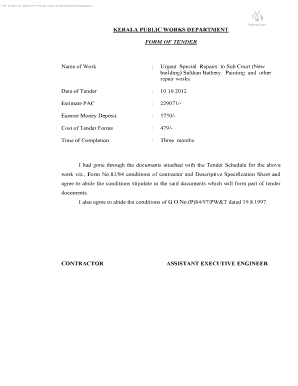
Kpw Form 23


What is the Kpw Form 23
The Kpw Form 23 is a document utilized within the Kerala Public Works Department. It serves various administrative purposes related to public works and contractor registrations. This form is essential for individuals and businesses looking to engage in contracts with the state’s public works sector. It ensures compliance with local regulations and facilitates the proper processing of applications for licenses and permits.
How to use the Kpw Form 23
Using the Kpw Form 23 involves several straightforward steps. First, ensure you have the correct version of the form, which can be obtained from the Kerala Public Works Department’s official resources. Next, fill out the required fields accurately, providing all necessary information about your business and the nature of the work to be performed. Once completed, the form can be submitted either online or in person, depending on the specific requirements set by the department.
Steps to complete the Kpw Form 23
Completing the Kpw Form 23 requires careful attention to detail. Here are the key steps to follow:
- Download the latest version of the Kpw Form 23 from the official Kerala Public Works Department website.
- Read the instructions carefully to understand the information required.
- Fill in your personal and business details, ensuring accuracy.
- Attach any necessary supporting documents, such as identification and proof of business registration.
- Review the completed form for any errors before submission.
- Submit the form as per the guidelines provided, either online or at the designated office.
Legal use of the Kpw Form 23
The Kpw Form 23 is legally binding when completed correctly and submitted according to the regulations set forth by the Kerala Public Works Department. It is crucial to ensure that all information provided is truthful and accurate, as discrepancies can lead to legal repercussions or denial of the application. Compliance with local laws and regulations is essential to maintain the validity of the form.
Required Documents
When submitting the Kpw Form 23, certain documents are typically required to support your application. These may include:
- Proof of identity, such as a government-issued ID.
- Business registration documents, verifying the legitimacy of your enterprise.
- Financial statements or proof of financial capability, if applicable.
- Any previous licenses or permits related to public works, if available.
Form Submission Methods
The Kpw Form 23 can be submitted through various methods, depending on the requirements of the Kerala Public Works Department. Options typically include:
- Online submission through the official department portal.
- Mailing the completed form to the designated office address.
- In-person submission at the local public works office.
Quick guide on how to complete kpw form 23
Complete Kpw Form 23 effortlessly on any device
Digital document management has gained popularity among businesses and individuals. It offers a perfect eco-friendly substitute for traditional printed and signed documents, as you can locate the appropriate form and securely store it online. airSlate SignNow provides you with all the tools necessary to generate, modify, and eSign your documents swiftly and without delays. Handle Kpw Form 23 on any device using the airSlate SignNow Android or iOS applications and enhance any document-driven procedure today.
How to modify and eSign Kpw Form 23 with ease
- Locate Kpw Form 23 and then click Get Form to begin.
- Utilize the tools we provide to complete your form.
- Emphasize pertinent sections of the documents or obscure sensitive information with tools specifically designed for that purpose by airSlate SignNow.
- Create your signature using the Sign feature, which takes just seconds and carries the same legal validity as a conventional wet ink signature.
- Verify the details and then click the Done button to save your modifications.
- Select your preferred method to deliver your form, whether by email, SMS, invite link, or downloading it to your PC.
Eliminate the hassle of lost or misplaced documents, tedious form searching, or errors requiring new copies to be printed. airSlate SignNow meets your document management needs in just a few clicks from any device you choose. Modify and eSign Kpw Form 23 and ensure excellent communication throughout any stage of the form preparation process with airSlate SignNow.
Create this form in 5 minutes or less
Create this form in 5 minutes!
How to create an eSignature for the kpw form 23
How to create an electronic signature for a PDF online
How to create an electronic signature for a PDF in Google Chrome
How to create an e-signature for signing PDFs in Gmail
How to create an e-signature right from your smartphone
How to create an e-signature for a PDF on iOS
How to create an e-signature for a PDF on Android
People also ask
-
What is the kpw form 23 and how does it work?
The kpw form 23 is a specific document used for various administrative purposes. With airSlate SignNow, you can easily fill out, send, and eSign the kpw form 23, streamlining your workflow and ensuring compliance. Our platform offers user-friendly features that simplify document management.
-
How can airSlate SignNow help with the kpw form 23?
AirSlate SignNow enables businesses to efficiently manage the kpw form 23 by providing an easy-to-use platform for creating and sending documents. You can personalize the form, collect signatures electronically, and track status in real time, which increases productivity and ensures timely submissions.
-
What are the pricing options for using airSlate SignNow with kpw form 23?
AirSlate SignNow offers flexible pricing plans that cater to businesses of all sizes. Our plans are designed to provide cost-effective solutions for managing the kpw form 23 and other documents. You can choose a plan that fits your budget while benefiting from powerful features.
-
Is airSlate SignNow compliant with legal requirements for the kpw form 23?
Yes, airSlate SignNow is designed to meet legal requirements for electronic signatures, ensuring that the kpw form 23 is compliant with regulations. Our platform uses advanced security measures, like encryption and audit trails, to protect your documents and ensure their legality.
-
Can I integrate airSlate SignNow with other tools for managing the kpw form 23?
Absolutely! AirSlate SignNow seamlessly integrates with various applications, including CRM systems, document management tools, and cloud storage services. This allows you to enhance your workflow and efficiently manage the kpw form 23 alongside other essential business processes.
-
What features does airSlate SignNow offer for the kpw form 23?
AirSlate SignNow provides an array of features for the kpw form 23, including customizable templates, advanced editing options, and electronic signature capabilities. These features not only simplify the document management process but also improve collaboration among team members.
-
How does airSlate SignNow enhance collaboration on the kpw form 23?
AirSlate SignNow enhances collaboration by allowing multiple users to work on the kpw form 23 simultaneously. Team members can leave comments, track changes, and sign off on documents, fostering efficient communication and speeding up the approval process.
Get more for Kpw Form 23
- Electrical contract for contractor montana form
- Sheetrock drywall contract for contractor montana form
- Flooring contract for contractor montana form
- Montana new home construction contract montana form
- Montana deed form
- Notice of intent to enforce forfeiture provisions of contact for deed montana form
- Final notice of forfeiture and request to vacate property under contract for deed montana form
- Buyers contract deed form
Find out other Kpw Form 23
- Sign Wyoming Government LLC Operating Agreement Mobile
- Sign Wyoming Government Quitclaim Deed Free
- How To Sign Nebraska Healthcare / Medical Living Will
- Sign Nevada Healthcare / Medical Business Plan Template Free
- Sign Nebraska Healthcare / Medical Permission Slip Now
- Help Me With Sign New Mexico Healthcare / Medical Medical History
- Can I Sign Ohio Healthcare / Medical Residential Lease Agreement
- How To Sign Oregon Healthcare / Medical Living Will
- How Can I Sign South Carolina Healthcare / Medical Profit And Loss Statement
- Sign Tennessee Healthcare / Medical Business Plan Template Free
- Help Me With Sign Tennessee Healthcare / Medical Living Will
- Sign Texas Healthcare / Medical Contract Mobile
- Sign Washington Healthcare / Medical LLC Operating Agreement Now
- Sign Wisconsin Healthcare / Medical Contract Safe
- Sign Alabama High Tech Last Will And Testament Online
- Sign Delaware High Tech Rental Lease Agreement Online
- Sign Connecticut High Tech Lease Template Easy
- How Can I Sign Louisiana High Tech LLC Operating Agreement
- Sign Louisiana High Tech Month To Month Lease Myself
- How To Sign Alaska Insurance Promissory Note Template