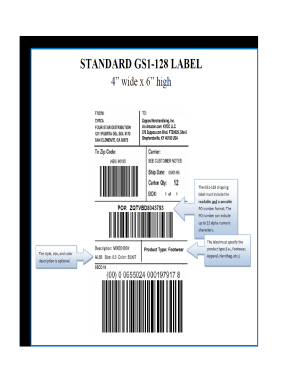
Ucc 128 Label Template Form


What is the Ucc 128 Label Template
The Ucc 128 label template is a standardized shipping label used in the United States for tracking and managing goods throughout the supply chain. This label is part of the GS1 system, which provides a unique identifier for products, ensuring that each item can be easily tracked from the point of origin to the final destination. The Ucc 128 label typically includes essential information such as the product's barcode, shipping details, and handling instructions. Businesses utilize this template to enhance efficiency and accuracy in logistics and inventory management.
How to use the Ucc 128 Label Template
Using the Ucc 128 label template involves several straightforward steps. First, download the appropriate template from a reliable source. Next, fill in the required fields, including the recipient's address, tracking number, and any relevant product information. After completing the label, print it on a standard label printer or paper. Ensure that the barcode is clear and scannable to facilitate tracking. Finally, affix the label securely to the package before shipping.
Legal use of the Ucc 128 Label Template
The legal use of the Ucc 128 label template is governed by various regulations regarding shipping and logistics. This label must comply with the standards set by the GS1 organization, which oversees the use of barcodes and labeling in the supply chain. When used correctly, the Ucc 128 label can serve as a legally binding document that provides proof of shipment and tracking information. It is essential for businesses to ensure that their labels meet all legal requirements to avoid potential disputes or compliance issues.
Key elements of the Ucc 128 Label Template
The Ucc 128 label template contains several key elements that are crucial for effective shipping and tracking. These elements include:
- Barcode: A scannable code that uniquely identifies the product.
- Shipping Information: Details such as the sender's and recipient's addresses.
- Tracking Number: A unique number assigned to the shipment for tracking purposes.
- Product Description: Information about the contents of the package.
- Handling Instructions: Specific guidelines for the care of the package during transit.
Steps to complete the Ucc 128 Label Template
Completing the Ucc 128 label template involves a series of organized steps to ensure accuracy and compliance. Begin by downloading the template from a trusted source. Open the template in a compatible software application. Fill in the required fields, ensuring that all information is accurate and up-to-date. Double-check the barcode for clarity and correctness. Once completed, print the label using a high-quality printer to ensure that the barcode is easily scannable. Finally, attach the label securely to the package before shipping.
Examples of using the Ucc 128 Label Template
Examples of using the Ucc 128 label template can be found across various industries. In retail, businesses use it to track inventory shipments from warehouses to stores. In manufacturing, it helps manage the flow of raw materials and finished products. Additionally, logistics companies rely on the Ucc 128 label to streamline the shipping process, ensuring that packages are delivered accurately and on time. These examples illustrate the versatility and importance of the Ucc 128 label in modern supply chain management.
Quick guide on how to complete ucc 128 label template
Effortlessly Prepare Ucc 128 Label Template on Any Device
Online document management has become increasingly popular among businesses and individuals. It offers an ideal eco-friendly substitute to traditional printed and signed documents, allowing you to access the appropriate form and securely retain it online. airSlate SignNow provides you with all the tools necessary to create, modify, and electronically sign your documents quickly without delays. Manage Ucc 128 Label Template on any platform using airSlate SignNow's Android or iOS applications and streamline your document processes today.
The Easiest Way to Modify and eSign Ucc 128 Label Template with Ease
- Locate Ucc 128 Label Template and click Get Form to begin.
- Utilize the tools we offer to fill out your document.
- Highlight important sections of your documents or redact sensitive information with tools specifically provided by airSlate SignNow for this purpose.
- Create your electronic signature using the Sign tool, which takes mere seconds and carries the same legal validity as a traditional wet ink signature.
- Review all information and then click the Done button to save your modifications.
- Choose how you wish to send your form, whether by email, text message (SMS), invitation link, or download it to your computer.
Eliminate concerns about lost or misplaced files, tedious document searching, or mistakes that require reprinting new document copies. airSlate SignNow meets your document management needs in just a few clicks from any device you prefer. Edit and eSign Ucc 128 Label Template and ensure outstanding communication at every stage of the form preparation process with airSlate SignNow.
Create this form in 5 minutes or less
Create this form in 5 minutes!
How to create an eSignature for the ucc 128 label template
How to create an electronic signature for a PDF online
How to create an electronic signature for a PDF in Google Chrome
How to create an e-signature for signing PDFs in Gmail
How to create an e-signature right from your smartphone
How to create an e-signature for a PDF on iOS
How to create an e-signature for a PDF on Android
People also ask
-
What is a UCC 128 label template?
A UCC 128 label template is a standardized label format used for tracking and shipping products in compliance with UCC guidelines. It helps streamline logistics by allowing businesses to print labels that contain essential information required for freight shipments. Utilizing an effective UCC 128 label template ensures accurate product tracking and enhances supply chain efficiency.
-
How can airSlate SignNow help with UCC 128 label templates?
airSlate SignNow offers an easy-to-use platform that enables businesses to create and manage UCC 128 label templates effortlessly. Our solution allows users to eSign and share these labels securely, ensuring that all vital documentation is handled without delay. This simplifies the shipping process and reduces errors associated with manually created labels.
-
Is the UCC 128 label template customizable?
Yes, the UCC 128 label template available through airSlate SignNow is fully customizable. Users can adjust elements such as layout, fonts, and data fields to fit their specific shipping needs and branding. This flexibility ensures that every label meets regulatory requirements while reflecting the company’s identity.
-
What are the benefits of using a UCC 128 label template?
Using a UCC 128 label template enhances accuracy in shipping and reduces the risk of delays due to mislabeling. It supports compliance with industry standards, ensuring that your shipments arrive on time and without issue. Additionally, a well-generated label boosts overall supply chain visibility, improving customer satisfaction.
-
What pricing options are available for using airSlate SignNow’s UCC 128 label template?
airSlate SignNow offers flexible pricing plans to accommodate different business sizes and requirements for utilizing a UCC 128 label template. Our plans are designed to provide cost-effective solutions without compromising on features or support. Interested customers can explore our website for detailed pricing information and choose a plan that best suits their needs.
-
Can I integrate the UCC 128 label template with other software?
Absolutely, airSlate SignNow allows seamless integration of the UCC 128 label template with various third-party applications and tools. This integration capability enhances workflow efficiency, allowing businesses to synchronize their shipping processes with inventory management and e-commerce platforms. With our API, users can effortlessly connect their systems for improved functionality.
-
How can I access and start using the UCC 128 label template?
To access the UCC 128 label template, simply create an account with airSlate SignNow and navigate to our templates section. Once signed up, you can customize, save, and download your UCC 128 labels as needed. Our user-friendly interface ensures that even those with minimal technical skills can initiate and manage the template effectively.
Get more for Ucc 128 Label Template
- Vtr 301 request for pencil tracing of vehicle identification number txdmv form
- How to read police report codes ontario form
- Maryland speed monitoring system report sms 1 comptroller of form
- Should schools relax cell phone policies answer key form
- Health mo govseniorshcbsprovider reassessment informationhome ampamp community based
- Chkd doctors note form
- Coastal virginia spine and pain center virginia beach va form
- Conversion factors for controlled substances form
Find out other Ucc 128 Label Template
- eSignature Utah Equipment Rental Agreement Template Now
- Help Me With eSignature Texas Construction Contract Template
- eSignature Illinois Architectural Proposal Template Simple
- Can I eSignature Indiana Home Improvement Contract
- How Do I eSignature Maryland Home Improvement Contract
- eSignature Missouri Business Insurance Quotation Form Mobile
- eSignature Iowa Car Insurance Quotation Form Online
- eSignature Missouri Car Insurance Quotation Form Online
- eSignature New Jersey Car Insurance Quotation Form Now
- eSignature Hawaii Life-Insurance Quote Form Easy
- How To eSignature Delaware Certeficate of Insurance Request
- eSignature New York Fundraising Registration Form Simple
- How To Integrate Sign in Banking
- How To Use Sign in Banking
- Help Me With Use Sign in Banking
- Can I Use Sign in Banking
- How Do I Install Sign in Banking
- How To Add Sign in Banking
- How Do I Add Sign in Banking
- How Can I Add Sign in Banking